Debug Bar Action And Filters Plugin
Kalali
Jun 10, 2025 · 3 min read
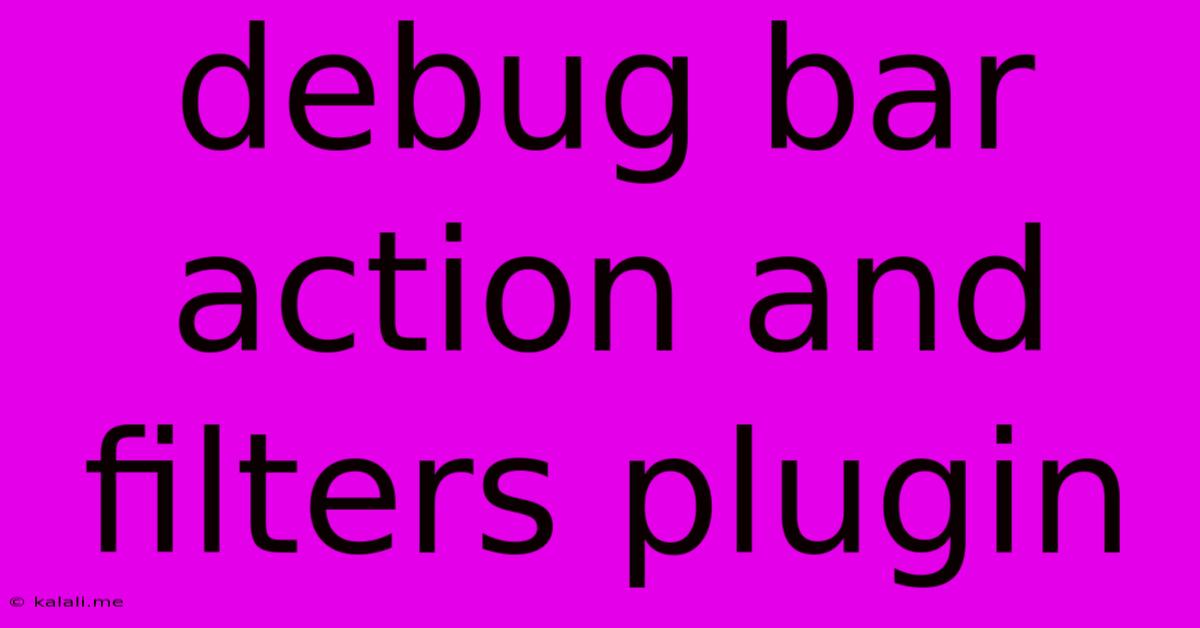
Table of Contents
Mastering WordPress Development with the Debug Bar Action and Filters Plugin
This article explores the powerful Debug Bar Action and Filters plugin, a must-have tool for WordPress developers. It provides invaluable insights into the inner workings of your WordPress site, allowing for efficient debugging and extension development. We'll delve into its functionalities, highlighting its use in identifying problematic actions and filters, ultimately improving your WordPress development workflow.
What is the Debug Bar Action and Filters Plugin?
The Debug Bar Action and Filters plugin is a simple yet indispensable debugging tool for WordPress. It extends the default WordPress Debug Bar, adding a comprehensive panel that displays all currently active actions and filters, along with their associated callbacks. This detailed breakdown allows developers to quickly identify conflicts, track down the source of unexpected behavior, and understand the execution flow of their theme and plugins. It's essential for troubleshooting issues, understanding plugin interactions, and creating custom WordPress functionality.
Key Features and Benefits:
- Comprehensive Action and Filter Listing: Provides a complete list of registered actions and filters, showing their names, priority, and attached callbacks. This detailed view is crucial for understanding the order of execution and potential conflicts.
- Easy Identification of Conflicts: Quickly pinpoint conflicting actions and filters that might be causing unexpected behavior. Understanding the execution order is vital for resolving these conflicts.
- Enhanced Debugging Workflow: Streamlines the debugging process, allowing for faster identification and resolution of problems related to actions and filters. This saves valuable development time and reduces frustration.
- Improved Plugin and Theme Development: Facilitates the development of custom plugins and themes by offering a clear view of the WordPress action and filter system. This knowledge is essential for building robust and well-integrated extensions.
- Understanding WordPress Core Functionality: Provides deeper insight into the inner workings of WordPress core, allowing for a more comprehensive understanding of the platform.
How to Use the Debug Bar Action and Filters Plugin Effectively:
- Installation and Activation: Install the plugin via the WordPress plugin directory or by uploading the plugin files. Activate the plugin to enable its functionality.
- Accessing the Debug Bar: Ensure the WordPress debug mode is enabled (typically by defining
WP_DEBUGastruein yourwp-config.phpfile). This will activate the debug bar. - Navigating the Action and Filters Panel: Look for the "Actions/Filters" panel within the debug bar. This panel displays the registered actions and filters.
- Analyzing the Data: Scrutinize the listed actions and filters, paying close attention to the callbacks and their priorities. This information will help identify potential conflicts and the order of execution.
- Troubleshooting Issues: Use the information gathered to identify and resolve conflicts or unexpected behavior. Understanding which callbacks are attached to specific actions and filters is crucial for efficient debugging.
Advanced Usage and Troubleshooting:
The plugin’s raw data can be overwhelming for beginners. Focus on specific actions or filters relevant to the issue you're investigating. If you're facing a specific problem, filter the list to focus only on the relevant hooks. Pay particular attention to the order of execution, as conflicts often arise from improperly set priorities.
Conclusion:
The Debug Bar Action and Filters plugin is an indispensable tool for any WordPress developer. Its ability to provide a detailed overview of registered actions and filters simplifies debugging, streamlines development, and leads to a more robust understanding of the WordPress platform. By mastering its functionalities, developers can significantly improve their workflow and create more efficient and reliable WordPress extensions. It's a small plugin with a big impact on your productivity and the quality of your code.
Latest Posts
Latest Posts
-
Automatic Expansion Valves Are Good At Maintaining A Constant
Jun 12, 2025
-
The First Olympic Games Only Had A Competition
Jun 12, 2025
-
How To Find Slope Of A Secant Line
Jun 12, 2025
-
Which Of These Statements Is Not True
Jun 12, 2025
-
A Sound Wave Is An Example Of
Jun 12, 2025
Related Post
Thank you for visiting our website which covers about Debug Bar Action And Filters Plugin . We hope the information provided has been useful to you. Feel free to contact us if you have any questions or need further assistance. See you next time and don't miss to bookmark.