Debug1: Key_load_public: No Such File Or Directory
Kalali
Jun 05, 2025 · 3 min read
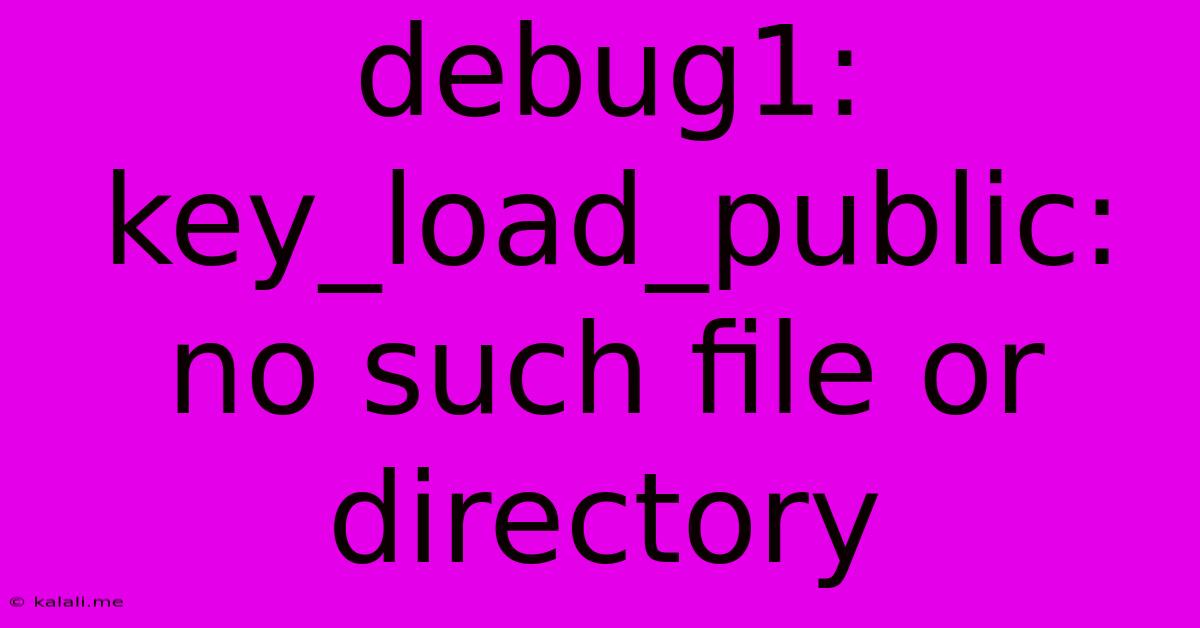
Table of Contents
Debug1: key_load_public: No Such File or Directory: Troubleshooting SSH Key Issues
This error, "debug1: key_load_public: no such file or directory," is a common frustration for users attempting to connect via SSH (Secure Shell). It signifies that your SSH client can't find the public key file it's trying to use for authentication. This comprehensive guide will walk you through the troubleshooting steps to resolve this issue and securely establish your SSH connection. This article covers various operating systems and common scenarios.
What Causes This Error?
The root cause is always the same: the SSH client cannot locate the specified public key file at the designated path. This can stem from several issues:
- Incorrect File Path: The most frequent problem is a simple typo in the file path specified in your SSH configuration.
- Missing Key File: The key file itself might be missing, perhaps due to deletion or incorrect placement.
- Incorrect Permissions: The key file might exist, but the permissions might prevent the SSH client from accessing it.
- Agent Issues: Your SSH agent, responsible for managing your keys, might not be running or properly configured.
- Wrong Key Type: You might be trying to use the wrong key type (e.g., using a private key file where a public key is expected).
Troubleshooting Steps: A Systematic Approach
Let's tackle the problem methodically:
1. Verify the File Path:
- Locate your SSH key files: These are typically found in
~/.ssh/on Linux and macOS, andC:\Users\<username>\.ssh\on Windows. - Check for typos: Double-check the path specified in your SSH configuration files (e.g.,
~/.ssh/id_rsa.pub). Case sensitivity matters! - Identify the correct key file: The error message usually indicates which key file it's looking for. Confirm the existence of this file. The relevant file is usually a
.pubfile (public key).
2. Check File Existence and Permissions:
- Use the command line: Navigate to your
.sshdirectory usingcd ~/.ssh(Linux/macOS) and verify the existence of the public key file usingls -l. On Windows, use the File Explorer. - Permissions: Ensure the file has the correct permissions. The owner should have read access (at minimum). Use
chmod 600 <key_file>(Linux/macOS) to set the permissions accordingly. On Windows, adjust the permissions through the file properties.
3. Regenerate Your SSH Keys (If Necessary):
If you're unsure about the integrity of your keys, consider regenerating them. This is a secure practice, especially if you suspect compromise. Use the following commands (replace id_rsa with your preferred key name):
- Linux/macOS:
ssh-keygen -t rsa -b 4096(RSA key, recommended)ssh-keygen -t ed25519 -b 4096(Ed25519 key, faster and considered more secure)
- Windows: Use an SSH client like PuTTYgen to generate keys.
4. SSH Agent Configuration:
- Start the SSH agent: If using an SSH agent (like
ssh-agent), ensure it's running. You may need to start it manually and add your private key. - Troubleshooting agent issues: Search online for troubleshooting guidance specific to your operating system and SSH client related to agent configuration.
5. Configuration Files:
- Check your
~/.ssh/configfile: If you use aconfigfile to manage your SSH connections, ensure theIdentityFiledirective points to the correct path of your private key (not the public key). - Correct Syntax: Ensure the correct syntax in your configuration file. A single misplaced character can lead to errors.
6. Consider Other SSH Clients:
If you are using a specific SSH client (like PuTTY on Windows) and consistently face this issue, try a different client to rule out client-specific problems.
Prevention is Key:
- Back up your keys: Regularly back up your SSH keys to a safe location.
- Securely store keys: Use strong passwords and consider using a password manager.
By carefully following these steps, you can systematically identify and resolve the "debug1: key_load_public: no such file or directory" error and re-establish your SSH connection. Remember to replace placeholders like <key_file> with your actual file names. If the problem persists, provide more context (operating system, SSH client, specific commands used) for more tailored assistance.
Latest Posts
Latest Posts
-
Realm Bilbo Enter When Putting On The Ring
Jun 06, 2025
-
What Is It Called When Someone Sets Up 2 People
Jun 06, 2025
-
Off Grid Shower Gray Water Tank
Jun 06, 2025
-
Hiq Do I Fix Broken Meshes In Blender
Jun 06, 2025
-
What To Do With Old Checks
Jun 06, 2025
Related Post
Thank you for visiting our website which covers about Debug1: Key_load_public: No Such File Or Directory . We hope the information provided has been useful to you. Feel free to contact us if you have any questions or need further assistance. See you next time and don't miss to bookmark.