Design A Database For Timesheets Data Model
Kalali
May 23, 2025 · 3 min read
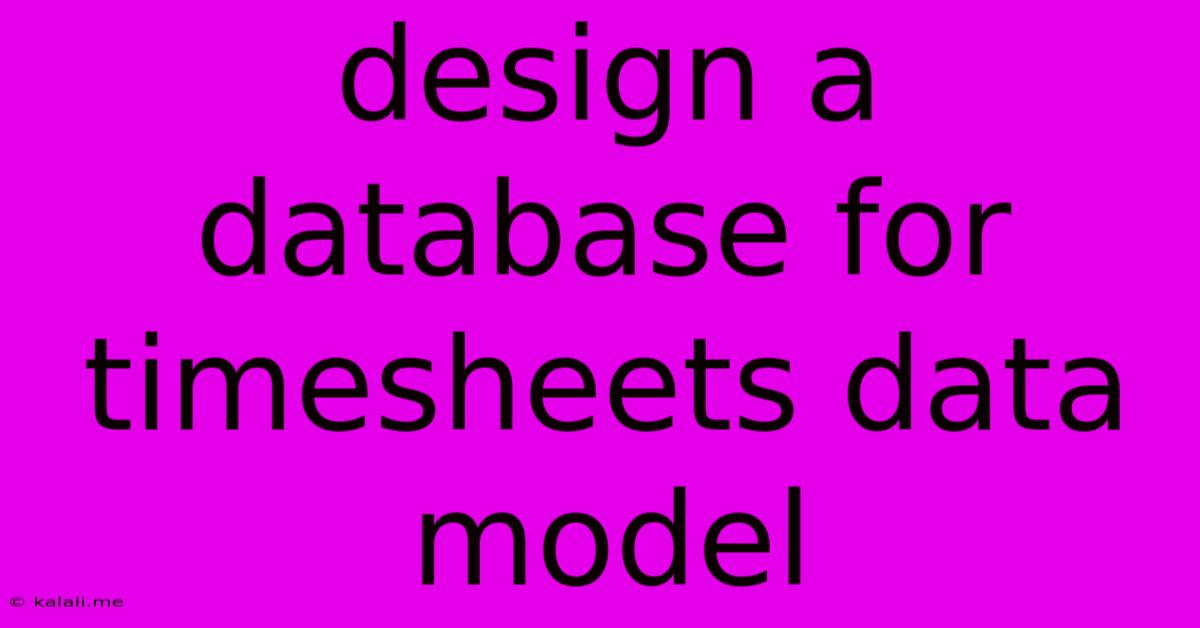
Table of Contents
Designing a Database for Timesheets: A Comprehensive Data Model
This article outlines a robust and scalable data model for a timesheet database. It covers essential tables, relationships, and considerations for efficient data management and reporting. Understanding this model will help you design a database capable of handling large volumes of timesheet data accurately and reliably. We'll explore the key entities involved and their interrelationships, focusing on best practices for database design.
A well-designed timesheet database is crucial for accurate payroll processing, project management, and resource allocation. This model prioritizes clarity, scalability, and ease of querying.
Core Entities and Tables
Our data model centers around several key entities:
-
Employees: This table stores information about each employee.
employee_id(INT, PRIMARY KEY): Unique identifier for each employee.first_name(VARCHAR): Employee's first name.last_name(VARCHAR): Employee's last name.email(VARCHAR): Employee's email address.department_id(INT, FOREIGN KEY referencing Departments): Department the employee belongs to.
-
Departments: This table lists all departments within the organization.
department_id(INT, PRIMARY KEY): Unique identifier for each department.department_name(VARCHAR): Name of the department.
-
Projects: This table contains details about the projects employees work on.
project_id(INT, PRIMARY KEY): Unique identifier for each project.project_name(VARCHAR): Name of the project.client_id(INT, FOREIGN KEY referencing Clients): Client associated with the project. (Optional, but recommended)
-
Clients: (Optional) This table stores client information if needed.
client_id(INT, PRIMARY KEY): Unique identifier for each client.client_name(VARCHAR): Name of the client.contact_person(VARCHAR): Contact person at the client.
-
Timesheets: This is the central table, recording employee work hours.
timesheet_id(INT, PRIMARY KEY): Unique identifier for each timesheet entry.employee_id(INT, FOREIGN KEY referencing Employees): Employee who worked.project_id(INT, FOREIGN KEY referencing Projects): Project the work was done on.date(DATE): Date of work.hours_worked(DECIMAL): Number of hours worked on that day.description(TEXT): Description of the work performed.status(ENUM): Status of the timesheet entry (e.g., 'submitted', 'approved', 'rejected').
Relationships
The relationships between these tables are crucial for data integrity and efficient querying. The primary keys and foreign keys establish these relationships:
- One-to-many between Employees and Timesheets: One employee can have many timesheet entries.
- One-to-many between Projects and Timesheets: One project can have many timesheet entries.
- One-to-many between Departments and Employees: One department can have many employees.
- One-to-many between Clients and Projects: One client can have many projects (if the Clients table is included).
Data Integrity and Constraints
Implementing constraints ensures data accuracy and consistency:
- NOT NULL constraints: Essential fields like
employee_id,project_id,date, andhours_workedshould be marked asNOT NULL. - Data type validation: Appropriate data types should be used for each column (e.g.,
DATEfor dates,DECIMALfor hours). - Foreign key constraints: Enforce referential integrity between tables using foreign keys. This prevents orphaned records.
- Check constraints: Can be used to enforce specific business rules, such as ensuring
hours_workedis a positive value.
Advanced Considerations
- User Roles and Permissions: For security, consider adding a
Userstable and associating roles and permissions with employees to control access to timesheet data. - Auditing: Include an audit trail to track changes made to timesheet entries, providing a history of modifications. This could involve adding columns like
created_at,updated_at, andupdated_by. - Reporting and Analysis: Design the database with reporting in mind. Consider adding indexes to frequently queried columns to optimize query performance.
- Scalability: Choose a suitable database system (e.g., PostgreSQL, MySQL) that can handle the expected data volume and growth.
This comprehensive data model provides a solid foundation for building a reliable and efficient timesheet database. Remember to adapt this model based on the specific requirements of your organization and applications. Careful planning and consideration of data integrity will ensure your timesheet system functions smoothly and provides valuable insights into project progress and resource utilization.
Latest Posts
Latest Posts
-
Mother And I Or Mother And Me
Jul 18, 2025
-
How Many Oz In One Water Bottle
Jul 18, 2025
-
How Many Dimes In A 5 Roll
Jul 18, 2025
-
How Do You Say Basil In Spanish
Jul 18, 2025
-
How Many Cookies Are In A Dozen
Jul 18, 2025
Related Post
Thank you for visiting our website which covers about Design A Database For Timesheets Data Model . We hope the information provided has been useful to you. Feel free to contact us if you have any questions or need further assistance. See you next time and don't miss to bookmark.