Digital Camera Is Input Or Output Device
Kalali
Jun 12, 2025 · 3 min read
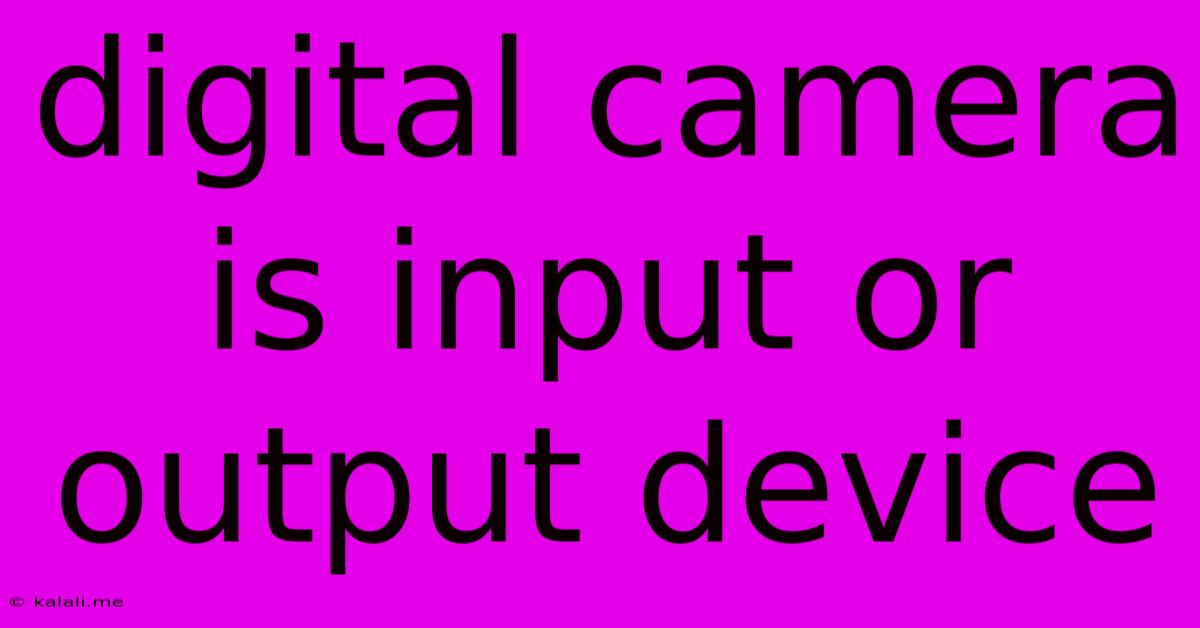
Table of Contents
Is a Digital Camera an Input or Output Device? A Deep Dive into Computer Peripherals
A common question among computer science students and tech enthusiasts is whether a digital camera is considered an input or an output device. The answer, however, isn't as straightforward as it might seem. This article will explore the nuances of this question, examining the functions of a digital camera within the context of a computer system and clarifying its role in the broader data flow.
Understanding Input and Output Devices:
Before delving into the specifics of digital cameras, let's establish a clear understanding of input and output devices. Simply put:
-
Input devices: These are peripherals that feed data into a computer system. Examples include keyboards, mice, scanners, and microphones. They translate real-world actions or information into digital signals that the computer can process.
-
Output devices: These are peripherals that receive data from a computer system and present it in a human-readable or usable format. Examples include monitors, printers, speakers, and projectors. They translate digital signals back into a form that humans can interact with.
The Dual Nature of a Digital Camera:
The complexity arises because a digital camera performs actions characteristic of both input and output devices, depending on the context.
Camera as an Input Device:
When considering the role of a digital camera in a larger computer system, it primarily acts as an input device. Here's why:
-
Data Acquisition: The camera's core function is to capture images and videos, converting light into digital data. This data – representing the scene captured – is then transmitted to a computer for processing, editing, or storage. This transmission of raw data is the defining characteristic of an input device.
-
Image Transfer: After capturing an image or video, the digital camera acts as a data source. This data is transferred to the computer via various methods – USB cable, memory card, or wireless connection – making it an essential source of information for the computer system.
-
Integration with Software: Digital cameras often work in conjunction with image editing software like Adobe Photoshop or Lightroom. These applications receive the captured image data from the camera as input, enabling further manipulation and processing.
Camera as an Output Device (A nuanced perspective):
While primarily an input device, a digital camera can, in specific contexts, exhibit features of an output device. This is a less common interpretation but still worth considering.
-
Image Playback on the Camera: Many digital cameras have built-in screens that display captured images. In this limited sense, the camera itself is acting as an output device, presenting processed data (the image) to the user. However, this is internal output and does not change its primary function as an input device in a wider system.
-
Direct Printing: Some cameras offer the option of directly printing images. While this seems like an output function, the camera is still primarily capturing and processing the image data, transferring it to the printer; the printer is the true output device in this scenario.
Conclusion:
In the broader context of a computer system, a digital camera unequivocally functions as an input device. Its primary purpose is to acquire and deliver data to a computer for further processing. While it may exhibit limited output functionalities, its core role remains that of providing data to the computer system. Therefore, classifying it primarily as an input device is the most accurate and technically sound classification.
Latest Posts
Latest Posts
-
What Is The Factor Of 71
Jun 13, 2025
-
10 Is 30 Of What Number
Jun 13, 2025
-
Florida A And M Acceptance Rate
Jun 13, 2025
-
Who Identified Triads Of Elements With Similar Properties
Jun 13, 2025
-
What Is The Boiling Point On The Fahrenheit Scale
Jun 13, 2025
Related Post
Thank you for visiting our website which covers about Digital Camera Is Input Or Output Device . We hope the information provided has been useful to you. Feel free to contact us if you have any questions or need further assistance. See you next time and don't miss to bookmark.