Disconnectedcallback In Lwc Remove The Data
Kalali
May 23, 2025 · 3 min read
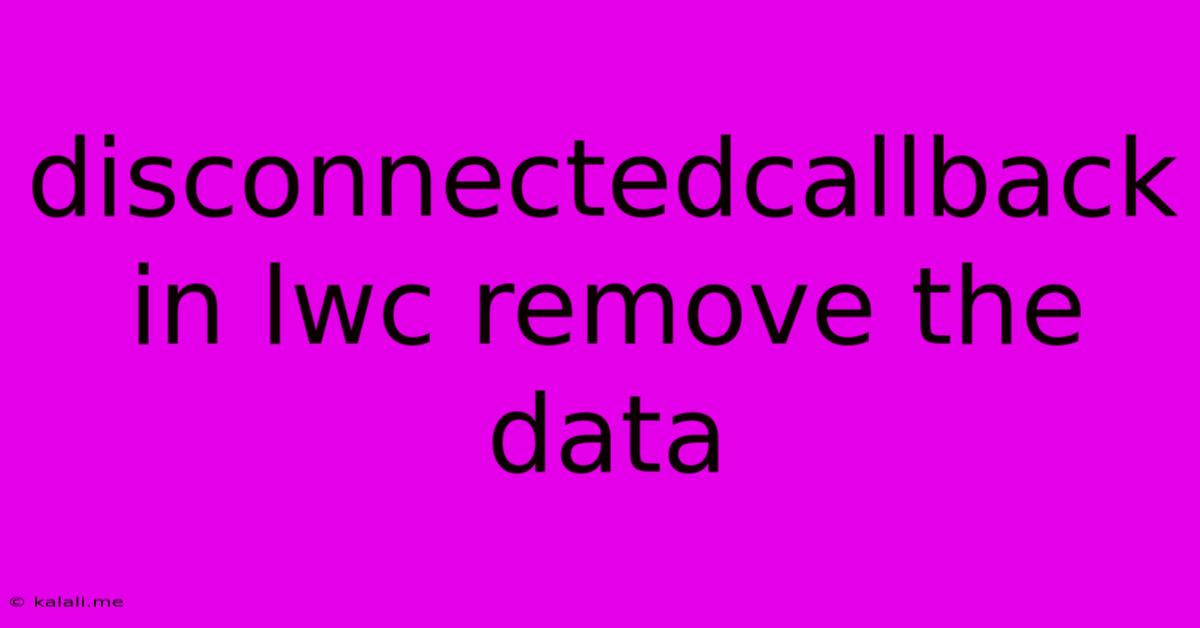
Table of Contents
DisconnectedCallback in LWC: Removing Data Gracefully
This article dives into the disconnectedCallback lifecycle hook in Lightning Web Components (LWC) and how it's crucial for efficiently managing data and preventing memory leaks. We'll explore its purpose, demonstrate practical implementation, and highlight best practices for ensuring your LWCs remain performant and robust.
What is disconnectedCallback()?
In the world of LWC development, components have a lifecycle. disconnectedCallback() is a vital method called by the framework just before a component is removed from the DOM. This is the perfect opportunity to perform cleanup actions, particularly concerning data management. Failing to clean up properly can lead to memory leaks, impacting the overall performance of your application. Understanding and effectively utilizing this callback is key to writing well-behaved and efficient LWCs.
Why is it Important to Remove Data?
Leaving data associated with a component lingering in memory after it's been removed from the DOM can have several negative consequences:
- Memory Leaks: The most significant risk. Unreferenced data accumulates, potentially slowing down your application or even crashing it in extreme cases.
- Performance Degradation: Holding onto unnecessary data consumes resources, leading to sluggish performance and a poor user experience.
- Unexpected Behavior: Data associated with a removed component might interfere with other components or lead to unpredictable behavior.
Practical Implementation and Best Practices
The disconnectedCallback() method is straightforward to implement. Within this method, you should release any references to data your component is holding. This typically involves:
- Unsubscribing from Pub/Sub Channels: If your component subscribes to any Pub/Sub channels using
subscribe(), ensure you callunsubscribe()withindisconnectedCallback(). This prevents your component from continuing to receive messages after it's been removed.
import { LightningElement, api } from 'lwc';
import { subscribe, unsubscribe } from 'lightning/messageService';
import myMessageChannel from '@salesforce/messageChannel/MyMessageChannel__c'; // Replace with your channel
export default class MyComponent extends LightningElement {
subscription = null;
connectedCallback() {
this.subscription = subscribe(
this.context,
myMessageChannel,
(message) => this.handleMessage(message)
);
}
disconnectedCallback() {
if (this.subscription) {
unsubscribe(this.subscription);
this.subscription = null;
}
}
// ... rest of your component code
}
-
Clearing Event Listeners: If you've added event listeners to DOM elements, use
removeEventListener()to remove them withindisconnectedCallback(). This prevents unnecessary event handling after component removal. -
Nulling Out Data Properties: Set any data properties used by the component to
null. This explicitly releases the references, ensuring garbage collection can reclaim the memory.
disconnectedCallback() {
this.myData = null; // Assuming 'myData' holds a large dataset
// ...other cleanup actions
}
- Cancelling any ongoing asynchronous operations (e.g., fetch calls): If you're making API calls or other asynchronous operations, make sure to cancel them to prevent unnecessary network requests or resource consumption. This might involve using
AbortControlleror similar mechanisms provided by your API library.
Example Scenario: Handling a Large Dataset
Imagine a component displaying a large dataset fetched from an API. Without proper cleanup in disconnectedCallback(), the dataset would remain in memory even after the component is removed. This could lead to significant memory issues. The solution is to set the data property to null within disconnectedCallback(), allowing the garbage collector to reclaim the memory.
Conclusion
The disconnectedCallback() method is a powerful tool in your LWC development arsenal. By diligently cleaning up data within this callback, you can significantly improve the performance, stability, and maintainability of your applications. Remember to always unsubscribe from message channels, remove event listeners, and null out data properties to prevent memory leaks and ensure efficient resource management. Prioritizing this step results in more robust and scalable LWC applications.
Latest Posts
Latest Posts
-
If Your 35 What Year Was You Born
Jul 12, 2025
-
How Many Cups Is 1 Pound Of Cheese
Jul 12, 2025
-
30 X 30 Is How Many Square Feet
Jul 12, 2025
-
How Much Does A Half Oz Weigh
Jul 12, 2025
-
Calories In An Omelette With 3 Eggs
Jul 12, 2025
Related Post
Thank you for visiting our website which covers about Disconnectedcallback In Lwc Remove The Data . We hope the information provided has been useful to you. Feel free to contact us if you have any questions or need further assistance. See you next time and don't miss to bookmark.