Dmesg Read Kernel Buffer Failed Operation Not Permitted
Kalali
May 23, 2025 · 3 min read
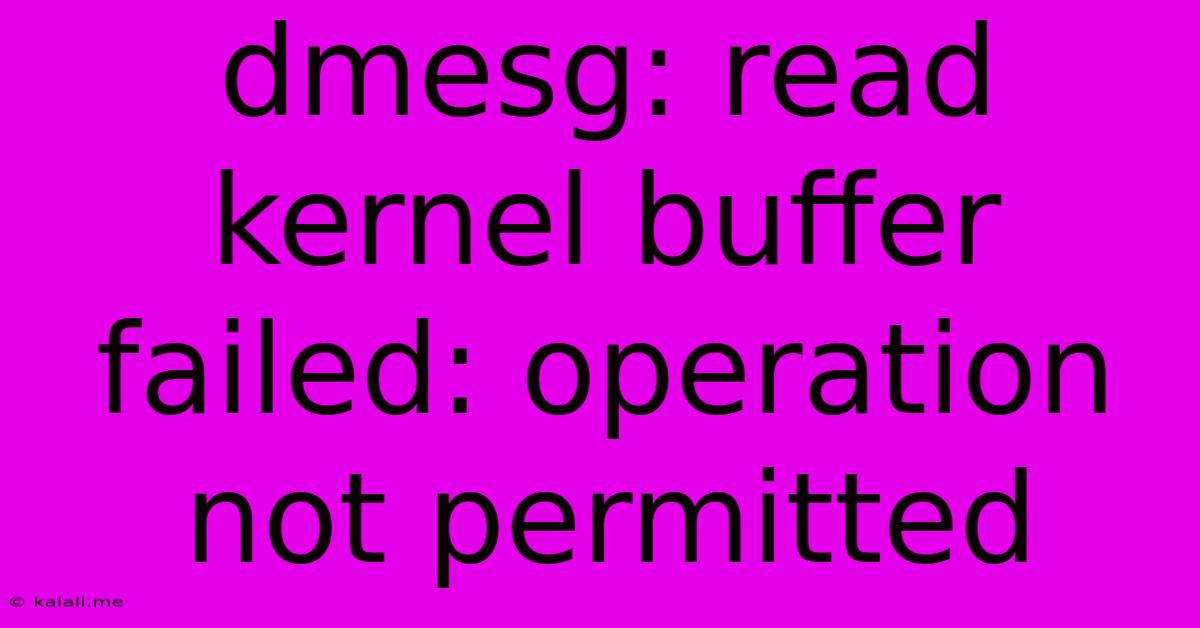
Table of Contents
Decoding the "dmesg: read kernel buffer failed: Operation not permitted" Error
The dreaded "dmesg: read kernel buffer failed: Operation not permitted" error message is a common headache for Linux users, often appearing when attempting to access system logs. This error indicates that your user account lacks the necessary permissions to read the kernel ring buffer, where system messages are stored. This article will explore the causes, troubleshooting steps, and solutions for this frustrating issue.
This error prevents you from viewing crucial system information that could be vital for diagnosing problems. Understanding its root cause is the first step towards resolving it.
Understanding the Error Message
The message itself is fairly straightforward: The dmesg command, used to display kernel ring buffer messages, failed because the operating system denied permission. This is a security measure designed to prevent unauthorized access to sensitive system information. The "Operation not permitted" specifically highlights the lack of sufficient privileges.
Common Causes and Troubleshooting Steps
Several scenarios can trigger this error. Let's examine them and outline the appropriate troubleshooting steps:
-
Insufficient User Privileges: This is the most frequent cause. The
dmesgcommand requires root privileges to access the kernel buffer. You need to run it withsudo.- Solution: Simply precede the
dmesgcommand withsudo:sudo dmesg. This elevates your user privileges temporarily, granting access to the kernel buffer.
- Solution: Simply precede the
-
Incorrectly Configured
sudoersFile: If evensudo dmesgfails, there might be a problem with your/etc/sudoersfile. This file controls which users havesudoprivileges and what commands they can execute. A misconfiguration could restrict thedmesgcommand even for root users.- Solution: This requires caution. Incorrectly editing
/etc/sudoerscan render your system unusable. Usevisudowhich has built-in safeguards. Withinvisudo, verify that your user account (or the root account) has the necessary permissions. Consult the man pages forsudoersfor detailed information.
- Solution: This requires caution. Incorrectly editing
-
System-Level Security Restrictions: In highly secure environments, additional security measures might be in place that restrict even root access to the kernel ring buffer. This could be due to SELinux (Security-Enhanced Linux) or AppArmor policies.
- Solution: Temporarily disabling SELinux (using
setenforce 0) or AppArmor (if applicable) might allow you to access the log. However, this is not recommended unless you fully understand the security implications. A better approach would be to investigate the specific policies preventing access.
- Solution: Temporarily disabling SELinux (using
-
Kernel Issues: Although less common, a corrupted kernel or kernel module could contribute to this error.
- Solution: If other troubleshooting steps fail, consider rebooting your system. In severe cases, a kernel reinstall might be necessary. This is a drastic measure and should only be considered after exhausting all other possibilities. Remember to back up your data before attempting a kernel reinstall.
Alternative Methods for Accessing Kernel Logs
While dmesg is the standard method, alternatives exist:
-
/var/log/kern.log: This file contains a subset of kernel messages. You might be able to access it with your current user permissions. However, it might not include the most recent entries. -
journalctl(systemd journal): Modern Linux systems usesystemd, which logs kernel messages to its journal. Thejournalctlcommand provides a more sophisticated way to view system logs, including kernel messages. You might needsudoaccess forjournalctlas well.
Prevention and Best Practices
-
Always use
sudowithdmesg: Form the habit of usingsudo dmesgto avoid this error in the first place. -
Regularly review system logs: Checking logs proactively can help identify and resolve issues before they escalate.
-
Understand your system's security settings: Familiarity with SELinux or AppArmor policies can help you anticipate and resolve permission-related problems.
By understanding the root causes and following the troubleshooting steps outlined above, you can effectively resolve the "dmesg: read kernel buffer failed: Operation not permitted" error and regain access to your vital kernel logs. Remember to prioritize security and avoid disabling security features unnecessarily.
Latest Posts
Latest Posts
-
25 Cents A Minute For An Hour
Jun 30, 2025
-
In Music What Does Allegro Mean Math Answer Key Pdf
Jun 30, 2025
-
What Is 1 5 Of A Tablespoon
Jun 30, 2025
-
How Long Does It Take To Drive Through Illinois
Jun 30, 2025
-
If I Was Born In 1988 How Old Am I
Jun 30, 2025
Related Post
Thank you for visiting our website which covers about Dmesg Read Kernel Buffer Failed Operation Not Permitted . We hope the information provided has been useful to you. Feel free to contact us if you have any questions or need further assistance. See you next time and don't miss to bookmark.