Do Alarms Go Off On Airplane Mode
Kalali
May 20, 2025 · 3 min read
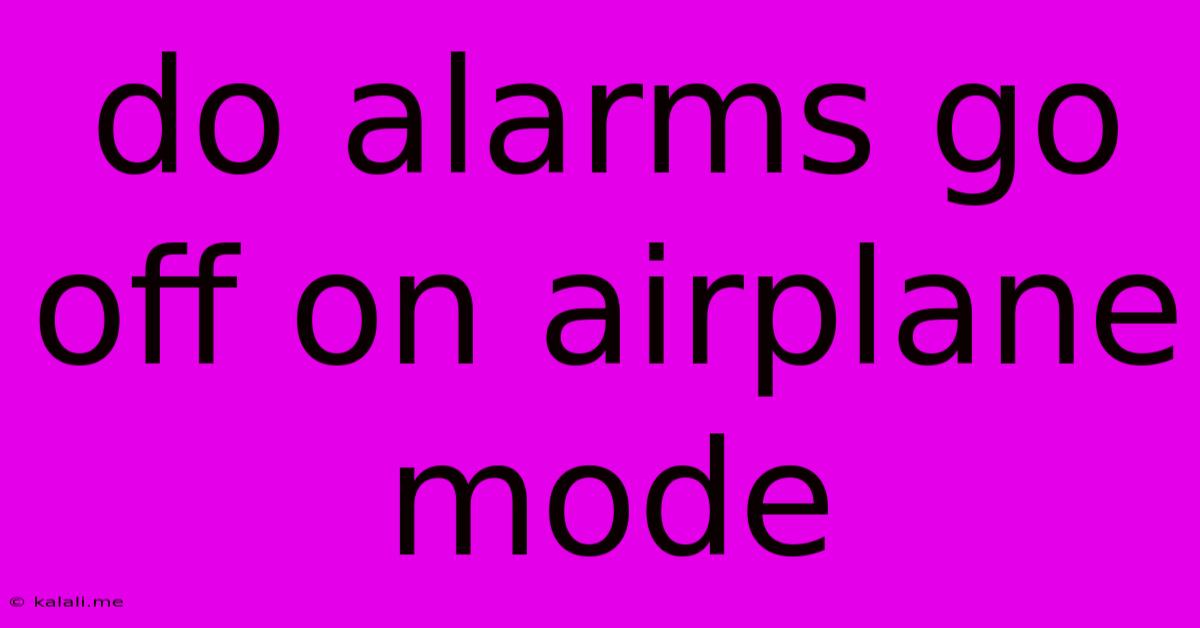
Table of Contents
Do Alarms Go Off on Airplane Mode? A Comprehensive Guide
Meta Description: Wondering if your alarms will still go off when your phone is in airplane mode? This comprehensive guide explains how airplane mode affects alarms, notifications, and more, clearing up any confusion. Find out the truth and learn how to manage your alerts effectively even on a flight!
Many people rely on their smartphones for crucial reminders, and the question of whether alarms function in airplane mode frequently arises. The short answer is: it depends. While airplane mode disables most wireless communication features, its impact on alarms varies depending on your phone's operating system and how the alarm is set up.
How Airplane Mode Works
Airplane mode is designed to disable all wireless transmissions from your phone, including Wi-Fi, Bluetooth, cellular data, and GPS. This is primarily for safety reasons during flights, preventing interference with aircraft navigation systems. However, the effect on core phone functions is less straightforward.
Alarms in Airplane Mode: Android vs. iOS
Android: Generally, alarms will still go off on Android devices even with airplane mode activated. This is because the alarm functionality relies on the phone's internal clock and doesn't require a network connection. Therefore, you can confidently set your alarm and rely on it to wake you up, even when your phone is in airplane mode. However, some third-party alarm apps might behave differently, so it's best to test your specific app beforehand.
iOS (iPhone): Similar to Android, alarms on iPhones will typically function correctly in airplane mode. Apple's built-in Clock app uses the device's internal clock and doesn't depend on an active internet connection for alarms to sound. You can set reminders and alarms knowing they will activate even when your device is in airplane mode. Again, any third-party alarm apps may have unique behaviors, so testing is recommended.
Factors Affecting Alarm Functionality in Airplane Mode
While the general rule is that alarms work in airplane mode, a few factors can influence their reliability:
- Battery Life: A severely depleted battery might prevent the alarm from sounding, regardless of airplane mode. Ensure your phone is sufficiently charged before relying on its alarm.
- Third-Party Apps: As mentioned, some alarm clock apps might have unexpected behaviors in airplane mode. Test your specific app beforehand to confirm its functionality.
- Software Glitches: Although rare, software bugs can occasionally affect alarm functionality. A software update or phone restart might resolve any such issues.
- Silent Mode: Even with airplane mode on, remember to double-check that your phone isn't also in silent mode, which would prevent the alarm sound from playing.
Best Practices for Setting Alarms While Traveling
- Test your alarm: Before a crucial trip, test your alarm in airplane mode to ensure it functions as expected.
- Charge your phone: Make sure your phone is fully charged the night before to avoid battery-related issues.
- Backup alarm: Consider a backup alarm method, such as a traditional alarm clock, as a safeguard.
- Check notification settings: Ensure that all necessary notifications are enabled for your alarm app.
Conclusion
In conclusion, alarms generally work reliably in airplane mode on both Android and iOS devices. However, testing your specific setup and considering potential factors like battery life and third-party apps is always recommended, especially for important events. By following these best practices, you can confidently rely on your phone's alarm even when traveling by air.
Latest Posts
Latest Posts
-
What Would Happen If Pinocchio Said My Nose Will Grow
May 21, 2025
-
How Do The Witches Speak In Macbeth
May 21, 2025
-
Can Someone Find Your Address From Your Mobile Number Uk
May 21, 2025
-
Love Death And Robots The Witness
May 21, 2025
-
What Is Difference Between Jacket And Coat
May 21, 2025
Related Post
Thank you for visiting our website which covers about Do Alarms Go Off On Airplane Mode . We hope the information provided has been useful to you. Feel free to contact us if you have any questions or need further assistance. See you next time and don't miss to bookmark.