Do Chrome Extensions Work For Safari
Kalali
Jun 04, 2025 · 3 min read
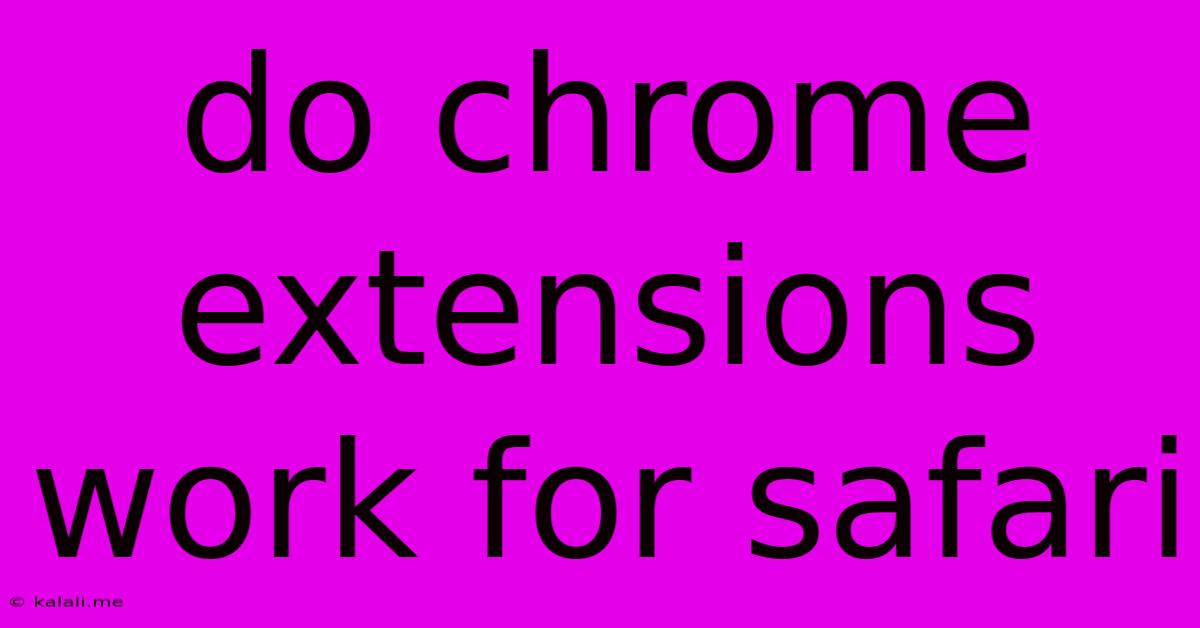
Table of Contents
Do Chrome Extensions Work for Safari? A Comprehensive Guide
Meta Description: Wondering if your favorite Chrome extensions work on Safari? This guide explores the compatibility challenges and offers solutions for using Chrome extensions on your Mac's Safari browser. We'll cover alternatives and highlight the importance of security.
Many users find themselves drawn to the vast library of extensions available for Google Chrome. The sheer number of productivity, customization, and security tools can be incredibly tempting. But what happens when you switch to Safari, Apple's default browser? Do Chrome extensions work for Safari? The short answer is: not directly. However, there are workarounds and alternatives worth considering. This article will delve into the reasons behind the incompatibility and explore your options.
Why Chrome Extensions Don't Directly Work on Safari
The incompatibility stems from fundamental differences in the architecture of the two browsers. Chrome extensions are built using a specific technology stack and API (Application Programming Interface) that is not directly compatible with Safari's architecture. Safari uses a different extension system, designed for its own ecosystem of extensions. This means a Chrome extension, even if it's functionally similar to a Safari extension, won't simply "work" by being moved over.
Alternatives to Using Chrome Extensions on Safari
While direct import isn't possible, you have several options:
-
Finding Safari Equivalents: This is often the best approach. Search the Safari Extensions Gallery (accessible through Safari's Preferences) for extensions that offer similar functionality to your preferred Chrome extensions. Many popular Chrome extensions have direct counterparts or close alternatives in Safari's App Store. Look for keywords related to the extension's functionality, for example, if you are looking for a password manager equivalent, search for 'password manager Safari'.
-
Using a Different Browser: If you find that a crucial Chrome extension lacks a viable Safari alternative, consider using a different browser like Chrome or Edge for those specific tasks. This avoids compromising your workflow entirely.
-
Considering Web-Based Alternatives: Many extensions offer similar features through a web application. Instead of relying on a browser extension, use the online version of the service or tool. This can offer cross-platform compatibility without relying on browser extensions.
Security Considerations: Why Direct Conversion is Risky
Attempting to use unofficial methods to force Chrome extensions to run on Safari is strongly discouraged. These methods often involve workarounds that could compromise your system security. Malicious code could be introduced, leaving your data vulnerable. Always prioritize secure and official methods for installing browser extensions. Stick to reputable sources like the Safari Extensions Gallery or the Mac App Store.
The Bottom Line: Choose Compatibility or Seek Alternatives
While the direct transition of Chrome extensions to Safari isn't feasible, there are many alternative routes. Prioritize finding official Safari extensions or web-based counterparts to ensure both functionality and security. Remember that security should always be your top priority when dealing with browser extensions. Using unofficial methods puts your data at risk, so always choose the safest and most reliable options. Taking the time to research suitable replacements will ensure a smooth and secure browsing experience without compromising functionality.
Latest Posts
Latest Posts
-
Are All Rational Numbers Are Whole Numbers
Jun 06, 2025
-
Car Overheats When Ac Is On And Idle
Jun 06, 2025
-
Send Someone Elses Code To Potential Employeer Dont Have
Jun 06, 2025
-
Big Piece In There Life Symonyms
Jun 06, 2025
-
No Country For Old Men Llewelyn Death
Jun 06, 2025
Related Post
Thank you for visiting our website which covers about Do Chrome Extensions Work For Safari . We hope the information provided has been useful to you. Feel free to contact us if you have any questions or need further assistance. See you next time and don't miss to bookmark.