Do Outside Users In Sharepoint Need Microsoft License
Kalali
Jun 06, 2025 · 4 min read
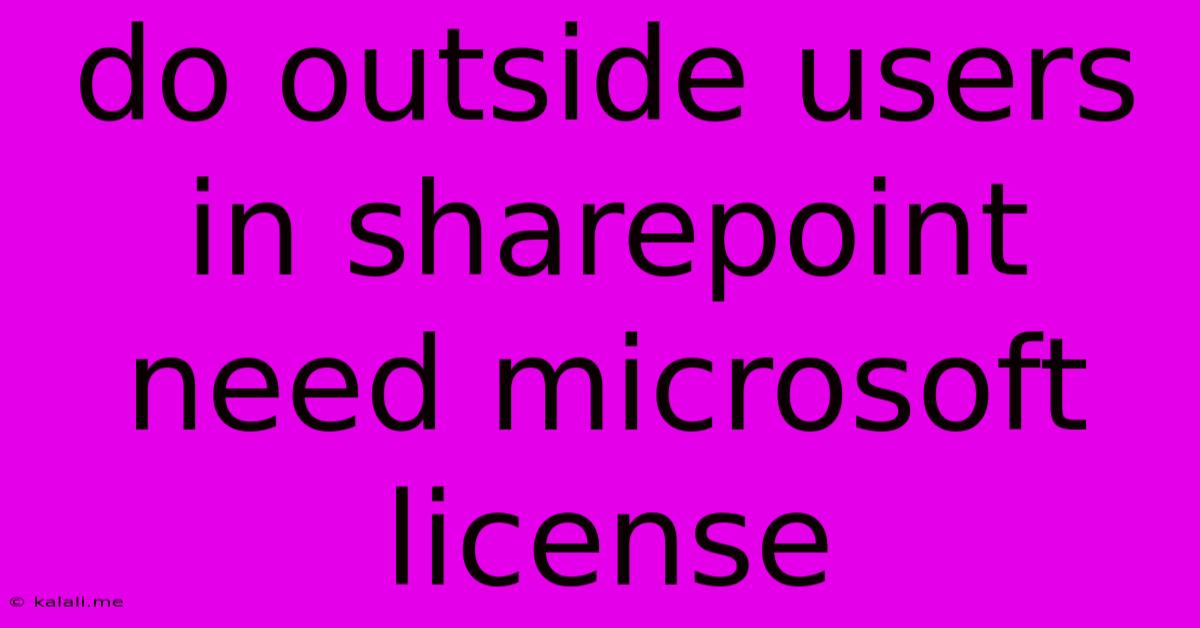
Table of Contents
Do Outside Users in SharePoint Need Microsoft Licenses? A Comprehensive Guide
Meta Description: Wondering if external users accessing your SharePoint need Microsoft 365 licenses? This guide clarifies licensing requirements for external SharePoint users, exploring different scenarios and cost-effective solutions.
Sharing SharePoint content with external users is a powerful way to collaborate on projects, share documents, and streamline workflows. But before you grant access, a crucial question arises: do outside users need Microsoft 365 licenses? The answer isn't a simple yes or no. It depends on the level of access you grant and the features they utilize.
This article will delve into the intricacies of SharePoint external user licensing, examining various scenarios and helping you determine the most appropriate and cost-effective approach for your organization.
Understanding SharePoint External User Access
SharePoint offers several ways to grant access to external users, each impacting licensing needs:
-
Anonymous Access: This allows users to view specific content without needing a Microsoft account. This generally doesn't require licenses for the external users but limits functionality to viewing only. You'll likely be restricted from using certain features like co-authoring and version control in these scenarios.
-
Guest Access: This option provides external users with a Microsoft account (often via a verified email address), offering more features than anonymous access. This approach allows for greater collaboration, but it's crucial to understand that guest users often still require a license, although not a full Microsoft 365 license. The specific licensing requirements vary depending on the SharePoint plan your organization utilizes.
-
External User with a Microsoft 365 License: In this scenario, the external user already possesses a Microsoft 365 license (perhaps from their own organization). This simplifies access and allows for seamless collaboration and full feature utilization. However, this method requires coordination and agreement between organizations.
Licensing Considerations for Guest Users
The licensing implications for guest users are complex and depend heavily on your SharePoint plan. Microsoft frequently updates its licensing models, so it's essential to consult the official Microsoft documentation for the most up-to-date information. Generally, however, you can expect the following:
-
Microsoft 365 plans often include a limited number of guest user licenses. This means you might be able to add a small number of external users without incurring additional costs. However, exceeding this limit typically necessitates purchasing additional licenses or exploring alternative solutions.
-
Guest users might not have access to all features. Even with a guest license, some advanced features might be restricted, such as access to specific applications or services within Microsoft 365.
-
Licensing costs for guest users are typically lower than full Microsoft 365 licenses. This makes it a more cost-effective solution than giving each guest a full license, especially for short-term projects.
Alternatives to Microsoft Licenses for External Users
If the cost of Microsoft licenses for external users becomes prohibitive, consider these options:
-
Anonymous Access (for read-only scenarios): This provides a license-free method for simple content sharing.
-
Third-party file-sharing services: Consider using dedicated file-sharing platforms designed for external collaboration. These solutions often offer more granular access control and might be more cost-effective for large numbers of external users.
-
Intranet-only solutions: If security concerns are paramount, consider restricting access to internal users only. This eliminates the need for external user management and licenses, though it restricts external collaboration.
Determining the Right Approach
Choosing the optimal approach requires careful consideration of several factors:
-
Number of external users: A few external collaborators might not justify the expense of additional licenses, but a large number of external users will likely require a more cost-effective solution.
-
Level of access required: Simple file sharing might suffice with anonymous access, while collaborative projects necessitate guest or full licenses.
-
Security considerations: Restricting access via strong authentication is always advisable, even if it involves license costs.
-
Budget constraints: Balancing functionality with cost is crucial. Consider the overall project goals and how much you're willing to invest.
By carefully weighing these factors, you can choose a SharePoint external user access strategy that optimizes collaboration and minimizes costs. Remember to regularly review your licensing needs as your organization's collaboration requirements evolve.
Latest Posts
Latest Posts
-
Can I Put Water In My Coolant
Jun 07, 2025
-
How To Change Light Bulb Ceiling Fan
Jun 07, 2025
-
3 Places In Acts Where Conflict Occurred
Jun 07, 2025
-
1 2 Or 3 4 Water Supply Line
Jun 07, 2025
-
How Long Is A Rotation In Sstar Wars
Jun 07, 2025
Related Post
Thank you for visiting our website which covers about Do Outside Users In Sharepoint Need Microsoft License . We hope the information provided has been useful to you. Feel free to contact us if you have any questions or need further assistance. See you next time and don't miss to bookmark.