Does Battery Manager Android Close Apps
Kalali
Jun 09, 2025 · 3 min read
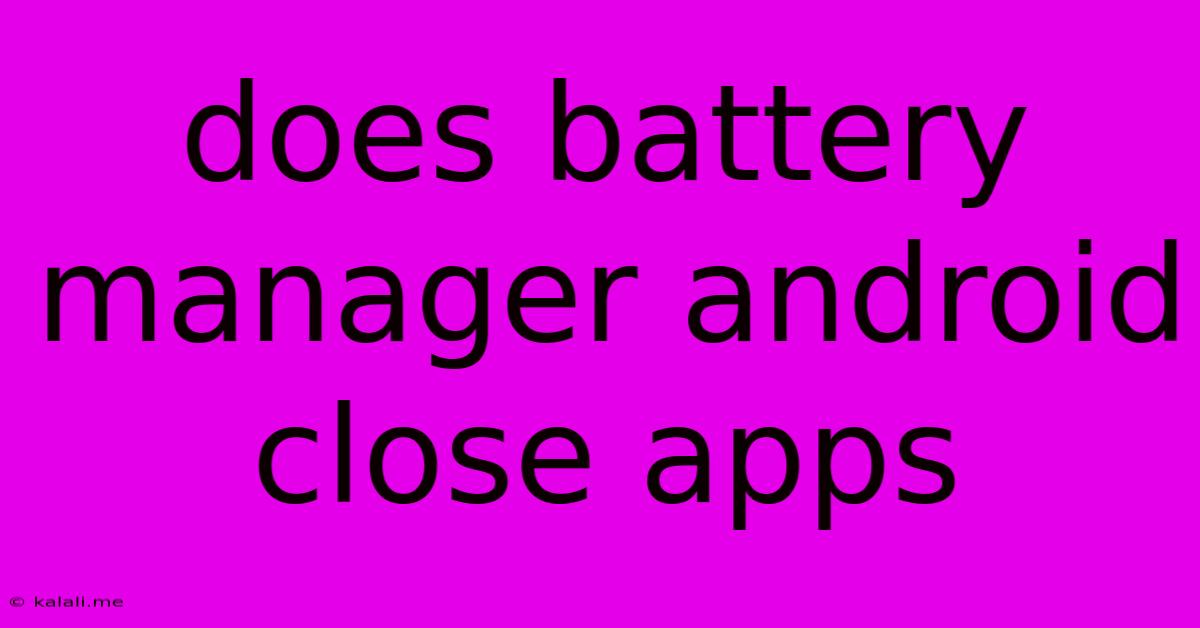
Table of Contents
Does Android's Battery Manager Close Apps? Unpacking the Truth
Android's battery manager is a crucial feature designed to optimize your phone's performance and extend battery life. Many users wonder, however, if this optimization involves forcefully closing apps running in the background. The short answer is: not directly, but indirectly, yes. Let's delve deeper into how Android manages battery consumption and its impact on your apps.
Android's battery management doesn't outright kill apps like a third-party task killer. Instead, it employs a more nuanced approach involving several strategies, some of which might lead to apps being closed or restricted:
1. App Standby Buckets: The Core of Battery Optimization
Android categorizes apps based on their usage patterns into different "standby buckets." Apps you frequently use remain active, while those rarely accessed are placed in deeper sleep states. This limits their background activity, reducing battery drain from processes like location tracking, data syncing, and notifications. Apps in restrictive standby buckets may experience delayed or no notifications and might be temporarily paused. This isn't the same as being forcefully closed, but effectively limits their functionality.
2. Doze Mode: Deep Sleep for Inactive Apps
Doze mode is a powerful battery-saving feature that restricts background activity when your phone is idle and not connected to a power source. When your phone is still, Doze limits network access and background processing for apps not actively in use. This significantly impacts apps relying on constant background processes. While not directly closing them, it effectively pauses their less critical functions.
3. App Restrictions Based on User Settings
Android allows users to manually restrict background activity for specific apps. This setting provides granular control over which apps can access resources like data and location services even when not actively used. Choosing to limit an app's background activity effectively prevents it from running continuously, potentially leading to its temporary inactivity.
4. Aggressive Battery Optimization: A More Restrictive Approach
Android offers an "aggressive battery optimization" option for apps that are deemed to be heavy battery consumers. Activating this for a specific app significantly limits its background activity, potentially leading to interruptions in its functionality, similar to a forceful closure, but without being explicitly terminated.
The Impact on App Functionality
While Android's battery management strategies don't directly force-close apps in the same way a task killer might, the restrictions they impose can lead to similar outcomes. You might experience delayed notifications, interrupted downloads, or a temporary pause in app features. This is particularly noticeable with apps that rely on continuous background operations, such as messaging apps, fitness trackers, and social media platforms.
Understanding the Balance: Battery Life vs. App Functionality
The key takeaway is to understand the trade-off. Android's battery management aims to balance extending battery life with ensuring essential app functionality. While some limitations are inevitable, understanding how these features operate allows you to adjust settings based on your priorities. You can explore your device's battery settings to manage individual app restrictions and fine-tune the optimization level to suit your needs. This ensures optimal battery life without completely compromising the functionality of your essential applications. Learning how to manage your app permissions and background processes is also a valuable step in maximizing battery performance and app usability.
Latest Posts
Latest Posts
-
What Kind Of Oil Does Subway Use
Jun 09, 2025
-
Can X Be Negative In Standard Form
Jun 09, 2025
-
What Do These Words Have In Common
Jun 09, 2025
-
How To Stick Whiteboard On Wall
Jun 09, 2025
-
Removing Wires From Push In Connectors
Jun 09, 2025
Related Post
Thank you for visiting our website which covers about Does Battery Manager Android Close Apps . We hope the information provided has been useful to you. Feel free to contact us if you have any questions or need further assistance. See you next time and don't miss to bookmark.