Does Find My Iphone Notify The Other Person
Kalali
Jun 06, 2025 · 3 min read
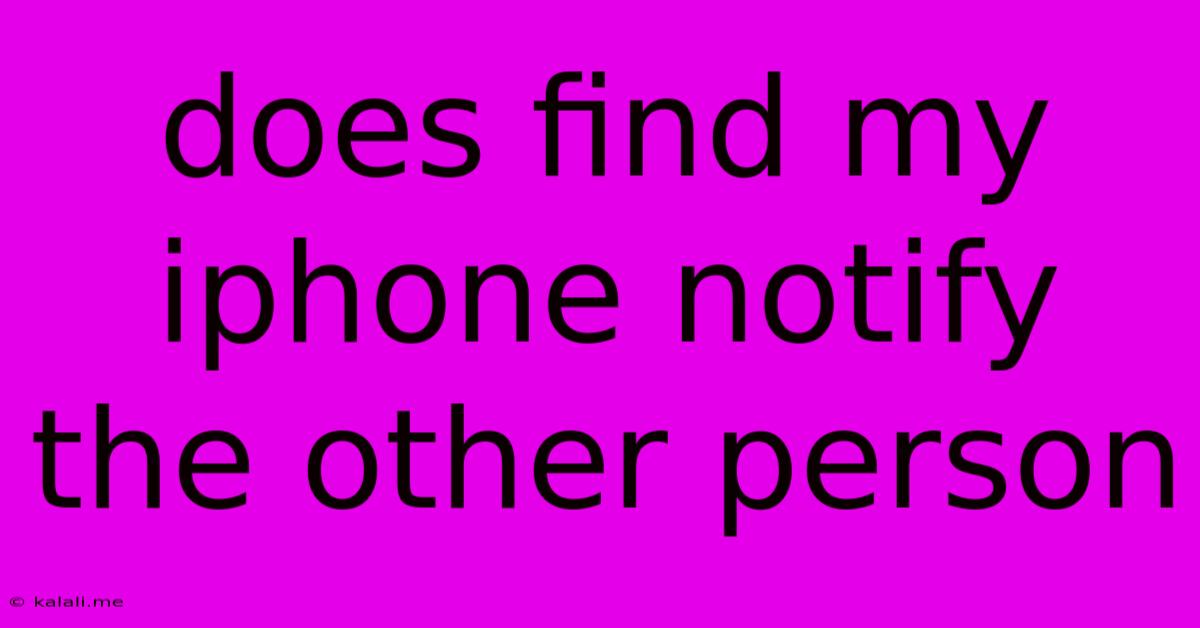
Table of Contents
Does Find My iPhone Notify the Other Person?
Finding your lost iPhone is stressful, but using Find My iPhone offers a glimmer of hope. However, a crucial question arises: does Find My iPhone notify the person who has your phone? The answer isn't a simple yes or no, as it depends on several factors. This article delves into the notification aspects of Find My iPhone, exploring different scenarios and explaining the subtleties involved.
Understanding Find My iPhone's Functionality
Find My iPhone, now integrated into the broader Find My app, is a powerful tool for locating Apple devices. Its primary functions include locating the device on a map, playing a sound, putting it into Lost Mode, or erasing its data remotely. These actions aim to help you recover your phone or at least protect your personal information. However, the level of notification varies significantly depending on the action taken and the device's settings.
Does Locating the Device Send a Notification?
No, simply locating your iPhone on the map using Find My doesn't send a notification to the person possessing it. This is a crucial point. You can discreetly track your device's location without alerting the person who might have it. This feature provides a non-confrontational way to monitor the phone's movement.
Does Playing a Sound Send a Notification?
Playing a sound, while helpful for locating a nearby phone, doesn't directly send a notification. However, the loud sound itself might alert the person holding your phone to its presence. It acts as a more direct, though still potentially subtle, way of letting them know their possession is being tracked.
Does Lost Mode Send a Notification?
Activating Lost Mode does send a notification to the phone. The notification appears on the locked screen. However, this notification only displays a custom message you set, along with your contact information (if included), and it doesn't explicitly say "Find My iPhone is tracking your location." The subtle notification is designed to deter unauthorized use without being overtly accusatory. If someone finds your phone and is honest, they're more likely to contact you via the message you left.
Does Erasing the Device Send a Notification?
Erasing your iPhone remotely through Find My does not send a notification. This is the most drastic action and is typically undertaken as a last resort to protect your data. Once the data is erased, the device is essentially wiped clean and untraceable.
Factors Affecting Notifications
Several other factors can influence whether or not the person with your phone receives a notification:
- Device Settings: If the phone is in Do Not Disturb mode, or has specific notification settings disabled, the chances of the notification being seen are reduced.
- Phone's Power Status: A completely powered-off iPhone won't receive any notifications, regardless of the action taken in Find My.
- Software Updates: Apple regularly updates its software, and these updates can sometimes alter the notification behavior of Find My.
Conclusion:
In short, the answer is nuanced. Locating your iPhone and erasing it won't send notifications. Playing a sound might indirectly alert the person, and activating Lost Mode will display a subtle notification. The level of notification depends heavily on the actions taken, the device's settings, and even the timing of software updates. Understanding these nuances is vital to using Find My iPhone effectively and responsibly. Remember, your priority should always be protecting your personal data.
Latest Posts
Latest Posts
-
Charge A Car Battery With A Power Supply
Jun 07, 2025
-
How To Find Lost Car Keys
Jun 07, 2025
-
Did The Early Church Believe In The Rapture
Jun 07, 2025
-
Nest No Power To Rh Wire
Jun 07, 2025
-
How To Cite A Screenshot In Apa
Jun 07, 2025
Related Post
Thank you for visiting our website which covers about Does Find My Iphone Notify The Other Person . We hope the information provided has been useful to you. Feel free to contact us if you have any questions or need further assistance. See you next time and don't miss to bookmark.