Does Linux Permit Download Scanner Drivers
Kalali
Jun 04, 2025 · 3 min read
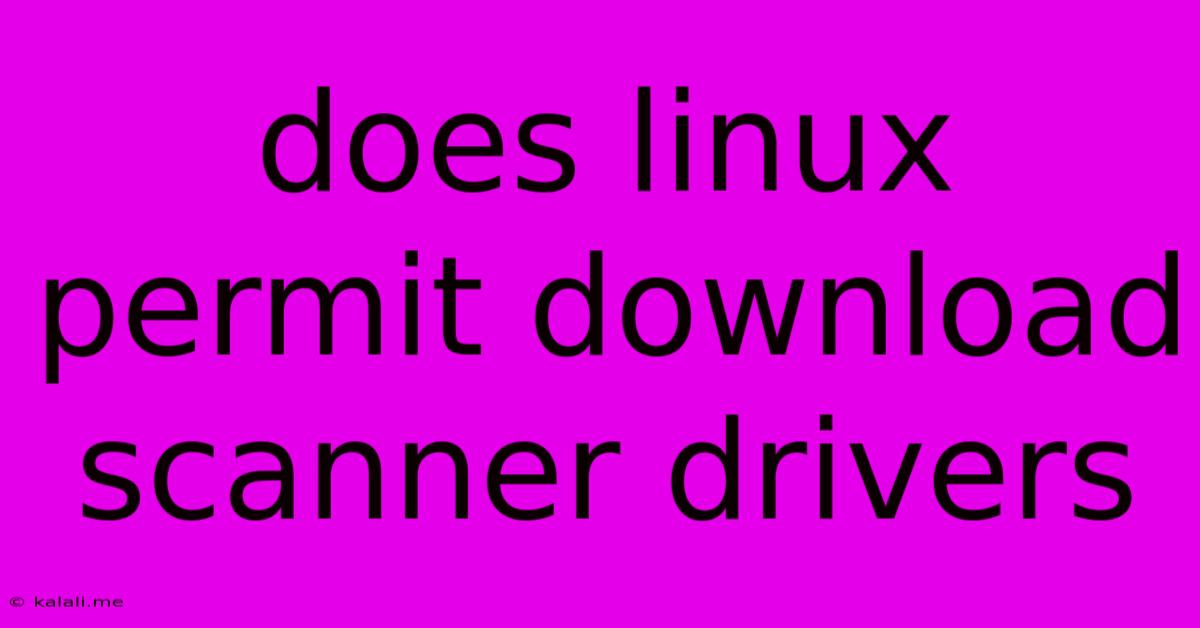
Table of Contents
Does Linux Permit Download Scanner Drivers? Yes, and Here's How
Finding the right scanner driver for your Linux distribution might seem daunting at first, but it's a manageable process. This article will guide you through the various methods available to get your scanner working seamlessly with your Linux system. The short answer is yes, Linux does permit downloading scanner drivers, but the approach depends on your scanner model and Linux distribution.
Understanding the Linux Driver Landscape
Unlike Windows, which often relies on a single, centralized driver repository, Linux offers a more diverse approach. Drivers are often provided through several channels:
-
Manufacturer Support: Some manufacturers provide Linux drivers directly on their websites. This is the ideal scenario, offering the most tested and compatible solution. However, it's not always the case.
-
SANE (Scanner Access Now Easy): SANE is a powerful backend that provides a unified interface for various scanners. Many scanners are supported through SANE, meaning you don't need a specific manufacturer driver. This is often the most straightforward method.
-
Distribution Repositories: Your Linux distribution (like Ubuntu, Fedora, Debian, etc.) likely has a repository containing scanner drivers. These are often managed through your distribution's package manager (apt, yum, dnf, pacman, etc.). This is generally the easiest way to install drivers, provided your scanner is supported.
-
Open Source Drivers: Many open-source drivers are available online, especially for commonly used scanners. These can be a great alternative if manufacturer support is lacking.
Finding and Installing Your Scanner Driver
Here's a step-by-step guide to finding and installing your scanner driver:
-
Identify Your Scanner Model: This is crucial. Knowing your scanner's exact model number will help you find the correct driver.
-
Check the Manufacturer's Website: The first place to check is the official website of your scanner's manufacturer. Look for a support or downloads section, often categorized by operating system.
-
Use SANE: If the manufacturer doesn't offer a Linux driver, try SANE. Many scanners work "out of the box" with SANE. You might need to install the SANE backend package using your distribution's package manager. Once installed, your system should automatically detect your scanner.
-
Explore Your Distribution's Repositories: Use your distribution's package manager to search for drivers. For example, in Ubuntu (using apt), you might try
sudo apt search saneorsudo apt search your_scanner_model. This will show relevant packages if available. -
Consider Open Source Options: As a last resort, search online for open-source drivers for your scanner model. Exercise caution and only download drivers from reputable sources to avoid security risks.
Troubleshooting Common Issues
-
Scanner Not Detected: Ensure your scanner is correctly connected and powered on. Check your system's logs for any error messages. Try rebooting your computer.
-
Driver Installation Errors: Double-check you're installing the correct driver for your Linux distribution and scanner model. Ensure you have the necessary dependencies installed.
-
Scanning Issues: Verify that your scanner is properly configured in your scanning application (e.g., Simple Scan, Xsane).
Conclusion
Getting your scanner working under Linux is achievable with a methodical approach. By following these steps and leveraging the resources available, you'll likely find the appropriate driver and enjoy seamless scanning functionality within your Linux environment. Remember to always check for updates to ensure optimal performance and compatibility. The process might require a bit of troubleshooting, but with patience and the right information, you'll successfully integrate your scanner into your Linux workflow.
Latest Posts
Latest Posts
-
What Does U Stand For On Pcb
Jun 06, 2025
-
How To Address Your Teachers In College
Jun 06, 2025
-
The Number Of Electrons Moving Is Known As
Jun 06, 2025
-
Explaining Thunder To A 3 Year Old
Jun 06, 2025
-
Only Move To Option Is Internal Storage Android
Jun 06, 2025
Related Post
Thank you for visiting our website which covers about Does Linux Permit Download Scanner Drivers . We hope the information provided has been useful to you. Feel free to contact us if you have any questions or need further assistance. See you next time and don't miss to bookmark.