Does Subdivision Work In The Model Export
Kalali
Jun 01, 2025 · 3 min read
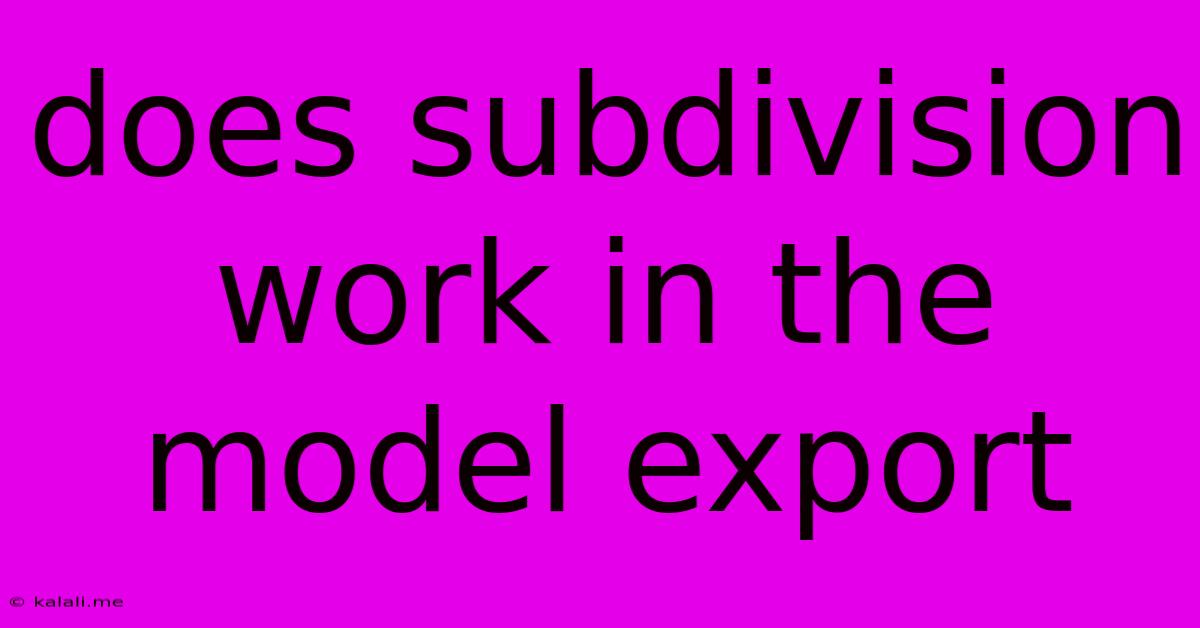
Table of Contents
Does Subdivision Work in Model Export? A Comprehensive Guide
Meta Description: Learn whether subdivision surface modeling survives the export process for various 3D file formats. This guide explores the nuances of exporting subdivided models and offers solutions for maintaining high-quality meshes.
Subdivision surface modeling is a powerful technique for creating smooth, high-resolution 3D models from relatively low-polygon base meshes. However, the question of whether this detail is preserved when exporting the model to different file formats is a crucial one for many 3D artists and designers. The answer, unfortunately, isn't a simple yes or no. It depends on several factors, including the software used, the export settings, and the target file format.
Understanding Subdivision Surfaces
Before diving into the export process, let's quickly recap what subdivision surfaces are. They're a technique that takes a coarse mesh (a low-polygon model) and refines it by repeatedly subdividing the faces and smoothing the resulting mesh. This results in a smoother, more organic-looking model with significantly more polygons. Popular subdivision schemes include Catmull-Clark and Loop subdivision.
How Subdivision Handles Export
The way subdivision is handled during export varies significantly across different 3D software packages. Some software allows you to export the final subdivided mesh, resulting in a high-polygon model ready for rendering. Others might export the base mesh along with the subdivision settings, requiring the receiving software to perform the subdivision. This latter approach can be problematic.
Export Format Considerations
The choice of export file format also plays a critical role.
-
FBX: Generally supports subdivision data, although the reliability can depend on both the exporting and importing software. Sometimes, the subdivision information is lost, requiring manual subdivision in the receiving application.
-
OBJ: Usually exports only the final mesh. Subdivision information is typically not retained. Therefore, you'll get the high-polygon mesh if exported after subdividing, but the base mesh if exported before.
-
3DS: Similar to OBJ, it typically exports only the base mesh or the final, already-subdivided mesh, depending on your workflow. Subdivision data is rarely preserved.
-
STL: Exclusively exports the mesh geometry. No subdivision information is carried over. You’ll always get the mesh as it exists at the time of export.
-
glTF: Offers good support for subdivision, but compatibility varies depending on the importing application's capabilities.
Troubleshooting and Best Practices
To ensure your subdivision work translates effectively upon export:
-
Export the final, subdivided mesh: Always subdivide your model before exporting it. This avoids reliance on the receiving software to correctly interpret and apply subdivision. This is the most reliable method to preserve the final high-poly model.
-
Check export settings: Carefully review your software's export settings. Look for options related to subdivision, smoothing groups, or mesh refinement. Some exporters provide specific options to preserve subdivision data.
-
Test exports: Always test your exports in the target software to ensure the subdivision is correctly rendered. Unexpected results are common, especially when dealing with complex models or less common file formats.
-
Consider alternative workflows: If the level of detail is crucial and the file format doesn't inherently support subdivision, consider exporting a high-resolution mesh directly. You may sacrifice some flexibility later on but will gain certainty of consistent quality.
Conclusion
The success of preserving subdivision in model exports hinges on a combination of software compatibility, export settings, and the choice of file format. While some formats like FBX and glTF often handle subdivision data reasonably well, others like OBJ and STL generally do not. The most reliable approach is to export the final, subdivided mesh, bypassing reliance on the importing software to recreate the subdivided surface. By following these guidelines, you can significantly improve the fidelity of your models when transferring them between 3D applications.
Latest Posts
Latest Posts
-
How To Find Voltage Across A Resistor
Jun 03, 2025
-
Best Way To Organize Iphone Apps
Jun 03, 2025
-
How To Check If Alternator Is Working
Jun 03, 2025
-
Why Is The Inside Of My Dryer Wet
Jun 03, 2025
-
Which Way Does Air Flow In Furnace
Jun 03, 2025
Related Post
Thank you for visiting our website which covers about Does Subdivision Work In The Model Export . We hope the information provided has been useful to you. Feel free to contact us if you have any questions or need further assistance. See you next time and don't miss to bookmark.