E Between Trigger And Workflow In Salesfroce
Kalali
Jun 05, 2025 · 3 min read
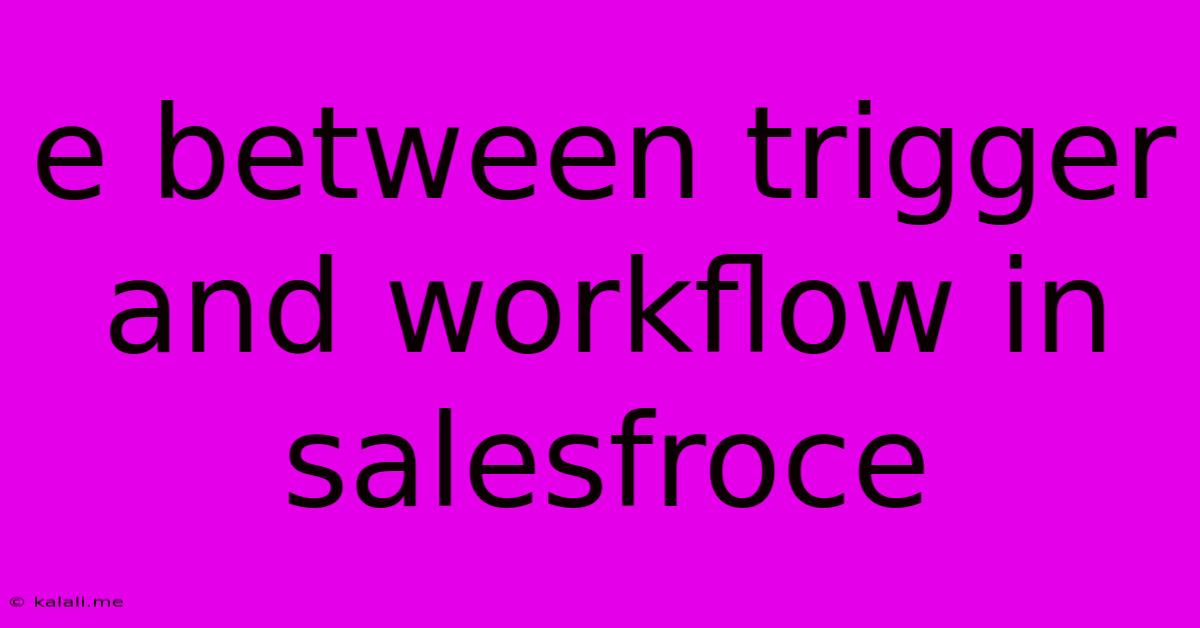
Table of Contents
Understanding the Crucial Difference Between Triggers and Workflows in Salesforce
Salesforce offers powerful automation tools to streamline your sales process and boost efficiency. Two key players in this automation game are Triggers and Workflows. While both automate tasks, they serve distinct purposes and have different capabilities. Understanding the core differences is crucial for leveraging Salesforce's full potential. This article will break down the key distinctions between Salesforce triggers and workflows, helping you choose the right tool for your specific needs.
What is a Salesforce Trigger?
A Salesforce trigger is a powerful, Apex code-based automation tool. It's essentially a piece of code that executes before or after a record is inserted, updated, or deleted. This allows for complex logic and manipulation of data, providing unmatched flexibility. Think of triggers as the heavy-lifters of Salesforce automation, capable of handling intricate processes that standard Workflows can't.
Key Characteristics of Triggers:
- Apex Code: Triggers require coding expertise in Apex, Salesforce's proprietary programming language.
- Before/After Events: They can fire before or after DML (Data Manipulation Language) operations, enabling pre-processing and post-processing actions.
- Complex Logic: Triggers can incorporate complex conditional statements, loops, and calculations to perform sophisticated automation.
- Data Manipulation: They allow for extensive data manipulation, including updating multiple records, creating related records, and performing calculations based on record data.
- High Performance Considerations: Inefficiently written triggers can negatively impact system performance, requiring careful design and optimization.
What is a Salesforce Workflow?
Salesforce Workflows are a point-and-click automation tool, designed for simpler, more straightforward processes. They automatically execute actions based on record changes or time-based criteria. They are significantly easier to implement than triggers, requiring no coding knowledge.
Key Characteristics of Workflows:
- No Coding Required: Workflows utilize a user-friendly interface, making them accessible to non-programmers.
- Time-Dependent and Event-Based Actions: They can be triggered by record updates or scheduled to run at specific times.
- Limited Data Manipulation: Workflow actions are more restricted compared to triggers, focusing on simpler tasks like field updates, email alerts, and task assignments.
- Outbound Messages: Workflows can send outbound messages to external systems.
- Easy to Implement and Manage: Their straightforward interface simplifies implementation and maintenance.
Choosing Between Triggers and Workflows: A Practical Guide
The best choice depends on the complexity of your automation needs:
-
Use Workflows for:
- Simple field updates based on record changes.
- Sending email alerts or notifications.
- Assigning tasks to users.
- Time-based actions like reminders.
- Basic data validation.
-
Use Triggers for:
- Complex data manipulations across multiple objects.
- Handling intricate business logic involving multiple records.
- Implementing sophisticated validation rules.
- Real-time data updates based on specific conditions.
- Integrating with external systems requiring more complex data transformations.
Example Scenario:
Let's say you need to automatically update a field on an Opportunity record whenever a related Account record is updated. A simple field update can be easily managed with a Workflow. However, if you need to also update several other related records and perform complex calculations based on multiple data points, a Trigger would be the more appropriate solution.
Conclusion:
Both Triggers and Workflows are valuable tools in the Salesforce automation arsenal. By understanding their strengths and limitations, you can effectively leverage them to streamline your processes, improve efficiency, and gain a competitive edge. Remember to carefully consider the complexity of your automation needs before choosing between these powerful tools. Choosing the right tool will ensure a smooth, efficient, and scalable Salesforce implementation.
Latest Posts
Latest Posts
-
Strategies To Winning 2 Pieces Vs Rook Endgame
Jun 07, 2025
-
Wire Size For A 60 Amp Breaker
Jun 07, 2025
-
Fridge Is Working But Freezer Is Not
Jun 07, 2025
-
Why Does The Bird Die In The Vanishing Cabinet
Jun 07, 2025
-
Can I Delete Alias On Mac
Jun 07, 2025
Related Post
Thank you for visiting our website which covers about E Between Trigger And Workflow In Salesfroce . We hope the information provided has been useful to you. Feel free to contact us if you have any questions or need further assistance. See you next time and don't miss to bookmark.