Eascape All Output In Wordpress To
Kalali
May 25, 2025 · 3 min read
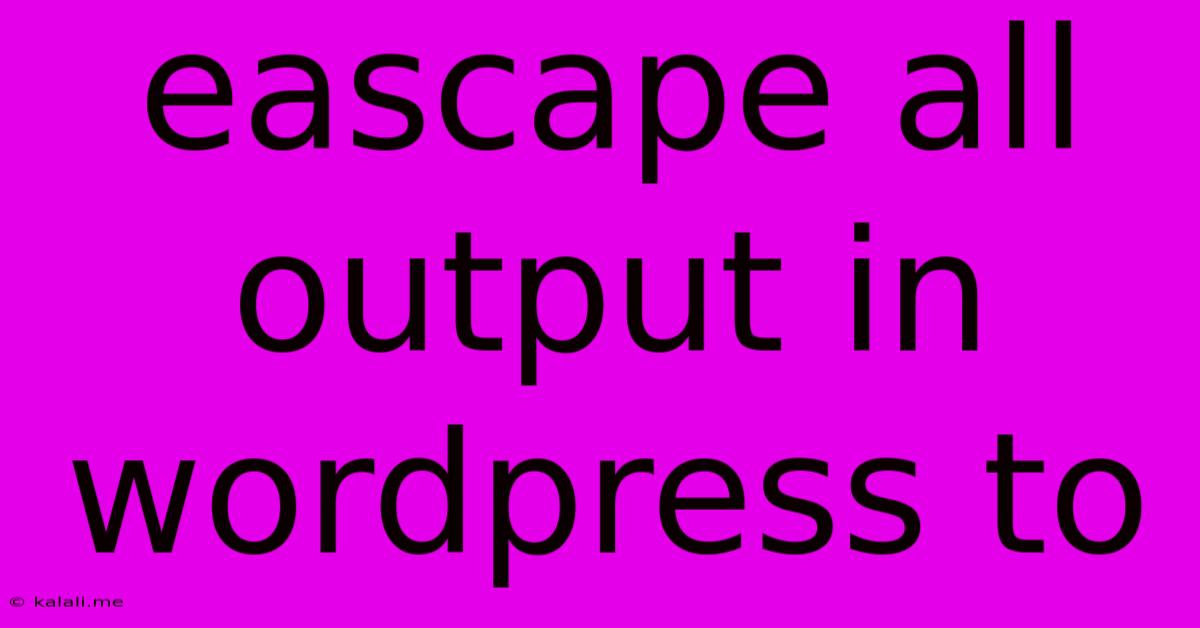
Table of Contents
Escaping All Output in WordPress: A Comprehensive Guide to Security
WordPress, while incredibly user-friendly, requires careful attention to security. One crucial aspect often overlooked is escaping output. This seemingly technical term is vital for preventing vulnerabilities like cross-site scripting (XSS) attacks and ensuring your website remains safe. This guide dives into the importance of escaping output and provides practical methods for achieving complete output escaping in your WordPress themes and plugins.
What is Output Escaping and Why is it Important?
Output escaping, in the context of WordPress, refers to the process of converting special characters in user-supplied data (like comments, custom fields, or form submissions) into their HTML entities. This prevents malicious code from being executed on your site. Without proper escaping, attackers could inject harmful scripts, redirect users to phishing sites, or steal sensitive information. Think of it as sanitizing your data before displaying it to users. It's a critical step in maintaining website security and preventing vulnerabilities. Failing to escape output leaves your WordPress site vulnerable to XSS attacks, a significant security risk.
Methods for Escaping Output in WordPress
WordPress provides several functions to safely escape output depending on the context. Choosing the right function is crucial for effective security.
1. esc_html()
This function is the most commonly used and should be your go-to for escaping output intended for display within HTML attributes or the main content of the page. It converts special characters like <, >, &, " and ' into their HTML entities. This prevents them from being interpreted as HTML code.
Example:
Welcome, " . $safe_string . "!";
?>
2. esc_attr()
Use esc_attr() specifically for escaping output within HTML attributes. It's similar to esc_html() but handles quotes differently, ensuring that attributes are properly formatted.
Example:
";
?>
3. esc_url()
This function is designed to sanitize URLs, ensuring that they are properly formatted and preventing potential injection attacks.
Example:
Click Here";
?>
4. esc_textarea()
This function is specifically designed for sanitizing text intended for <textarea> elements. It converts special characters into their HTML entities, while preserving line breaks.
Example:
" . $safe_comment . "";
?>
5. wp_kses()
For more granular control, wp_kses() allows you to define which HTML tags are allowed, providing a whitelist approach to sanitization. This is particularly useful when dealing with rich text content. It's more powerful but requires a deeper understanding of HTML.
Example: (Simplified for illustration)
array(),
'b' => array(),
'i' => array(),
);
$sanitized_content = wp_kses( $unsafe_content, $allowed_html );
echo $sanitized_content;
?>
Best Practices for Escaping Output
- Escape all user-supplied data: Never assume data is safe. Always escape before displaying.
- Use the appropriate escaping function: Choose the function that matches the context of the output (HTML attribute, URL, text area, etc.).
- Escape data multiple times (where applicable): This is defensive programming and helps prevent edge cases.
- Regularly update WordPress core, themes, and plugins: Updates often include security patches that address vulnerabilities.
- Use a security plugin: A reputable security plugin can provide additional protection and monitoring.
By consistently applying these techniques, you significantly reduce the risk of vulnerabilities and enhance the security of your WordPress website. Remember that security is an ongoing process, requiring constant vigilance and proactive measures. Prioritizing output escaping is a crucial step in maintaining a secure and reliable online presence.
Latest Posts
Latest Posts
-
If Your 35 What Year Was You Born
Jul 12, 2025
-
How Many Cups Is 1 Pound Of Cheese
Jul 12, 2025
-
30 X 30 Is How Many Square Feet
Jul 12, 2025
-
How Much Does A Half Oz Weigh
Jul 12, 2025
-
Calories In An Omelette With 3 Eggs
Jul 12, 2025
Related Post
Thank you for visiting our website which covers about Eascape All Output In Wordpress To . We hope the information provided has been useful to you. Feel free to contact us if you have any questions or need further assistance. See you next time and don't miss to bookmark.