Efi Variables Are Not Supported On This System
Kalali
May 23, 2025 · 3 min read
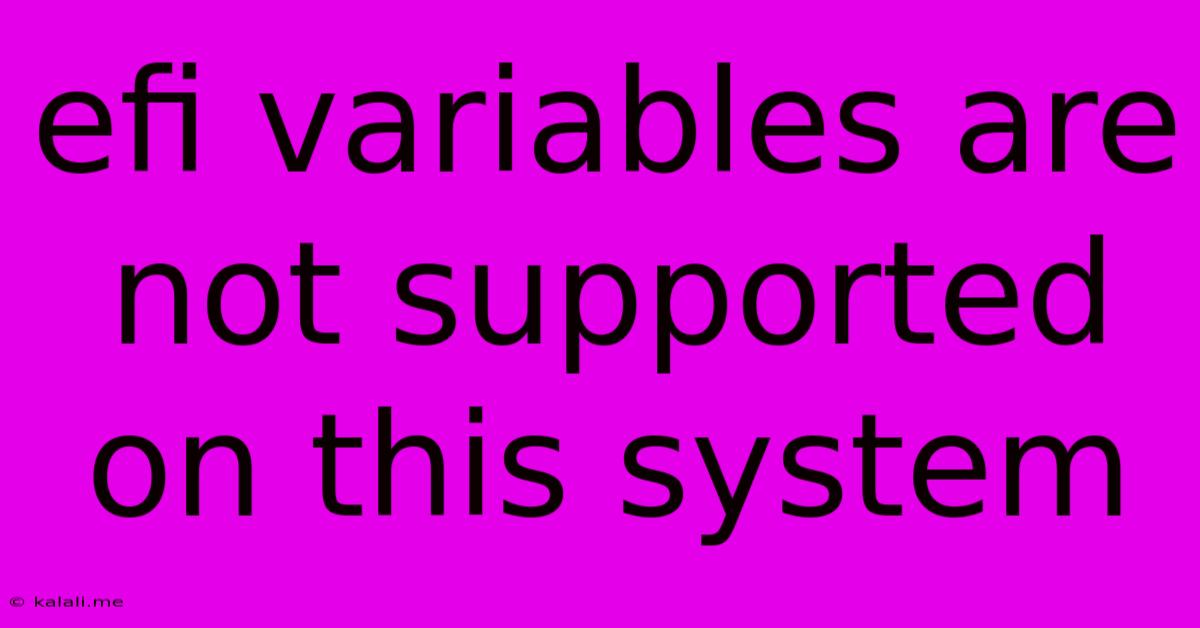
Table of Contents
EFI Variables Are Not Supported on This System: Troubleshooting and Solutions
This error message, "EFI variables are not supported on this system," typically pops up when attempting actions related to the Extensible Firmware Interface (EFI) system, a modern firmware interface that replaces the older BIOS. This means your operating system or a specific application can't access or modify the EFI system variables, which store crucial settings for booting and system configuration. This often happens on systems that don't have UEFI firmware, are using legacy BIOS, or have compatibility issues. Let's dive into the common causes and potential solutions.
What are EFI Variables?
EFI variables are data stored in the EFI system partition (ESP). They hold critical information such as boot order, device drivers, and other settings necessary for the system to boot correctly. Think of them as a configuration database for the firmware. Accessing and manipulating these variables is often required for advanced tasks like installing certain operating systems or utilizing specific boot management tools.
Why You Might See This Error
The error arises primarily due to incompatibility between the software or operating system you're using and your system's firmware (BIOS/UEFI). Here's a breakdown of the most frequent causes:
- Legacy BIOS System: Your system may be using an older BIOS instead of UEFI. UEFI is necessary for proper EFI variable access. This is the most common cause of this error.
- Incorrect Boot Mode: Even if your system supports UEFI, you might have it set to legacy boot mode in the BIOS settings. You need to ensure the boot mode is set to UEFI.
- Corrupted ESP: The EFI System Partition might be damaged or corrupted. This could prevent access to the variables.
- Driver Issues: In some cases, outdated or incompatible drivers can interfere with EFI variable access.
- Software Incompatibility: The specific application or script you're using might not be compatible with your system's firmware or architecture. This is particularly true for older or less-maintained tools.
- Security Restrictions: Certain security measures or system configurations might restrict access to EFI variables for security reasons.
Troubleshooting and Solutions
Let's explore how to resolve this frustrating error:
- Check Your BIOS/UEFI Settings:
- Boot Mode: Access your BIOS settings (usually by pressing Del, F2, F10, F12, or another key during startup – this key varies by manufacturer). Look for options like "Boot Mode," "CSM" (Compatibility Support Module – disable this if possible), or "UEFI Boot." Ensure that UEFI is enabled.
- Secure Boot: While not directly related, Secure Boot can sometimes interfere. Temporarily disabling Secure Boot (if possible and only for troubleshooting) might help. Remember to re-enable it afterward for security.
- Check for UEFI Support: Determine if your system truly supports UEFI. Check your motherboard documentation or manufacturer's website.
- Repair or Rebuild the EFI System Partition: This is an advanced step and should only be attempted if you're comfortable with command-line interfaces and potential data loss. Incorrectly modifying the ESP can lead to boot failures.
- Update Drivers: Make sure all your system drivers, especially chipset drivers, are up to date. Download the latest drivers from your motherboard manufacturer's website.
- Use a Compatible Tool: If the error is related to a specific application or script, try finding an alternative or updated version that supports your system's configuration.
Prevention
- Keep Your System Updated: Regularly update your BIOS firmware and operating system to ensure compatibility and address potential bugs.
- Proper System Maintenance: Regularly scan your system for malware and ensure your operating system is running smoothly to prevent corruption of the EFI system partition.
This error message can be daunting, but by systematically checking these points, you can pinpoint the cause and often find a successful solution. Remember that advanced troubleshooting might require a good understanding of system administration, and in some cases, professional assistance might be needed.
Latest Posts
Latest Posts
-
Who Has Right Of Way At 2 Way Stop
May 23, 2025
-
Is Plastic Pepette Good For Sulfuric Acid
May 23, 2025
-
Hvac Fan Continues To Run Slowly
May 23, 2025
-
How To Refer To Biblical Times
May 23, 2025
-
2007 Honda Shadow Aero How Many Kms Per Full Tank
May 23, 2025
Related Post
Thank you for visiting our website which covers about Efi Variables Are Not Supported On This System . We hope the information provided has been useful to you. Feel free to contact us if you have any questions or need further assistance. See you next time and don't miss to bookmark.