Error 18 At 0 Depth Lookup: Self-signed Certificate
Kalali
May 25, 2025 · 3 min read
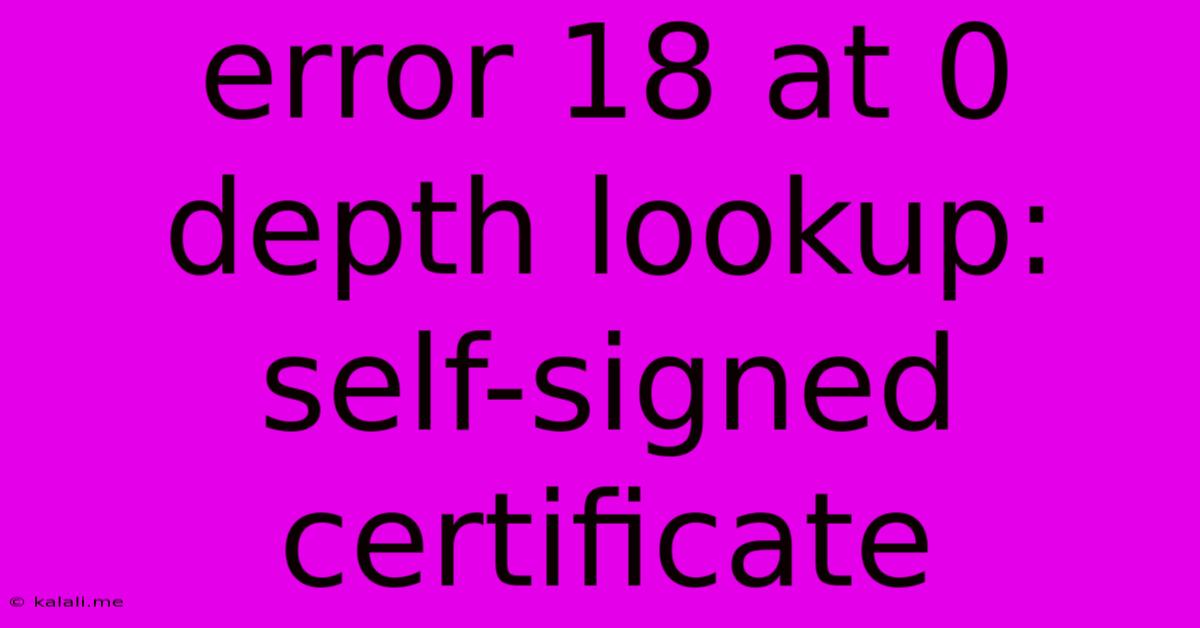
Table of Contents
Error 18 at 0 Depth Lookup: Decoding the Self-Signed Certificate Enigma
Encountering "Error 18 at 0 Depth Lookup: self-signed certificate" can be frustrating, especially when you're trying to access a website or resource. This error message indicates a problem with the website's security certificate, specifically that it's self-signed. This article will explain what self-signed certificates are, why they cause this error, and how to resolve it. Understanding this issue will improve your troubleshooting skills and enhance your overall online security awareness.
What is a Self-Signed Certificate?
A self-signed certificate is a digital certificate that a website or server creates and signs itself, rather than obtaining it from a trusted Certificate Authority (CA) like Let's Encrypt, DigiCert, or Comodo. Think of a CA as a trusted third-party that verifies the identity of a website. When you visit a website with a CA-issued certificate, your browser checks the certificate against the CA's list of trusted certificates. If it matches, your browser trusts the website's identity and establishes a secure connection (HTTPS).
However, a self-signed certificate lacks this verification. Your browser doesn't recognize the issuing authority because it's the website itself. This raises security concerns because it's impossible to verify the website's authenticity. This is why your browser flags it, leading to errors like "Error 18 at 0 Depth Lookup."
Why Does This Error Occur?
The error "Error 18 at 0 Depth Lookup" specifically points to the absence of a trusted certificate chain. The "0 Depth Lookup" indicates that the browser couldn't find any trusted certificate authorities in the chain of trust leading to the self-signed certificate. The error essentially means the browser can't verify the certificate's legitimacy. This often occurs in:
- Development environments: Developers frequently use self-signed certificates for testing purposes on local servers or during internal development.
- Internal networks: Companies often use self-signed certificates for internal websites and applications accessible only within their network.
- Misconfigured servers: A server might be accidentally configured to use a self-signed certificate instead of a properly issued one.
How to Resolve the "Error 18 at 0 Depth Lookup" Issue
The solution depends on the context of the error and your technical capabilities.
1. Accept the Certificate (Proceed with Caution):
This is the simplest solution but the least secure. Your browser will likely offer an option to add an exception and proceed. This is strongly discouraged for websites outside your control, as it bypasses essential security checks. Only do this if you fully trust the source of the self-signed certificate.
2. Install the Certificate into your Browser's Trusted Root Certificate Store:
This is a more involved process but offers a slightly more secure approach (still less secure than a properly signed certificate). You will need to obtain the certificate file (.crt, .cer, or .pem) from the website administrator. Then, you'll need to import it into your browser's trusted root certificates store. The exact steps vary depending on the browser (Chrome, Firefox, Edge, Safari). Search online for instructions specific to your browser.
3. Obtain a Properly Signed Certificate:
This is the recommended solution and the best way to resolve the issue permanently. A properly signed certificate from a reputable Certificate Authority guarantees that the website's identity is verified. This eliminates the security risk associated with self-signed certificates and prevents the error from occurring in the first place.
4. Contact the Website Administrator:
If you are encountering this error on a public website, contact the website administrator and report the issue. They need to install a valid certificate issued by a trusted Certificate Authority.
Conclusion:
The "Error 18 at 0 Depth Lookup: self-signed certificate" points to a missing link in the chain of trust. While temporary workarounds exist, obtaining a properly signed certificate is the only way to ensure a secure and reliable connection, eliminating security risks and browser errors. Always prioritize security and trust when accessing online resources. Remember to weigh the risks before accepting self-signed certificates, especially for websites you don't fully trust.
Latest Posts
Latest Posts
-
11 Speed Hub With 10 Speed Cassette
May 25, 2025
-
Civilization 6 How To Send Envoy
May 25, 2025
-
10 2 Or 10 3 Wire For Dryer
May 25, 2025
-
How To Remove Carpet Tape From Hardwood Floors
May 25, 2025
-
How To Backup Raspberry Pi Remotely
May 25, 2025
Related Post
Thank you for visiting our website which covers about Error 18 At 0 Depth Lookup: Self-signed Certificate . We hope the information provided has been useful to you. Feel free to contact us if you have any questions or need further assistance. See you next time and don't miss to bookmark.