Error: Cannot Execute Update In A Read-only Transaction
Kalali
Jun 05, 2025 · 4 min read
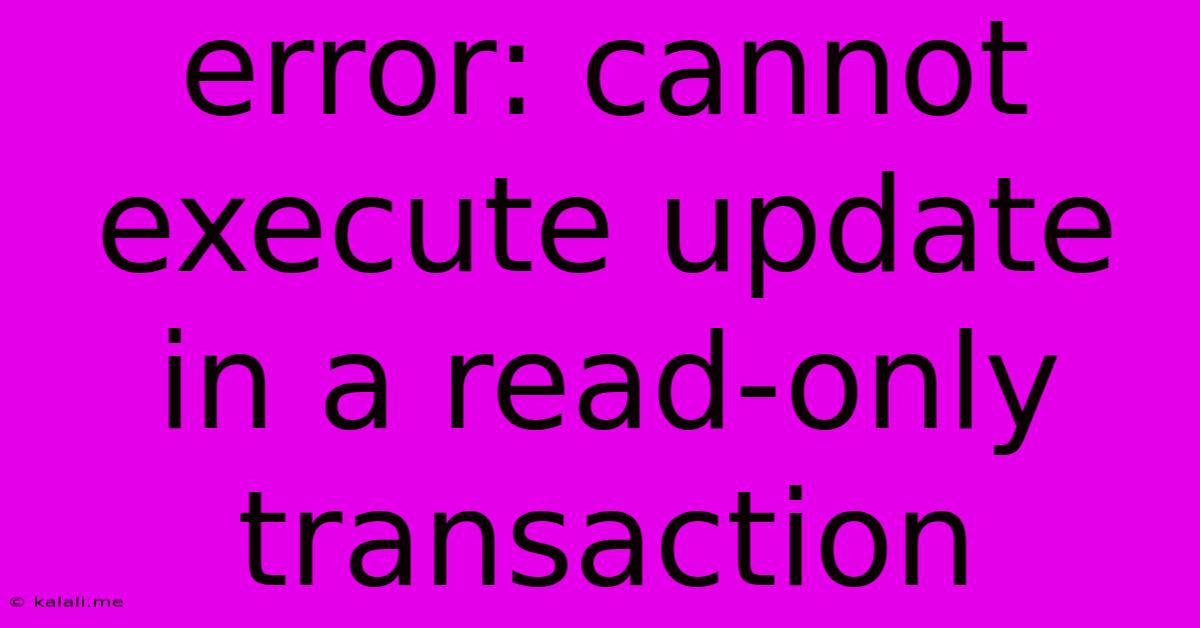
Table of Contents
Error: Cannot Execute Update in a Read-Only Transaction: A Comprehensive Guide
The error "cannot execute update in a read-only transaction" is a common headache for developers working with databases. This comprehensive guide will delve into the root causes of this error, explore various troubleshooting techniques, and offer preventative measures to ensure smoother database operations. Understanding this error is crucial for maintaining data integrity and preventing application disruptions.
This error arises when you attempt to perform a write operation (like INSERT, UPDATE, or DELETE) within a database transaction that's been explicitly or implicitly set to read-only mode. This fundamentally conflicts with the read-only nature of the transaction, leading to the error message.
Understanding Database Transactions and Read-Only Modes
Before diving into solutions, let's clarify the concepts involved. A database transaction is a sequence of operations performed as a single logical unit of work. It ensures data consistency and integrity. Key properties of transactions include atomicity (all operations succeed or none do), consistency (data remains valid), isolation (transactions operate independently), and durability (changes persist even after failures).
A read-only transaction is a transaction specifically designed for retrieving data without allowing modifications. This mode enhances performance and minimizes the risk of data conflicts, particularly in concurrent environments. However, attempting to execute write operations within such a transaction is forbidden.
Common Causes of the "Cannot Execute Update in a Read-Only Transaction" Error
Several factors can trigger this error. Let's examine the most frequent culprits:
-
Explicitly Setting Read-Only Mode: Your code might explicitly declare a transaction as read-only. This is often done intentionally for operations that only require data retrieval, like reporting or data analysis. However, if a subsequent write operation is inadvertently included, the error will occur.
-
Implicit Read-Only Transactions: Some database systems or frameworks might implicitly initiate read-only transactions under specific conditions. This can be less obvious and harder to track. For example, certain connection settings or query configurations could inadvertently impose read-only behavior.
-
Incorrect Transaction Management: Improper handling of transaction boundaries can lead to unexpected read-only states. For instance, a nested transaction initiated within a read-only transaction will also be read-only.
-
ORM/Framework Behavior: Object-Relational Mappers (ORMs) and other frameworks often abstract database interactions. A misconfiguration or unintended behavior within the ORM might unintentionally set a transaction to read-only.
-
Database Constraints: Certain database constraints, like triggers or stored procedures, might inadvertently cause a transaction to become read-only under specific conditions.
Troubleshooting and Solutions
Troubleshooting this error requires a systematic approach:
-
Review Your Code Carefully: Examine your code for any explicit
SET TRANSACTION READ ONLYstatements or equivalent constructs in your database system or framework. -
Inspect Connection Settings: Check your database connection settings for any options that might enforce read-only mode.
-
Analyze Transaction Boundaries: Ensure proper handling of transaction begin (
BEGIN TRANSACTION) and commit (COMMIT TRANSACTION) statements. Verify that write operations are initiated within appropriately defined transactions that are not read-only. -
Debug Your ORM/Framework: If using an ORM or framework, consult its documentation and ensure the configuration doesn't unintentionally force read-only behavior. Inspect the generated SQL queries to confirm the transaction mode.
-
Check Database Logs: Consult your database's logs for any messages that provide additional context related to transaction management. This can pinpoint the precise moment the read-only mode was activated.
-
Simplify Your Code (Temporarily): For complex scenarios, isolating the problematic section of code by temporarily removing parts might help to identify the source of the issue.
-
Test with a Simple Query: A straightforward query outside any complex logic can help isolate whether the issue is tied to your application's code or a broader database configuration problem.
Preventative Measures
-
Careful Transaction Management: Employ best practices for transaction management, ensuring clear separation between read and write operations. Use explicit transaction boundaries and avoid implicit read-only modes whenever possible.
-
Code Reviews: Thorough code reviews help identify potential issues with transaction management before they cause runtime errors.
-
Thorough Testing: Comprehensive testing, including edge cases and concurrent access scenarios, helps detect and prevent such errors early in the development cycle.
-
Documentation: Clearly document your database interactions, including transaction management strategies. This makes it easier to understand the flow and identify potential problem areas.
By understanding the root causes, effectively troubleshooting the error, and implementing preventive measures, you can significantly reduce the occurrence of the "cannot execute update in a read-only transaction" error, ensuring more robust and reliable database applications.
Latest Posts
Latest Posts
-
Does Greyhound Accept Prison Id Bracelets In Virginia
Jun 07, 2025
-
Why Did Eren Fight Alongside Zeke
Jun 07, 2025
-
How To Send Prompt To Chatgpt With A Query String
Jun 07, 2025
-
How To Find A Key Fob
Jun 07, 2025
-
What Does Language Agnostic Mean In Javascript
Jun 07, 2025
Related Post
Thank you for visiting our website which covers about Error: Cannot Execute Update In A Read-only Transaction . We hope the information provided has been useful to you. Feel free to contact us if you have any questions or need further assistance. See you next time and don't miss to bookmark.