Error Constructing Proxy For Org.gnome.terminal /org/gnome/terminal/factory0
Kalali
Jun 06, 2025 · 3 min read
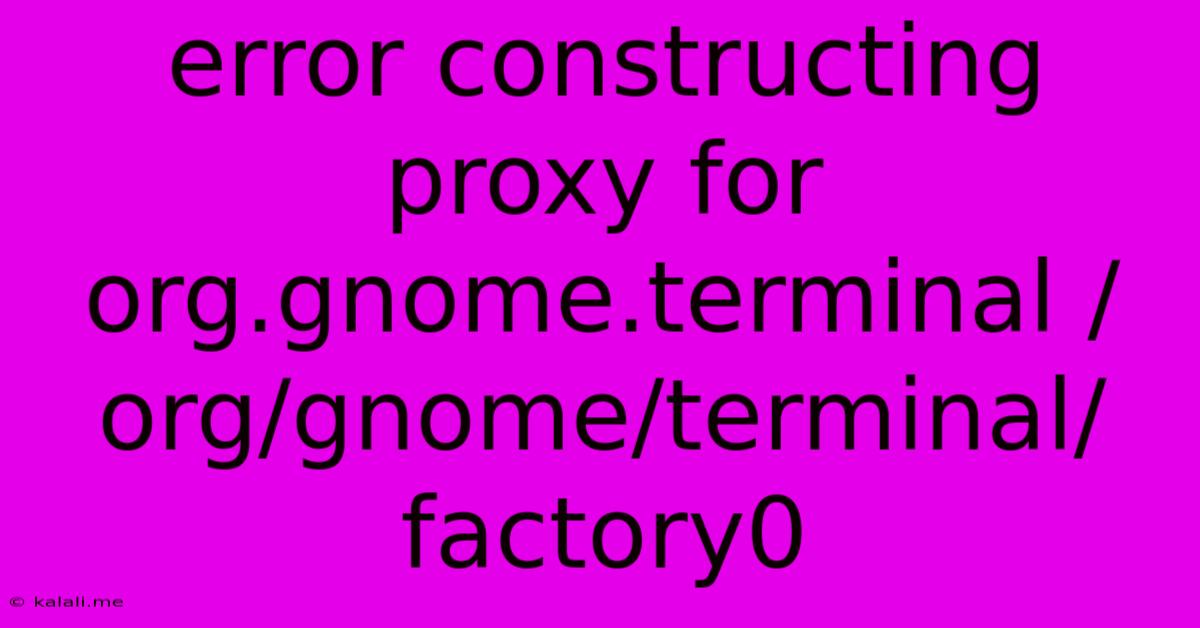
Table of Contents
Troubleshooting "Error Constructing Proxy for org.gnome.Terminal /org/gnome/terminal/factory0"
This error message, "Error constructing proxy for org.gnome.terminal /org/gnome/terminal/factory0," typically arises when attempting to interact with GNOME Terminal through a third-party application or script. It signifies a failure in establishing a communication channel between your application and the GNOME Terminal service. This problem can stem from various underlying issues, and this guide will walk you through potential solutions. Understanding the root cause is key to effectively resolving this frustrating error.
What Causes This Error?
The core problem lies in the inability of your application to connect to the GNOME Terminal's D-Bus interface. D-Bus is a message bus system used for inter-process communication in GNOME and other desktop environments. Several factors can disrupt this connection:
- GNOME Terminal Not Running: The most straightforward reason is that GNOME Terminal itself isn't running. The application trying to access it has nothing to connect to.
- D-Bus Issues: Problems with the D-Bus system itself, including configuration errors or conflicts with other applications, can prevent the connection.
- Permissions Problems: Insufficient permissions for your application to access the GNOME Terminal's D-Bus interface can also cause this error.
- Conflicting Applications: Other applications interfering with GNOME Terminal or its D-Bus interaction can lead to this issue.
- Corrupted GNOME Terminal Installation: In rare cases, a corrupted installation of GNOME Terminal might be the culprit.
Troubleshooting Steps:
Let's systematically address these possibilities:
1. Check if GNOME Terminal is Running
The simplest fix is often the most effective. Ensure GNOME Terminal is open and active. If not, launch it manually. Then, retry the application or script that triggered the error.
2. Restart GNOME Terminal and D-Bus
Sometimes, a simple restart can resolve temporary glitches. Close all GNOME Terminal windows, and then restart it. Additionally, consider restarting the D-Bus daemon. The method for doing this varies depending on your Linux distribution, but it often involves restarting the dbus service. Consult your distribution's documentation for the correct procedure.
3. Verify D-Bus Service Status
Use the command line to check the status of the D-Bus daemon. The exact command might differ slightly based on your system (systemd vs. SysVinit), but it typically involves something like systemctl status dbus (for systemd systems). If the service isn't running, start it using systemctl start dbus (again, adjust commands as needed for your system).
4. Check Application Permissions
The application attempting to interact with GNOME Terminal might lack the necessary permissions. This is more relevant if you're working with custom scripts or applications. Review the application's configuration or documentation to ensure it has the required privileges to access D-Bus.
5. Identify Conflicting Applications
If other applications are interfering, identifying and temporarily disabling them might help pinpoint the culprit. Pay attention to any applications that heavily interact with the terminal or system processes.
6. Reinstall GNOME Terminal (Last Resort)
As a last resort, if none of the above steps work, try reinstalling GNOME Terminal. This involves removing the existing installation and then reinstalling it from your distribution's package manager (e.g., apt-get, pacman, dnf). Remember to back up any important configuration files before doing this.
7. Check for System Updates
Outdated system packages can sometimes cause compatibility issues. Ensure your system is up-to-date by installing the latest updates through your distribution's update manager.
By systematically working through these troubleshooting steps, you should be able to identify and resolve the root cause of the "Error constructing proxy for org.gnome.terminal /org/gnome/terminal/factory0" error and restore proper functionality. Remember to restart your system after significant changes, such as reinstalling GNOME Terminal or restarting the D-Bus daemon.
Latest Posts
Latest Posts
-
Wire Size For A 60 Amp Breaker
Jun 07, 2025
-
Fridge Is Working But Freezer Is Not
Jun 07, 2025
-
Why Does The Bird Die In The Vanishing Cabinet
Jun 07, 2025
-
Can I Delete Alias On Mac
Jun 07, 2025
-
How To Remove A Bolt With A Stripped Head
Jun 07, 2025
Related Post
Thank you for visiting our website which covers about Error Constructing Proxy For Org.gnome.terminal /org/gnome/terminal/factory0 . We hope the information provided has been useful to you. Feel free to contact us if you have any questions or need further assistance. See you next time and don't miss to bookmark.