Error Loading Key Error In Libcrypto
Kalali
May 23, 2025 · 4 min read
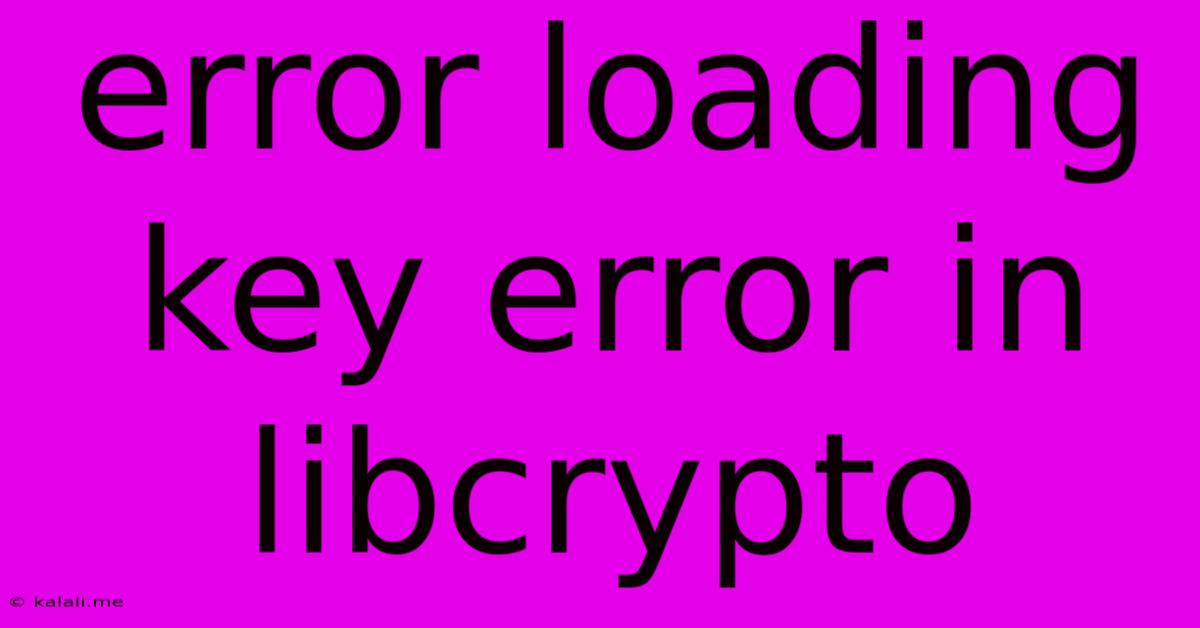
Table of Contents
Decoding the "Error Loading Key" Error in libcrypto: A Comprehensive Guide
The dreaded "error loading key" message within the libcrypto library can be incredibly frustrating. This error, often seen in applications relying on OpenSSL for cryptographic operations, signifies a problem accessing or interpreting cryptographic keys. This article will dissect the potential causes, providing troubleshooting steps and preventative measures to help you resolve this issue. Understanding the root cause is crucial for effective problem-solving.
What is libcrypto and why is this error important? Libcrypto is a fundamental part of the OpenSSL cryptographic library. It handles essential functions like encryption, decryption, digital signatures, and key management. An "error loading key" indicates a failure in one of these core processes, potentially compromising security or application functionality. It's vital to resolve this quickly to ensure the security and integrity of your system or application.
Common Causes of the "Error Loading Key" Error
Several factors can trigger this error. Let's break down the most frequent culprits:
-
Incorrect Key Path or Filename: This is the most common cause. The application might be attempting to access a key file that doesn't exist, is located in the wrong directory, or has an incorrect filename. Double-check the file path specified in your application's configuration or code. Ensure the path is accurate and the file exists. Typos are surprisingly common!
-
Incorrect Key Format or Permissions: The key file might be in an unsupported format, or it might lack the necessary permissions for the application to access it. Verify the key file's format aligns with the application's expectations (e.g., PEM, DER). Ensure the file has appropriate read permissions for the user running the application. Use commands like
ls -l(Linux/macOS) oricacls(Windows) to check file permissions. -
Corrupted Key File: The key file itself might be corrupted. This can happen due to various reasons, including incomplete downloads, disk errors, or improper modifications. Try creating a backup of the key file and then attempting to generate a new key pair. If the problem is resolved, you may safely delete the original corrupted file.
-
Password Issues: If the key file is password-protected, the application might be prompted for a password, or it might be using an incorrect password. Double-check that you're using the correct password associated with your key file. Ensure that you're passing this password to the application in the correct way and avoid any potential typos.
-
Missing Dependencies: The application might be missing necessary libraries or dependencies required for key handling. Verify that all the necessary OpenSSL components are installed and correctly configured. Refer to the application's documentation for specific dependency requirements.
-
Environment Variables: Incorrectly configured environment variables that affect the application's search paths for key files can lead to this error. Review the environment variables used by your application (like
OPENSSL_CONF) and ensure they are set correctly. -
Insufficient Privileges: In some cases, the user running the application might not have the required permissions to access the key file or perform cryptographic operations. Try running the application with administrator or root privileges (if necessary and safe).
Troubleshooting Steps
Here's a systematic approach to troubleshooting the "error loading key" problem:
- Verify the Key File Path: Carefully review the path specified in your application's configuration or code.
- Check File Permissions: Use appropriate system commands to ensure the key file has the correct read permissions.
- Inspect the Key Format: Ensure the key file is in the correct format expected by the application.
- Attempt Key Regeneration: Consider generating a new key pair to eliminate the possibility of a corrupted key file.
- Review Application Logs: Thoroughly examine the application's log files for more detailed error messages which can give you further clues.
- Check OpenSSL Installation: Verify that the OpenSSL library is correctly installed and updated.
- Consult Application Documentation: Refer to the application's documentation for specific troubleshooting steps or known issues.
Prevention Strategies
Proactive measures can greatly reduce the likelihood of encountering this error in the future:
- Use Version Control: Store your key files under version control (like Git) to easily revert to previous versions if corruption occurs.
- Regular Backups: Create regular backups of your key files to safeguard against data loss.
- Robust Key Management: Implement a strong key management strategy that includes secure storage and access controls for your cryptographic keys.
- Thorough Testing: Thoroughly test your application's key handling capabilities during development and before deployment.
By carefully following these steps and implementing preventative measures, you can significantly improve your chances of resolving the "error loading key" error in libcrypto and maintain the security and stability of your systems. Remember, dealing with cryptographic keys requires meticulous attention to detail.
Latest Posts
Latest Posts
-
What Is A Quarter Of A Million
Jul 02, 2025
-
Which Of The Following Is True Concerning A Dao
Jul 02, 2025
-
How Long Can Catfish Live Out Of Water
Jul 02, 2025
-
Is Kanye West Related To Cornel West
Jul 02, 2025
-
Olivia Needs To Provide A Visual Summary
Jul 02, 2025
Related Post
Thank you for visiting our website which covers about Error Loading Key Error In Libcrypto . We hope the information provided has been useful to you. Feel free to contact us if you have any questions or need further assistance. See you next time and don't miss to bookmark.