Error: Stat Of Oracle Log Failed: Permission Denied
Kalali
May 26, 2025 · 4 min read
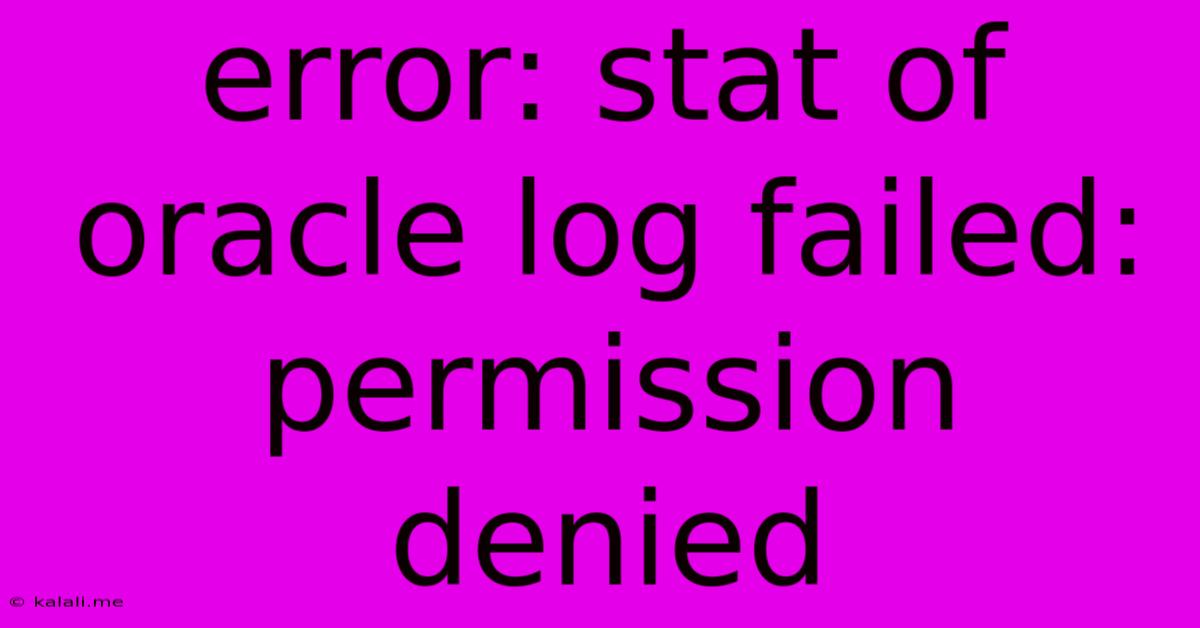
Table of Contents
Error: stat of Oracle log failed: Permission Denied – Troubleshooting and Solutions
The error "stat of Oracle log failed: Permission denied" is a common headache for Oracle database administrators. This error message indicates that the Oracle process doesn't have the necessary file system permissions to access and read the Oracle log files. This prevents the database from functioning correctly, potentially leading to downtime and data loss. This article will explore the root causes of this issue and provide practical solutions for resolving it. Understanding the underlying permissions issues is crucial for maintaining a healthy and efficient Oracle database.
This error frequently arises during database startup, log switching, or other operations that require access to the Oracle redo logs, alert logs, or other critical log files. The lack of proper permissions can significantly impact database performance and reliability.
Understanding the Problem: File System Permissions and Oracle
Oracle requires specific file system permissions to operate smoothly. These permissions govern which users and processes can read, write, and execute files within the Oracle database's file system. When the Oracle process lacks the required read permissions on the log files, the "stat of Oracle log failed: Permission denied" error occurs. This is often related to incorrect ownership or group membership of the log files and directories.
Common Causes of the Permission Denied Error
Several factors can contribute to this frustrating error. Let's examine the most frequent culprits:
- Incorrect File Ownership: The Oracle user (or the OS user running the Oracle processes) might not own the log files or directories. This is a primary reason for permission issues.
- Insufficient Group Permissions: Even if the Oracle user owns the files, the group permissions might be too restrictive. The Oracle group needs appropriate read access.
- Incorrectly Configured umask: The
umasksetting in the operating system controls default permissions for newly created files. An overly restrictiveumaskcan prevent Oracle from writing new log files with sufficient permissions. - Incorrect File System Permissions: Problems with the underlying file system permissions on directories containing log files can also cause this error. Oracle needs read and execute permissions on parent directories to access the log files themselves.
- SELinux or AppArmor: Security modules like SELinux or AppArmor, designed to enhance system security, might be blocking Oracle's access to the log files.
- Improper Installation: Errors during the Oracle installation process could result in incorrect file permissions being set.
Troubleshooting Steps and Solutions
Here's a systematic approach to resolving the "stat of Oracle log failed: Permission Denied" error:
-
Verify File Ownership and Permissions: Use the
ls -lcommand (on Linux/Unix) to check the ownership and permissions of the relevant log files and directories. Ensure that the Oracle user owns the files and directories, and that the Oracle group has at least read permissions. -
Adjust File Permissions: If the permissions are incorrect, use the
chownandchmodcommands to adjust them. For example:chown oracle:oinstall /path/to/oracle/log/files(Replaceoracleandoinstallwith your Oracle user and group names, and/path/to/oracle/log/fileswith the actual path).chmod 755 /path/to/oracle/log/files(This grants read, write, and execute permissions to the owner, read and execute to the group, and read and execute to others. Adjust permissions as needed, but ensure the Oracle user and group have at least read access.)
-
Check the umask Setting: Examine the
umasksetting using theumaskcommand. A restrictiveumaskshould be adjusted. Consult your operating system documentation for guidance on setting theumask. -
Review SELinux/AppArmor Configuration: If SELinux or AppArmor is enabled, temporarily disable it to see if it's the cause. If the problem disappears, you'll need to configure SELinux/AppArmor rules to allow Oracle access.
-
Restart the Oracle Database: After making any permission changes, restart the Oracle database to apply the changes.
-
Check Oracle Alert Log: Review the Oracle alert log file for additional clues about the problem. The alert log often contains more detailed error messages that can provide a more specific indication of the cause.
-
Verify Oracle Installation: If you suspect installation errors, consider re-installing Oracle, ensuring that the installation process correctly sets file permissions.
Important Note: Always back up your Oracle database before making any significant changes to file permissions or the database configuration. Incorrect changes can cause data loss or database corruption. If you are unsure about any of these steps, consult the Oracle documentation or seek assistance from a qualified Oracle DBA.
By systematically following these troubleshooting steps, you can effectively resolve the "stat of Oracle log failed: Permission denied" error and restore your Oracle database to full functionality. Remember to prioritize security best practices while ensuring the necessary access for your Oracle processes.
Latest Posts
Latest Posts
-
25 Cents A Minute For An Hour
Jun 30, 2025
-
In Music What Does Allegro Mean Math Answer Key Pdf
Jun 30, 2025
-
What Is 1 5 Of A Tablespoon
Jun 30, 2025
-
How Long Does It Take To Drive Through Illinois
Jun 30, 2025
-
If I Was Born In 1988 How Old Am I
Jun 30, 2025
Related Post
Thank you for visiting our website which covers about Error: Stat Of Oracle Log Failed: Permission Denied . We hope the information provided has been useful to you. Feel free to contact us if you have any questions or need further assistance. See you next time and don't miss to bookmark.