Error: Unable To Communicate With Master??
Kalali
May 25, 2025 · 3 min read
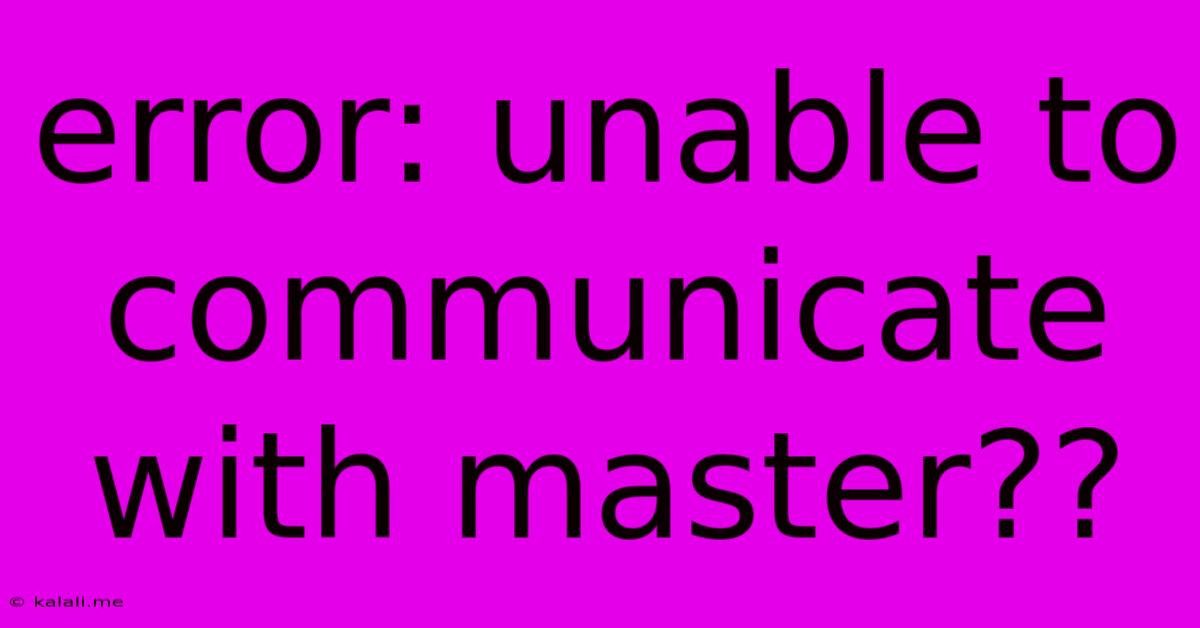
Table of Contents
Error: Unable to Communicate with Master: Troubleshooting and Solutions
The dreaded "Error: Unable to communicate with master" message can strike fear into the hearts of database administrators, developers, and anyone working with distributed systems. This error, while seemingly vague, points to a fundamental problem: your client application (like a database client or a replication system) can't establish or maintain a connection with the central server or "master" node. This article will explore the common causes of this error and offer practical troubleshooting steps to get you back online. This guide covers various scenarios, including database replication, distributed systems, and general networking issues.
What Causes "Unable to Communicate with Master"?
The root cause of this error is a broken connection between your client and the master server. This can stem from a multitude of issues, broadly categorized as:
Network Connectivity Problems:
- Firewall Issues: Firewalls on either the client or server side might be blocking the necessary ports. Database servers often use non-standard ports, so ensure these are explicitly allowed.
- Network Partitioning: A network outage or misconfiguration can isolate the client from the master server. Check network cables, switches, and routers for issues.
- DNS Resolution Problems: If you're using a hostname to connect, verify that DNS resolution is working correctly. A simple
ping <master_hostname>can help diagnose this. - Incorrect IP Address or Hostname: Double-check that you're using the correct IP address or hostname for the master server in your configuration files. A simple typo can cause this error.
- Network Latency or Congestion: High latency or network congestion can prevent a stable connection. Monitor network performance and investigate potential bottlenecks.
Server-Side Issues:
- Master Server Down: The most obvious cause is the master server itself being offline or unresponsive. Check the server's status and logs for error messages.
- Server Resource Exhaustion: The master server might be overloaded with requests, leading to connection failures. Monitor CPU usage, memory, and disk I/O.
- Master Server Configuration Errors: Incorrect configuration settings on the master server, such as incorrect port numbers or authentication settings, can prevent connections. Review the master server's configuration files.
- Software Bugs or Crashes: Bugs in the master server's software can lead to connection problems. Check for updates and look for error messages in the server's logs.
Client-Side Issues:
- Client Configuration Errors: Incorrect configuration settings on the client-side, mirroring the server-side issue, can also be the culprit. Verify client-side configuration files.
- Client Software Bugs: Bugs in the client application can prevent proper communication. Update the client software to the latest version.
- Insufficient Permissions: The client might lack the necessary permissions to connect to the master server. Verify user credentials and access rights.
Troubleshooting Steps:
- Verify Network Connectivity: Start by using basic network commands like
pingandtracerouteto test connectivity to the master server. - Check Firewall Rules: Ensure that firewalls on both the client and server are configured to allow communication on the necessary ports.
- Review Server Logs: Examine the server logs for error messages that might provide clues about the problem.
- Check Server Resources: Monitor the master server's CPU, memory, and disk I/O to rule out resource exhaustion.
- Verify Client Configuration: Ensure that the client's configuration files contain the correct IP address, hostname, port number, and other necessary parameters.
- Restart Services: Restart the client application and the master server. This often resolves temporary glitches.
- Check for Updates: Update both the client and server software to the latest versions to benefit from bug fixes.
- Test with a Different Client: Try connecting to the master server from a different client machine to isolate whether the problem is client-specific.
Conclusion:
The "Error: Unable to communicate with master" is a broad error message requiring systematic troubleshooting. By systematically checking network connectivity, server resources, and configuration settings on both the client and server sides, you can pinpoint the root cause and restore communication. Remember to consult the documentation for your specific system (database, distributed system, etc.) for more detailed troubleshooting advice. If the problem persists after trying these steps, seeking assistance from your system administrator or support team is recommended.
Latest Posts
Latest Posts
-
In What Episode Of Bleach Does Ichigo Ask Orihime Out
Jul 13, 2025
-
How Much Is 4 Oz Chocolate Chips
Jul 13, 2025
-
How Many Times Does 9 Go Into 70
Jul 13, 2025
-
4 Pics 1 Word Cheat 8 Letters
Jul 13, 2025
-
220 Kilometers Per Hour To Miles Per Hour
Jul 13, 2025
Related Post
Thank you for visiting our website which covers about Error: Unable To Communicate With Master?? . We hope the information provided has been useful to you. Feel free to contact us if you have any questions or need further assistance. See you next time and don't miss to bookmark.