Error You Need To Load The Kernel First
Kalali
May 25, 2025 · 4 min read
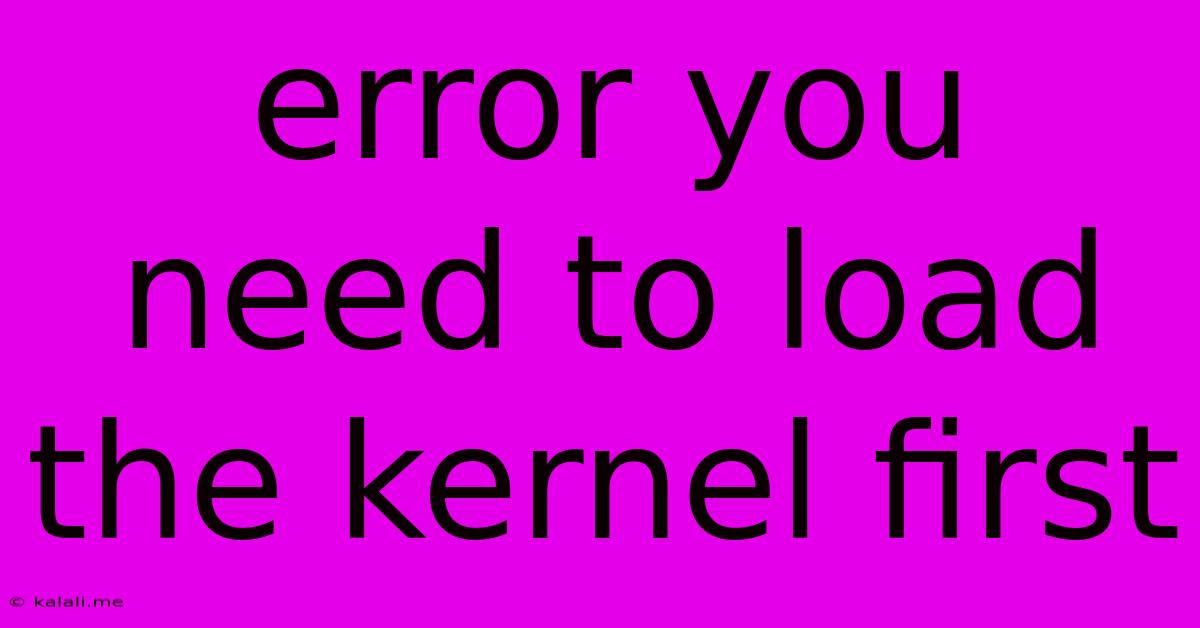
Table of Contents
The "You Need to Load the Kernel First" Error: Causes and Solutions
This frustrating error message, "You need to load the kernel first," typically arises during the boot process of a Linux system, preventing you from accessing your desktop environment. It signifies a fundamental problem with your system's ability to properly initialize and load the operating system kernel, the core of your Linux distribution. This guide will explore common causes and provide effective troubleshooting steps to resolve this issue.
Understanding the Kernel's Role
Before diving into solutions, it's crucial to understand the kernel's function. The kernel acts as a bridge between your hardware and software. It manages all essential system resources, including memory, processes, and devices. Without a properly loaded kernel, your operating system simply can't function. The error message directly points to a failure in this crucial loading process.
Common Causes of the "You Need to Load the Kernel First" Error
Several factors can trigger this error. Here are some of the most frequent culprits:
-
Corrupted Bootloader: The bootloader, such as GRUB (GRand Unified Bootloader) or systemd-boot, is responsible for loading the kernel. Corruption in the bootloader's configuration files or data structures can prevent the kernel from loading correctly. This is often caused by a failed system update, abrupt power loss, or accidental modification of boot configuration files.
-
Damaged Kernel Files: The kernel itself might be corrupted. This can stem from incomplete or interrupted installations, failed updates, hardware failures (especially hard drive issues), or even malicious software. A corrupted kernel prevents the system from booting.
-
Incorrect Boot Order in BIOS/UEFI: The system's BIOS or UEFI settings define the boot order, determining which device (hard drive, USB drive, etc.) the system boots from. An incorrect boot order could prevent the system from finding and loading the kernel.
-
Hardware Problems: While less common, underlying hardware issues such as failing hard drives, RAM problems, or issues with the motherboard can also lead to this error. Hardware faults often manifest as inconsistent boot failures.
-
Driver Conflicts: In rare cases, conflicting or improperly installed drivers can interfere with the kernel loading process. This is less frequent but should be considered if you've recently installed or updated drivers.
Troubleshooting and Solutions
Let's explore practical steps to troubleshoot and resolve this issue:
1. Check Boot Order (BIOS/UEFI):
- Access your BIOS/UEFI settings (usually by pressing Del, F2, F10, F12, or Esc during startup – the key varies depending on your motherboard).
- Navigate to the boot order settings.
- Ensure that your primary boot device is the hard drive or SSD containing your Linux installation.
2. Repair the Bootloader:
- Use a Live Linux Environment: Boot from a Linux live USB or DVD. Many distributions provide boot repair tools.
- Run Boot Repair Tools: These tools can automatically detect and fix common bootloader issues. Popular options include
boot-repair(often available in live environments). - Manual Repair (Advanced Users): For experienced users, manual repair might involve reinstalling the bootloader using commands like
grub-installandupdate-grub. This requires familiarity with the system's partition structure.
3. Check for Kernel File Corruption:
-
Reinstall the Kernel (Advanced): If you suspect kernel corruption, reinstalling the kernel from your distribution's package manager might resolve the problem. This is more complex and requires understanding of your distribution's package management system.
-
Check File System Integrity (Advanced): You might run file system checks (e.g.,
fsck) from a live environment to detect and repair any file system errors affecting the kernel files.
4. Investigate Hardware Issues:
- Memory Test (MEMTEST): Run a memory test to check for RAM problems.
- Hard Drive Check (SMART): Use the SMART utility to check for hard drive errors. These tools can often detect impending drive failures.
5. Consider Driver Conflicts (Advanced):
- If you've recently installed or updated drivers, try reverting to previous versions or uninstalling them to see if that resolves the conflict.
Prevention is Key:
- Regular Backups: Regularly back up your system to avoid data loss if something goes wrong.
- Careful Updates: Update your system carefully and avoid interrupting the update process.
- Power Protection: Ensure your system has adequate power protection to prevent unexpected power losses.
By systematically following these troubleshooting steps, you should be able to identify and resolve the "You need to load the kernel first" error and get your Linux system back up and running. Remember to always back up your important data before attempting any significant system repairs.
Latest Posts
Latest Posts
-
Imagery Or Figurative Language From Romeo And Juliet
Jul 02, 2025
-
What Is A Quarter Of A Million
Jul 02, 2025
-
Which Of The Following Is True Concerning A Dao
Jul 02, 2025
-
How Long Can Catfish Live Out Of Water
Jul 02, 2025
-
Is Kanye West Related To Cornel West
Jul 02, 2025
Related Post
Thank you for visiting our website which covers about Error You Need To Load The Kernel First . We hope the information provided has been useful to you. Feel free to contact us if you have any questions or need further assistance. See you next time and don't miss to bookmark.