Exim Failed To Fork Automatic Delivery Process: Resource Temporarily Unavailable
Kalali
May 25, 2025 · 3 min read
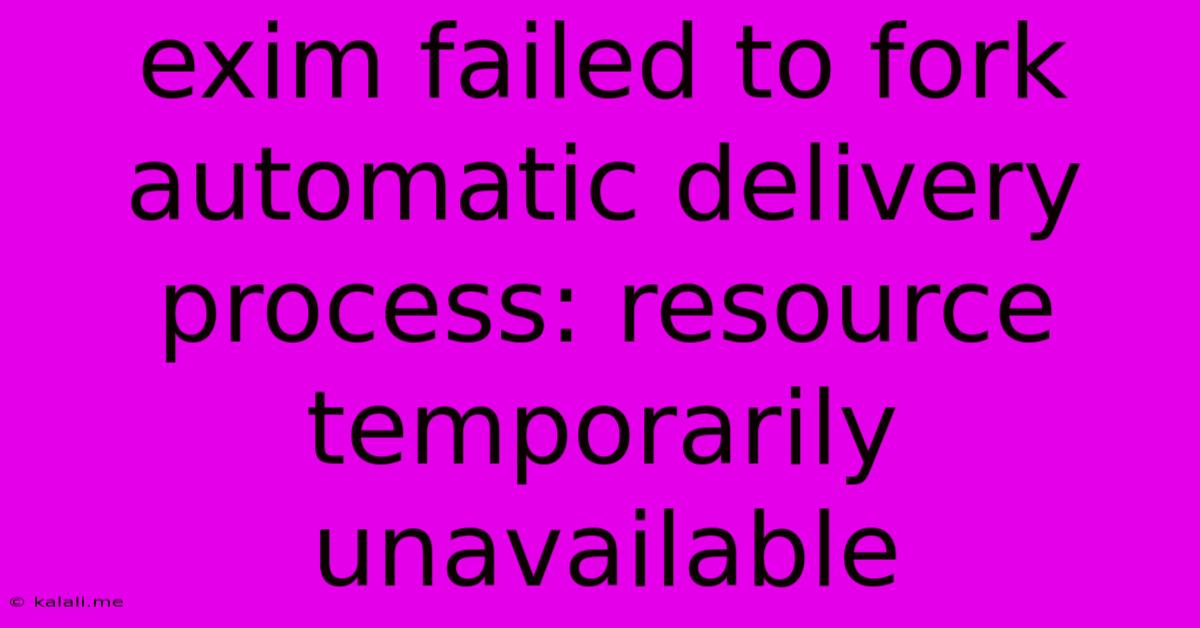
Table of Contents
Exim Failed to Fork: Resource Temporarily Unavailable – Troubleshooting Guide
This error, "Exim failed to fork automatic delivery process: Resource temporarily unavailable," is a common headache for system administrators. It signifies that your Exim mail transfer agent (MTA) lacks the resources needed to process outgoing emails. This article will delve into the common causes and provide practical solutions to resolve this issue. Understanding the root cause is crucial for preventing future occurrences and ensuring smooth email delivery.
What Does "Exim Failed to Fork" Mean?
Exim uses a "fork" process to handle each email separately. Forking creates a copy of the Exim process to manage individual email delivery. The "Resource temporarily unavailable" message indicates that the system is unable to create this new process due to resource constraints. This could be because of insufficient memory (RAM), exhausted file descriptors, or limitations imposed by system configurations.
Common Causes and Solutions:
Here's a breakdown of the most frequent causes and how to address them:
1. Memory Exhaustion (RAM):
- Problem: Your server might be running low on available RAM. Exim, along with other running processes, consumes memory. When RAM is depleted, the system struggles to allocate more for new processes, leading to the "fork" failure.
- Solution:
- Check RAM usage: Use tools like
toporhtop(Linux) to monitor RAM consumption. Identify processes consuming excessive resources and consider optimizing or terminating them. - Increase RAM: If your server consistently runs low on RAM, consider upgrading your server's RAM or optimizing your applications to reduce their memory footprint. This is often the most effective long-term solution.
- Restart the server: A simple server reboot can often free up resources temporarily.
- Check RAM usage: Use tools like
2. High Load Average:
- Problem: A high system load average indicates that the CPU is overloaded. This can indirectly impact Exim's ability to fork new processes, as it needs CPU cycles to perform the forking operation.
- Solution:
- Identify CPU-intensive processes: Use
toporhtopto identify processes consuming significant CPU resources. Optimize or terminate resource-heavy processes. - Upgrade server hardware: If the load is consistently high, consider upgrading your server's CPU or adding more cores to handle the increased workload.
- Identify CPU-intensive processes: Use
3. Exhausted File Descriptors:**
- Problem: Each process requires file descriptors to interact with files and network connections. If your system has exhausted its available file descriptors, Exim will fail to fork.
- Solution:
- Check the limit: Use the
ulimit -ncommand (Linux) to check the current file descriptor limit. - Increase the limit: If the limit is low, increase it using
ulimit -n <new_limit>. You may need root privileges to do this and should adjust the limit carefully, considering the system's overall capacity. This change might need to be made persistent by modifying system configuration files.
- Check the limit: Use the
4. Incorrect Exim Configuration:
- Problem: Incorrectly configured Exim parameters might lead to resource exhaustion or inefficient process management.
- Solution:
- Review Exim configuration: Examine your Exim configuration files (
/etc/exim4/conf.d/on Debian/Ubuntu, for example) to ensure settings related to process management and resource limits are appropriate for your system's resources. Consult the Exim documentation for best practices and optimization techniques.
- Review Exim configuration: Examine your Exim configuration files (
5. System-Level Resource Limits:
- Problem: System-wide resource limits (like maximum number of processes) might be preventing Exim from forking.
- Solution:
- Check system limits: Consult your system's documentation to identify and adjust relevant system-level resource limits. This typically requires root privileges and careful consideration.
Preventing Future Occurrences:
- Regular system monitoring: Implement regular monitoring of system resources (CPU, RAM, load average, file descriptors) to proactively identify potential problems before they impact Exim.
- Regular system maintenance: Regularly clean up temporary files and unused processes to free up resources.
- Optimized Exim configuration: Ensure your Exim configuration is optimized for your server's resources and workload.
By systematically investigating these potential causes and applying the appropriate solutions, you can effectively resolve the "Exim failed to fork" error and ensure reliable email delivery. Remember to always back up your system before making significant changes to system configurations.
Latest Posts
Related Post
Thank you for visiting our website which covers about Exim Failed To Fork Automatic Delivery Process: Resource Temporarily Unavailable . We hope the information provided has been useful to you. Feel free to contact us if you have any questions or need further assistance. See you next time and don't miss to bookmark.