Explore Canvas New Quizzes Features
Kalali
Jan 08, 2025 · 4 min read
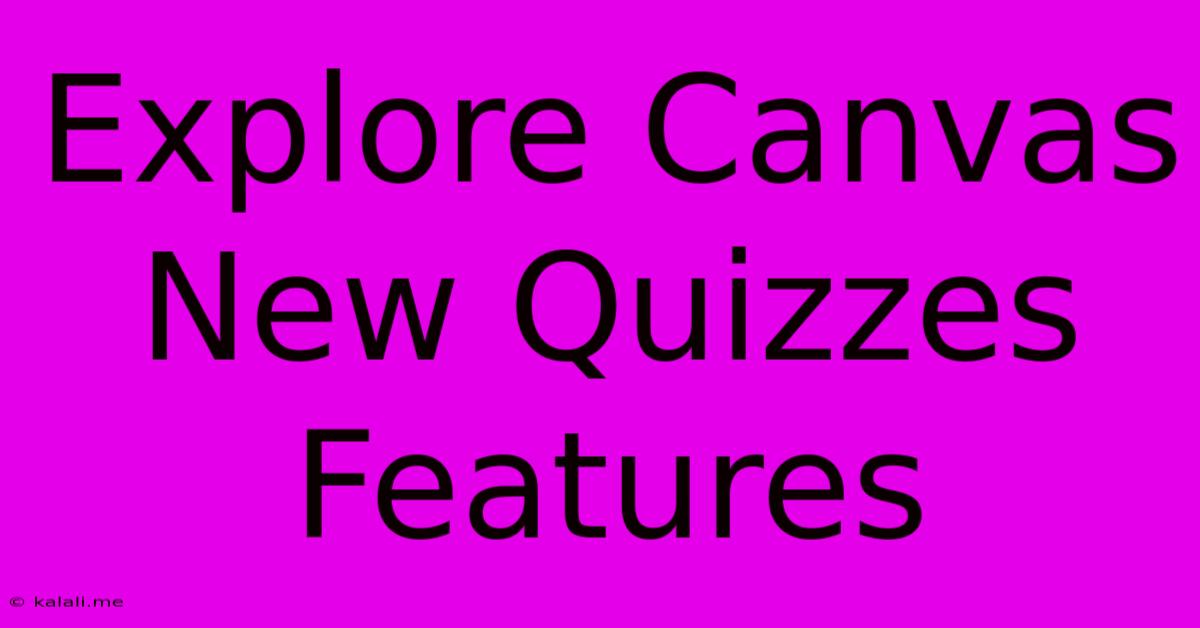
Table of Contents
Explore Canvas New Quizzes Features: A Comprehensive Guide
Canvas New Quizzes have revolutionized online assessment, offering a significant upgrade over the classic Quizzes tool. This comprehensive guide will explore the powerful features of Canvas New Quizzes, highlighting their benefits and demonstrating how to effectively utilize them to create engaging and effective assessments for your students. We'll delve into question types, feedback options, and the overall improved user experience.
Why Choose Canvas New Quizzes?
Before diving into the specifics, let's understand why Canvas New Quizzes are a superior choice for many instructors. The key advantages include:
- Enhanced Question Types: New Quizzes offer a wider variety of question types beyond multiple-choice, including multiple-answer, fill-in-the-blank, essay, and more. This allows for more diverse and comprehensive assessments.
- Question Groups and Randomization: Organize questions into groups and randomize their order within groups and/or across the entire quiz. This prevents students from simply memorizing question order and promotes fairer assessment.
- Immediate Feedback: Provide immediate feedback to students on their answers, fostering self-reflection and learning. This interactive element enhances the learning experience.
- Improved Question Bank Management: Easily manage and reuse questions across multiple quizzes, saving time and ensuring consistency.
- Question Accessibility: New Quizzes prioritize accessibility, making them more inclusive for students with diverse needs.
- Enhanced Reporting & Analytics: Gain detailed insights into student performance, enabling you to better understand areas where students struggle and adapt your teaching accordingly.
Mastering the Different Question Types
One of the most significant improvements in Canvas New Quizzes is the expanded range of question types available. Let's explore some key options:
1. Multiple Choice:
This classic question type remains a staple, allowing for easy assessment of understanding. In New Quizzes, you can add images, audio, or video to multiple-choice questions, enhancing engagement and catering to diverse learning styles.
2. Multiple Answers:
This option allows students to select multiple correct answers from a list, fostering a deeper understanding of concepts where multiple factors may contribute to a solution.
3. Fill in the Blank:
This question type tests students' knowledge of specific terms or concepts. You can customize the number of blanks and the types of answers accepted (e.g., exact matches, synonyms).
4. Essay:
Canvas New Quizzes allows for the inclusion of essay questions, enabling you to assess students' critical thinking and writing skills. You can set word count limits and provide clear instructions.
5. Matching:
This question type presents two columns of items that students need to match correctly. It is excellent for testing associations between concepts or terms.
6. Jumbled Sentence:
This engaging question type requires students to rearrange words or phrases to form a grammatically correct and meaningful sentence. It tests their understanding of sentence structure and vocabulary.
Leveraging Powerful Features for Effective Assessment
Beyond the diverse question types, several features significantly enhance the effectiveness of Canvas New Quizzes:
1. Question Groups:
Organize questions into logical groups to improve the flow of the quiz and allow for easier grading and analysis. For instance, you can group questions based on specific topics or learning objectives.
2. Question Randomization:
Prevent cheating and encourage deeper learning by randomizing the order of questions within groups and/or across the entire quiz. This ensures that each student receives a unique version of the assessment.
3. Time Limits and Attempts:
Set time limits for individual questions or the entire quiz to simulate exam conditions. You can also control the number of allowed attempts, providing students with opportunities for improvement while maintaining academic integrity.
Providing Effective Feedback: The Key to Student Learning
Canvas New Quizzes offers sophisticated feedback mechanisms crucial for student learning and improvement:
1. Immediate Feedback:
Provide immediate feedback on correct and incorrect answers to help students understand their strengths and weaknesses as they complete the quiz.
2. Detailed Feedback per Answer:
For each answer, provide specific explanations, hints, and references to relevant course materials to guide students toward correct understanding.
3. Overall Feedback:
Offer personalized feedback at the end of the quiz summarizing the student's performance and providing guidance for improvement.
Harnessing the Power of Canvas New Quizzes Reporting
Canvas New Quizzes provide detailed reports allowing you to track student progress and identify areas where students might need additional support:
1. Individual Student Performance:
Review individual student scores, answers, and feedback provided. This allows for personalized intervention and support.
2. Class Performance Overview:
Analyze class-wide performance to identify common areas of difficulty and adjust your teaching strategies accordingly.
3. Question-Level Analysis:
Determine which questions were answered correctly or incorrectly by the majority of students, highlighting areas needing further clarification.
Conclusion: Unlocking the Potential of Canvas New Quizzes
Canvas New Quizzes represent a significant advancement in online assessment. By mastering the features discussed in this guide, educators can create engaging, effective, and accessible assessments that foster student learning and provide valuable insights into their understanding. The flexibility, feedback options, and detailed reporting capabilities make Canvas New Quizzes an invaluable tool for any instructor seeking to enhance the online learning experience. Remember to experiment with the different features and find the combination that best suits your teaching style and course objectives. The possibilities are vast, and the benefits for both you and your students are significant.
Latest Posts
Latest Posts
-
Is Keri Russell Related To Kurt Russell
Jul 02, 2025
-
What Is Half Of 1 4 Teaspoon
Jul 02, 2025
-
How Many Cups In A Pound Of Hamburger Meat
Jul 02, 2025
-
Imagery Or Figurative Language From Romeo And Juliet
Jul 02, 2025
-
What Is A Quarter Of A Million
Jul 02, 2025
Related Post
Thank you for visiting our website which covers about Explore Canvas New Quizzes Features . We hope the information provided has been useful to you. Feel free to contact us if you have any questions or need further assistance. See you next time and don't miss to bookmark.