Ffmpeg Copy Hls To Rtp H264
Kalali
May 26, 2025 · 3 min read
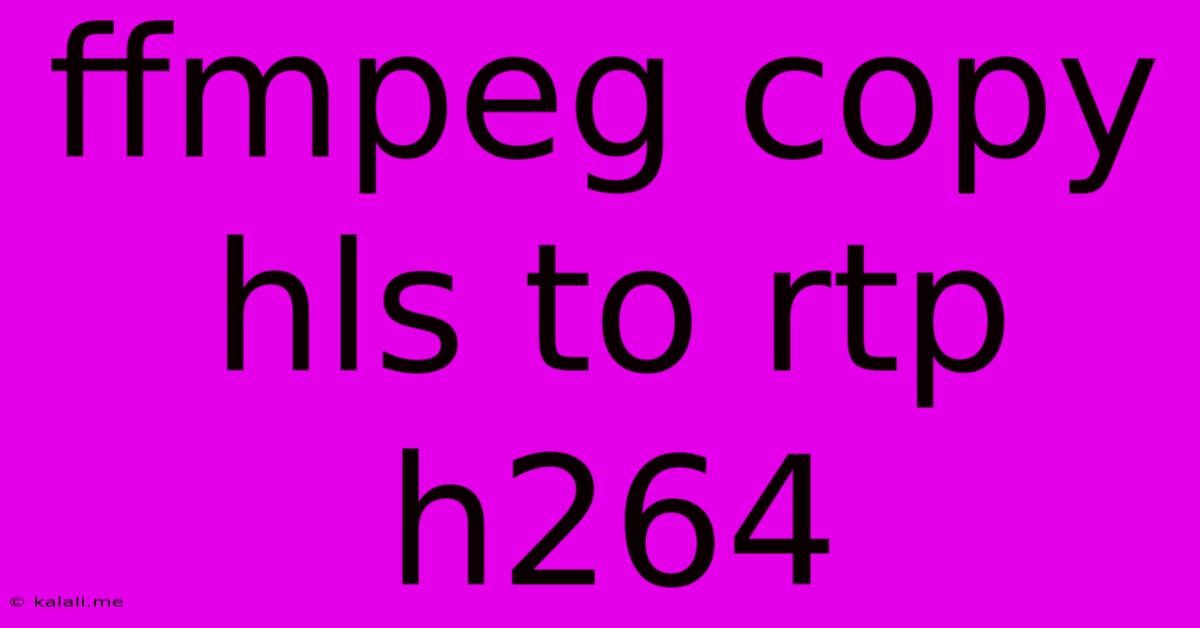
Table of Contents
Streaming HLS H.264 to RTP using FFmpeg: A Comprehensive Guide
This guide details how to utilize FFmpeg to transcode and stream an HLS (HTTP Live Streaming) H.264 video source to an RTP (Real-time Transport Protocol) stream. This is a common requirement for integrating HLS content into real-time streaming applications or systems that utilize RTP for video delivery. We'll cover the command-line instructions, explain the key parameters, and discuss potential challenges and troubleshooting.
What you'll need:
- FFmpeg: Ensure you have FFmpeg installed on your system. The version should be reasonably up-to-date for optimal performance and compatibility.
- HLS Source: A working HLS (m3u8) playlist file pointing to your H.264 video segments.
- RTP Destination: The IP address and port for your RTP receiver. This will depend on the specific application or system you are streaming to.
The Core FFmpeg Command
The fundamental command involves using FFmpeg's input and output options to manage the conversion and streaming process. Here's a basic example:
ffmpeg -i "input.m3u8" -c:v copy -f rtp rtp://destination_ip:port
Let's break down the components:
-i "input.m3u8": This specifies the input HLS playlist file. Replace"input.m3u8"with the actual path to your HLS playlist.-c:v copy: This crucial option tells FFmpeg to copy the video stream, avoiding re-encoding. This is vital for maintaining quality and minimizing processing overhead. Re-encoding would introduce significant latency and resource consumption.-f rtp: This designates the output format as RTP.rtp://destination_ip:port: This specifies the RTP destination. Replacedestination_ipwith the IP address of your RTP receiver andportwith the designated port number. Ensure the port is open and accessible on both the sender and receiver sides.
Advanced Options and Considerations
The basic command provides a functional starting point. However, you can enhance it with several options for better control and troubleshooting:
-
Specific RTP Payload Type: You might need to specify a particular RTP payload type for H.264. This is typically done using the
-payload_typeoption. Common values include 96 (dynamic) or a static value assigned by your receiving application. -
Timestamp Adjustment: For seamless streaming, you may need to adjust the timestamps of the RTP packets. This can be done using options like
-copytsand-start_at_zero. -
Network Configuration: Network conditions can significantly affect RTP streaming. Consider using appropriate network settings, such as specifying multicast addresses or using Quality of Service (QoS) mechanisms, if necessary. Using
-tune zerolatencycan help optimize for low-latency streaming. -
Logging and Debugging: Employ FFmpeg's logging options (
-loglevel) to monitor the streaming process and troubleshoot any issues. Detailed logs can help identify problems with network connectivity, codec compatibility, or other factors. -
Audio Streaming: If your HLS stream includes audio, you'll need to adapt the command to handle audio processing. This might involve using the
-c:a copyoption for audio copying (similar to video) or specifying audio encoding parameters if needed.
Troubleshooting Common Issues
-
Network Connectivity: Ensure that the sender and receiver machines can communicate over the network. Check firewalls and network configurations to allow RTP traffic on the specified port.
-
Codec Compatibility: Verify that both the sender and receiver support the H.264 codec. Incompatibilities can lead to streaming failures.
-
Port Conflicts: If the specified port is already in use, select an alternative port.
-
Buffering Issues: If buffering problems occur, investigate network bandwidth limitations or adjustments to buffer sizes within FFmpeg or the receiving application.
By carefully implementing the command and considering the advanced options and troubleshooting tips, you can effectively stream HLS H.264 content to RTP using FFmpeg, enabling seamless integration into a wide range of real-time streaming environments. Remember to always adapt the command to your specific requirements and context.
Latest Posts
Latest Posts
-
Why Do British Singers Sound American
May 27, 2025
-
Where Was Jesus When Lazarus Died
May 27, 2025
-
Was Peter In The Bible Married
May 27, 2025
-
Is Momentum Conserved If A Spring Is In The Collision
May 27, 2025
-
How To Shingle A Lean To Shed Roof
May 27, 2025
Related Post
Thank you for visiting our website which covers about Ffmpeg Copy Hls To Rtp H264 . We hope the information provided has been useful to you. Feel free to contact us if you have any questions or need further assistance. See you next time and don't miss to bookmark.