File No Such File Or Directory
Kalali
May 31, 2025 · 3 min read
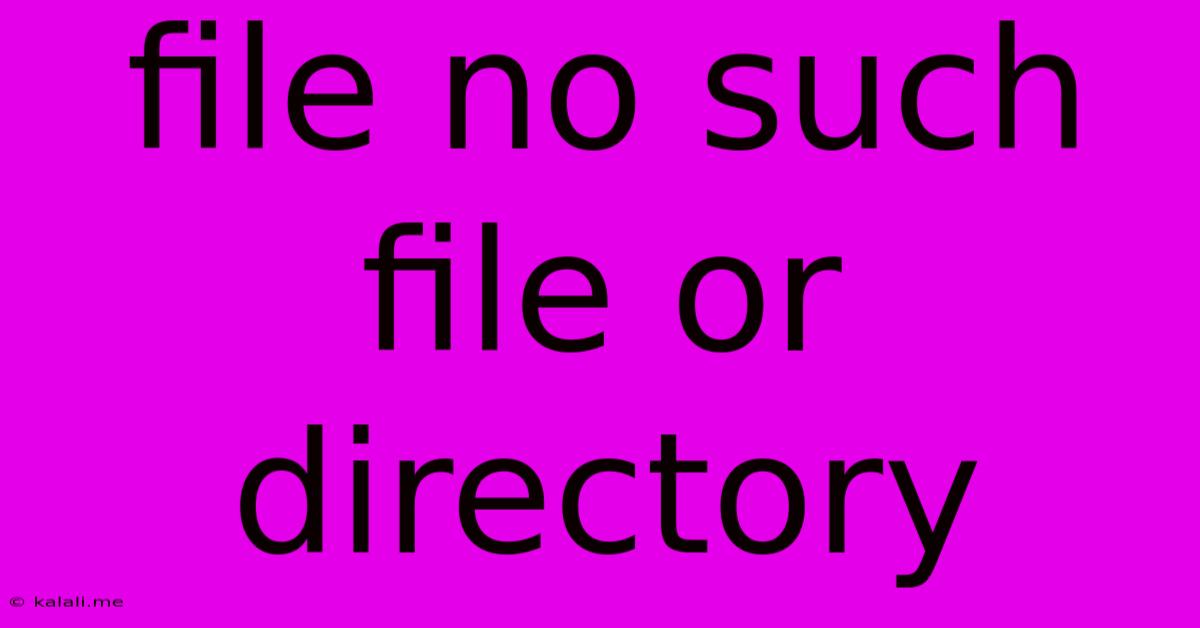
Table of Contents
The "No Such File or Directory" Error: Causes and Solutions
The dreaded "No such file or directory" error is a common headache for anyone working with files and directories, whether you're a seasoned programmer or a casual computer user. This comprehensive guide will break down the causes of this error and offer practical solutions to help you overcome it. This error typically appears when your program or script tries to access a file or folder that doesn't exist in the specified location. Let's delve into the reasons behind this frustrating issue and explore the various troubleshooting steps.
Common Causes of the "No Such File or Directory" Error
This error message can stem from several sources, each requiring a different approach to resolution:
-
Incorrect File Path: This is the most frequent culprit. Even a minor typo in the filename, directory name, or path separators (forward slash
/or backslash\depending on your operating system) can lead to this error. Double-check your path meticulously for any mistakes. Remember to consider case sensitivity – filenames are often case-sensitive, especially in Unix-like systems. -
File or Directory Moved or Deleted: If you've recently moved or deleted the file or directory, your program will naturally be unable to locate it. Verify the file's current location or restore it from a backup if necessary.
-
Permissions Issues: Your user account might lack the necessary permissions to access the specified file or directory. This is especially relevant when working with shared files or system directories. Check your file permissions to ensure you have read or write access, depending on the operation.
-
Symbolic Links (Symlinks): If you're using symbolic links, ensure the target of the symlink actually exists. A broken symlink will result in the "No such file or directory" error. Use the
ls -lcommand (on Linux/macOS) to inspect symlinks and verify their targets. -
Incorrect File Encoding: While less common, issues with file encoding can sometimes prevent a program from correctly identifying a file. This is more likely when dealing with files transferred between different systems or applications.
-
Race Conditions (Programming): In programming, if a file is deleted or moved concurrently with an attempt to access it, a race condition might occur, leading to this error. Proper synchronization mechanisms are crucial to prevent this in multithreaded or concurrent applications.
-
Software Bugs: Occasionally, the error might stem from a bug within the software itself. Updating the software to the latest version often resolves such issues.
Troubleshooting Steps
Let's outline a systematic approach to resolving the "No such file or directory" error:
-
Verify the File Path: Carefully examine the path specified in your program or script. Look for typos, incorrect case, and ensure correct path separators.
-
Check File Existence: Use the appropriate command-line tool (e.g.,
lson Linux/macOS,diron Windows) to verify that the file or directory exists in the specified location. -
Examine File Permissions: Use the command-line tool to check the permissions (e.g.,
chmodon Linux/macOS,icaclson Windows). Ensure you have the required read or write permissions. -
Inspect Symbolic Links: If you are using symbolic links, check if the target exists and if the link is correctly pointing to it.
-
Restart Your System: A simple system restart can sometimes resolve temporary glitches that might be causing the error.
-
Update Your Software: Outdated software can contain bugs that lead to this error. Ensure you are running the latest version of all relevant applications.
-
Check for Disk Errors: Run a disk check utility (e.g.,
chkdskon Windows,fsckon Linux/macOS) to rule out any underlying disk issues that might be contributing to the problem. -
Consult Documentation: If you're encountering this error within a specific application or software, refer to its documentation for troubleshooting guidance.
By systematically following these troubleshooting steps, you should be able to pinpoint and resolve the underlying cause of the "No such file or directory" error, restoring smooth operation to your programs and scripts. Remember to always back up important data to prevent data loss during troubleshooting.
Latest Posts
Latest Posts
-
What Does Jss Mean In The Walking Dead
Jun 01, 2025
-
Mac Osx Dump Metadata Of Image
Jun 01, 2025
-
What Happens If You Get On The Wrong Amtrak Train
Jun 01, 2025
-
Why Is Noise On Analog Worse Than Digital
Jun 01, 2025
-
Low Water Pressure In Home With Well
Jun 01, 2025
Related Post
Thank you for visiting our website which covers about File No Such File Or Directory . We hope the information provided has been useful to you. Feel free to contact us if you have any questions or need further assistance. See you next time and don't miss to bookmark.