Find Text In Sql Stored Procedure
Kalali
Jun 08, 2025 · 3 min read
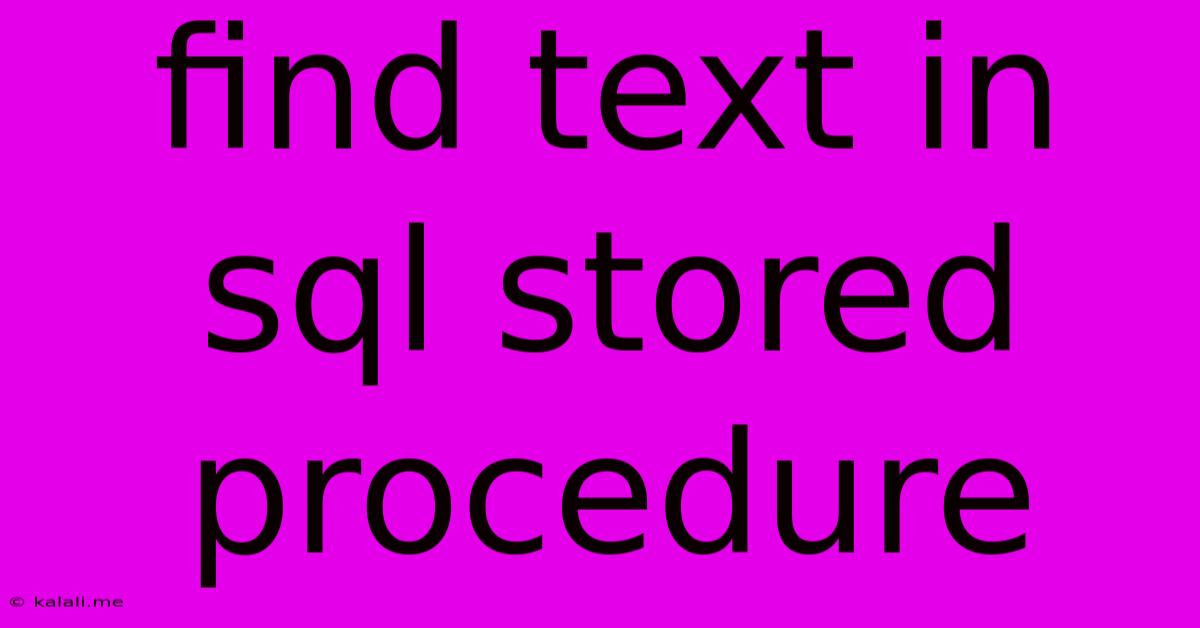
Table of Contents
Finding Text within SQL Stored Procedures: A Comprehensive Guide
Finding specific text within the code of your SQL stored procedures can be crucial for debugging, maintenance, or simply understanding existing procedures. This guide provides various methods for efficiently locating text within your SQL Server stored procedures, ranging from simple text editors to powerful SQL Server Management Studio (SSMS) features. This is vital for database administrators and developers alike ensuring smooth database operation.
Why Finding Text in Stored Procedures Matters
Efficiently searching within your stored procedures is vital for several reasons:
- Debugging: Quickly identify the source of errors or unexpected behavior.
- Maintenance: Locate specific functionality for updates or modifications.
- Code Auditing: Review procedures for compliance or security vulnerabilities.
- Refactoring: Identify sections of code for improvement or reorganization.
- Understanding Legacy Code: Decipher the functionality of existing procedures written by others.
Methods for Locating Text in SQL Stored Procedures
Several approaches can be used to find text within your SQL stored procedures, each with its own advantages and disadvantages:
1. Using a Text Editor or IDE
Many text editors and Integrated Development Environments (IDEs) offer powerful search capabilities:
- Basic Search: Most editors allow simple keyword searches (e.g., Ctrl+F). This is useful for finding simple strings.
- Regular Expressions: Advanced editors support regular expressions (regex), providing sophisticated pattern matching for more complex searches. This is invaluable for finding variations of a string or specific patterns within the code.
- Wildcard Characters: Utilize wildcard characters such as
*(matches any sequence of characters) and?(matches any single character) to broaden your search scope.
Limitations: This approach might be less efficient for managing many stored procedures within a large database. SSMS provides more integrated functionality.
2. Leveraging SQL Server Management Studio (SSMS)**
SSMS provides several built-in features for efficient text searching:
- Object Explorer Search: Right-click on the database, select "Search...", and specify the text to search for. This searches across various database objects, including stored procedures. You can filter by object type to focus only on stored procedures.
- Find in Files: This feature is particularly helpful when dealing with numerous procedures. It allows specifying folders and file types (SQL files) and searching across multiple files simultaneously. Similar to a text editor's search but operating at a database level. This provides a more comprehensive search across your database's stored procedures.
Advantages: SSMS leverages the database structure, offering a more powerful search and providing context within the SQL code.
3. Using SQL Queries (Advanced)**
For very specific needs or programmatic search requirements, you can write SQL queries to search within stored procedure definitions. This is highly advanced and requires a deep understanding of database metadata. It's usually not necessary for basic text searches.
Example (Conceptual): You'd need to query the sys.sql_modules system catalog view, which contains the definitions of stored procedures. This would involve working with potentially large text fields and potentially complex string manipulation functions. This method is generally less efficient and more complex than using SSMS's built-in tools unless you need very specific programmatic control.
Tips for Efficient Text Searching
- Be Specific: Use precise keywords to reduce the number of irrelevant results.
- Use Wildcards Strategically: Use wildcards only when necessary to avoid overly broad searches.
- Utilize Regular Expressions (Regex): For complex pattern matching, master regular expressions. Many online resources can assist you in learning regex syntax.
- Case Sensitivity: Consider whether your search should be case-sensitive or not.
- Break Down Complex Searches: Divide complex searches into smaller, more manageable parts.
By combining these methods and techniques, you can efficiently and effectively locate any text within your SQL stored procedures. Remember to choose the method best suited to your specific needs and complexity of the search. The built-in tools within SSMS are generally the most efficient and user-friendly options for most situations.
Latest Posts
Latest Posts
-
Why Does A Rooster Crow All Day
Jun 08, 2025
-
Highlight Cells That Match A List On Different Sheets
Jun 08, 2025
-
How Can You Tell If A Coconut Is Bad
Jun 08, 2025
-
What Happens When You Square Root A Square Root
Jun 08, 2025
-
How To Take Out Permanent Marker From Clothes
Jun 08, 2025
Related Post
Thank you for visiting our website which covers about Find Text In Sql Stored Procedure . We hope the information provided has been useful to you. Feel free to contact us if you have any questions or need further assistance. See you next time and don't miss to bookmark.