Fix Too Much White In A Photo
Kalali
Jun 04, 2025 · 3 min read
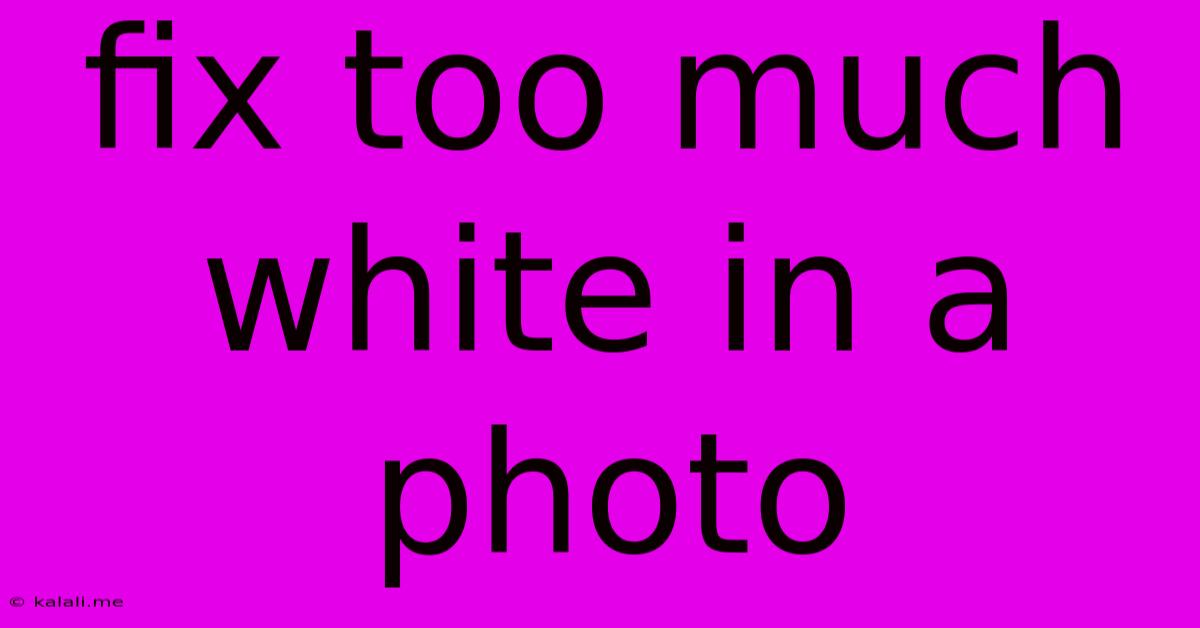
Table of Contents
Fixing Too Much White in a Photo: A Comprehensive Guide
A photo with too much white, often called overexposed, can be frustrating. It washes out details, leaving a dull and lifeless image. But don't despair! There are several ways to rescue your photos and bring back the vibrancy. This guide explores various techniques for fixing overexposed photos in photo editing software, covering both simple adjustments and more advanced methods.
Understanding Overexposure:
Before diving into fixes, it's crucial to understand why your photos are overexposed. This usually happens when there's too much light hitting the camera sensor, resulting in blown-out highlights – areas where all the detail is lost in a sea of white. This can be due to incorrect camera settings (like an aperture that's too wide or a shutter speed that's too slow in bright conditions), bright sunlight, or using the wrong metering mode. Understanding the cause can help you prevent this issue in the future.
Methods for Fixing Overexposed Photos:
Here's a breakdown of techniques to recover detail in overexposed images, ranging from simple to more advanced:
1. Simple Adjustments in Editing Software:
-
Lowering Exposure: Most photo editing software (like Adobe Lightroom, Photoshop, or even free options like GIMP) offers an "Exposure" slider. Carefully reduce this value to darken the overall image. This is a basic starting point, but often insufficient for severely overexposed photos.
-
Adjusting Highlights and Whites: Look for "Highlights" and "Whites" sliders. These allow for targeted adjustments to the brightest parts of the image. Lowering the "Highlights" slider can recover detail in almost-blown-out areas. Reducing "Whites" affects the pure white areas, preventing them from looking completely flat.
-
Shadows and Blacks: You might need to brighten the darker areas to maintain balance after adjusting exposure and highlights. Use the "Shadows" and "Blacks" sliders cautiously to prevent introducing noise or muddiness.
2. Advanced Techniques:
-
Using the Curves Tool: The Curves tool offers precise control over tonal adjustments. By manipulating the curve, you can target specific tonal ranges, selectively darkening bright areas without affecting other parts of the image. This requires more practice, but allows for fine-tuned results.
-
Recovery and Fill Light: Some software includes "Recovery" and "Fill Light" sliders. "Recovery" aims to bring back detail in highlights, while "Fill Light" brightens shadows, improving overall image balance.
-
Masking: For complex edits, masking lets you apply adjustments to specific areas of your photo. This is crucial when you want to darken only overexposed regions while preserving correctly exposed parts of the image.
3. Using RAW Files:
Shooting in RAW format provides significantly more data than JPEG, offering better flexibility for recovering detail in overexposed photos. RAW files contain more dynamic range, allowing for more substantial adjustments without significant loss of quality.
4. Third-Party Plugins and Software:
Several third-party plugins and specialized software are designed for recovering detail from heavily overexposed photos. These often offer sophisticated algorithms to perform advanced tone mapping and highlight recovery.
Prevention is Key:
While editing can help, preventing overexposure in the first place is ideal. Here are some tips:
-
Use a Histogram: Learn to interpret your camera's histogram, which visually represents the tonal distribution in your image. A histogram peaking on the right indicates overexposure.
-
Shoot in RAW: RAW files offer greater flexibility in post-processing.
-
Metering Modes: Experiment with different metering modes (evaluative, center-weighted, spot) to determine what works best in your shooting conditions.
-
Exposure Compensation: Adjust your exposure compensation to dial back the brightness when shooting in bright conditions.
Conclusion:
Fixing overexposed photos is achievable with practice and the right tools. By understanding the causes of overexposure and mastering the techniques described above, you can rescue your images and produce stunning results. Remember that patience is key, and experimenting with different methods will lead to the best outcome for each individual photo.
Latest Posts
Latest Posts
-
Death Is Swallowed Up In Victory
Jun 06, 2025
-
Can You Use Two Space Heaters At Once
Jun 06, 2025
-
How To Send Ctrl Alt Del To Remote Desktop
Jun 06, 2025
-
480 Volt Three Phase Line To Line
Jun 06, 2025
-
Do Eyes Change Color With Mood
Jun 06, 2025
Related Post
Thank you for visiting our website which covers about Fix Too Much White In A Photo . We hope the information provided has been useful to you. Feel free to contact us if you have any questions or need further assistance. See you next time and don't miss to bookmark.