Flashed Live Kali But Wont Boot
Kalali
Jun 05, 2025 · 3 min read
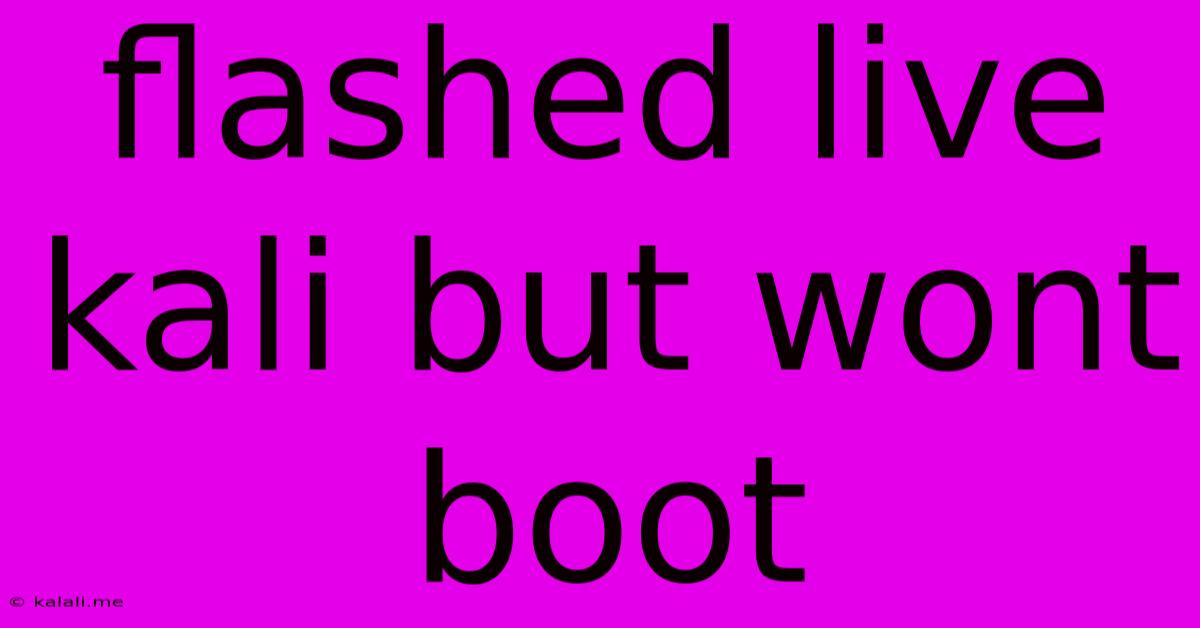
Table of Contents
Flashed Live Kali But Won't Boot: Troubleshooting Guide
Have you flashed a Kali Linux live image to a USB drive or other media, only to find it won't boot? This frustrating issue can stem from several causes, ranging from simple user errors to more complex hardware or software problems. This guide will walk you through troubleshooting steps to help you get your Kali Linux live environment up and running.
Why is my Kali Linux live image not booting? This common problem can be caused by a variety of factors, including issues with the image itself, the installation process, the boot settings of your computer, or even compatibility problems with your hardware. Understanding these potential issues is the first step towards a solution.
Common Causes and Troubleshooting Steps
1. Incorrect Image Download or Verification:
- Problem: You may have downloaded a corrupted Kali Linux image. This is a common reason for boot failures.
- Solution: Redownload the ISO image from the official Kali Linux website. After downloading, verify the integrity of the downloaded file using a checksum (MD5 or SHA256). Instructions for verifying checksums are usually available on the download page. Discrepancies indicate a corrupted file requiring a fresh download.
2. USB Drive Issues:
- Problem: The USB drive may be faulty, improperly formatted, or not recognized by your system's BIOS/UEFI. This is another very frequent cause.
- Solution:
- Try a different USB drive: Test with a known good USB drive.
- Check USB drive formatting: Ensure the drive is formatted using a compatible file system (FAT32 is generally recommended for better BIOS compatibility, though NTFS might work with UEFI). Use a reliable formatting tool.
- Check BIOS/UEFI settings: Ensure your system's BIOS or UEFI is configured to boot from the USB drive. This usually involves changing the boot order in the BIOS/UEFI settings menu.
3. Writing/Flashing Errors:
- Problem: The image may not have been written correctly to the USB drive. Errors during the writing process can lead to boot failure.
- Solution: Use a reliable image writing tool like Rufus (Windows), Etcher (Windows, macOS, Linux), or dd (Linux). Ensure the writing process completes without errors. If errors occur, try a different tool or USB drive.
4. BIOS/UEFI Settings:
- Problem: Incorrect BIOS/UEFI settings can prevent the system from recognizing or booting from the USB drive. Specifically, Secure Boot, CSM, and Legacy/UEFI boot modes can interfere.
- Solution:
- Disable Secure Boot (if enabled): This is a common culprit. Disabling Secure Boot often resolves boot problems with live images.
- Check CSM/UEFI mode: Ensure your BIOS/UEFI is set to the correct mode. If you're using a newer system with UEFI, make sure UEFI boot is enabled. Older systems might require Legacy BIOS mode. Experiment with these settings if necessary, but keep a note of your original settings.
- Check boot order: Verify the USB drive is listed as the first boot device in the boot order settings.
5. Hardware Incompatibilities:
- Problem: Rarely, hardware incompatibilities can cause boot failures. This is less likely with a live environment but possible.
- Solution: Try booting from the USB drive on a different computer. If it boots successfully on another machine, the problem lies with your original system's hardware or drivers.
6. Incorrect Boot Options:
- Problem: The boot menu might not correctly present the Kali Linux option or might offer several entries.
- Solution: Carefully examine the boot menu. Kali Linux might be listed as "Kali Linux" or something similar. Select the correct entry. If multiple options exist, try each one.
7. Damaged USB Drive:
- Problem: Physical damage to the USB drive can prevent booting.
- Solution: Try a different, known-good USB drive.
If you've followed these steps and your Kali Linux live image still won't boot, you might need to provide more details about your system (computer model, BIOS/UEFI version, USB drive specifications, error messages, etc.) to receive more targeted assistance. Remember to always back up important data before making significant system changes.
Latest Posts
Latest Posts
-
Is The Refriegerant Still A Liquid After Metering Device
Jun 07, 2025
-
Do Taxis Take Credit Cards In Amsterdam
Jun 07, 2025
-
Can You Mix Water And Antifreeze
Jun 07, 2025
-
How Old To Get Into Strip Club
Jun 07, 2025
-
Temperature Difference From Inside To Outside Of Pipe Wall
Jun 07, 2025
Related Post
Thank you for visiting our website which covers about Flashed Live Kali But Wont Boot . We hope the information provided has been useful to you. Feel free to contact us if you have any questions or need further assistance. See you next time and don't miss to bookmark.