Get A .txt Copy Of Currently Open Url
Kalali
May 26, 2025 · 3 min read
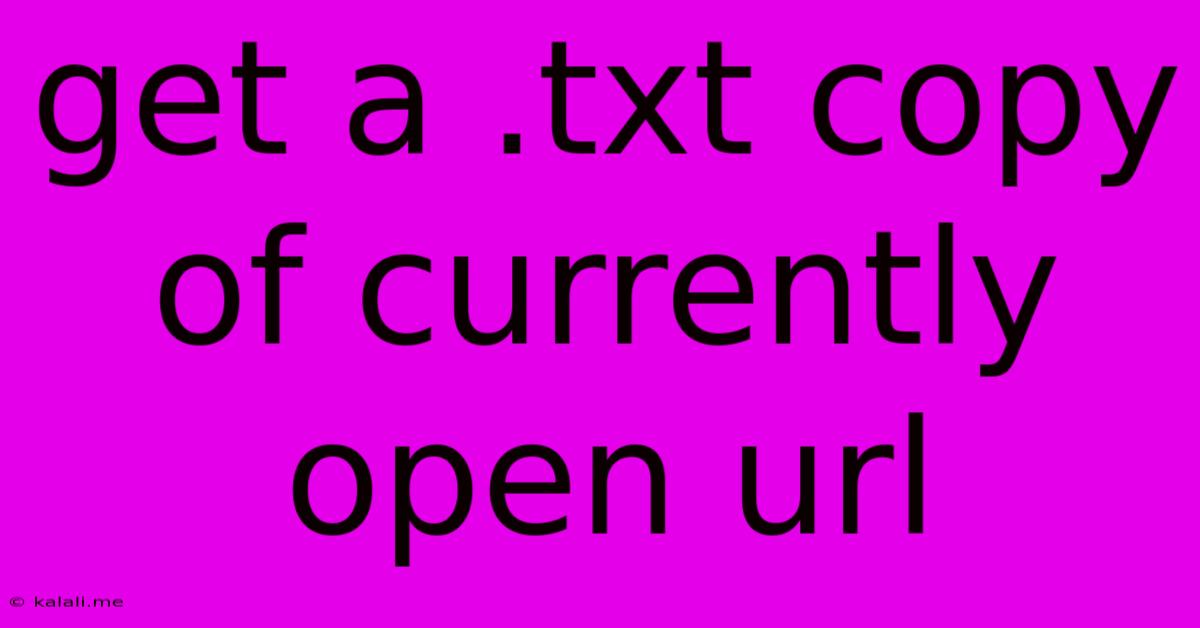
Table of Contents
Getting a .TXT Copy of Your Currently Open URL: A Simple Guide
Want to quickly grab a text-only version of the webpage currently open in your browser? This handy guide will show you several methods, from simple copy-pasting to using browser developer tools and even dedicated browser extensions. This is particularly useful for archiving webpages, extracting text for analysis, or quickly grabbing content without formatting.
Why would you need a .txt copy? There are many reasons. Maybe you need to analyze the text content of a website for SEO purposes, you're working on a research paper and want to store the content offline, or perhaps you simply want a clean, formatted version free of distracting images and layouts.
Method 1: The Simple Copy-Paste Method
This is the quickest and easiest method, perfect for short web pages.
- Select All Text: Use your keyboard shortcut (usually
Ctrl + AorCmd + A) to select all the visible text on the webpage. - Copy: Copy the selected text (usually
Ctrl + CorCmd + C). - Open a Text Editor: Open a simple text editor like Notepad (Windows), TextEdit (Mac), or any other plain text editor.
- Paste: Paste the copied text into the text editor (usually
Ctrl + VorCmd + V). - Save: Save the file with a
.txtextension.
Limitations: This method is not ideal for very long webpages or those with complex formatting. It often misses text hidden within images or embedded elements.
Method 2: Using Your Browser's Developer Tools
Most modern browsers offer developer tools that allow for more precise text extraction.
- Open Developer Tools: Usually accessed by right-clicking anywhere on the page and selecting "Inspect" or "Inspect Element," or by pressing
F12. - Navigate to the "Elements" Tab: This tab shows the HTML source code of the webpage.
- Copy the Text: You can manually select and copy the text you need, or use the browser's "search" functionality (usually
Ctrl + ForCmd + F) to locate specific elements containing the text you want. - Paste and Save: Paste the copied text into a plain text editor and save it as a
.txtfile.
Advantages: This method allows for more control and accuracy, especially when dealing with complex website structures.
Method 3: Utilizing Browser Extensions (Advanced)
Several browser extensions are specifically designed to extract text from web pages and save it as a .txt file. Search your browser's extension store for "text extractor" or "webpage to text" to find suitable options. These extensions often offer additional features like cleaning up the extracted text or handling different encoding formats.
Advantages: Enhanced functionality, potentially including text cleaning and format adjustments.
Choosing the Right Method
The best method depends on your needs and the complexity of the webpage. For simple pages, the copy-paste method is sufficient. For more complex pages, or when you need precise control over what text is extracted, the developer tools or a browser extension offer superior capabilities. Remember to always respect website terms of service and copyright restrictions when scraping content.
This guide provides several options for obtaining a .txt copy of your current URL. Remember to choose the method that best suits your technical skill and the complexity of the webpage. By following these simple steps, you can easily archive and analyze website text content for a variety of purposes.
Latest Posts
Latest Posts
-
How Do You Get Rid Of Moths
May 27, 2025
-
Words That Start With G H
May 27, 2025
-
How Did Wolverine Get His Adamantium Back
May 27, 2025
-
How To Say My Love In Spanish
May 27, 2025
-
Error Unexpected Method Appcast Called On Cask Adoptopenjdk11
May 27, 2025
Related Post
Thank you for visiting our website which covers about Get A .txt Copy Of Currently Open Url . We hope the information provided has been useful to you. Feel free to contact us if you have any questions or need further assistance. See you next time and don't miss to bookmark.