Get All Column Names In Sql
Kalali
May 24, 2025 · 3 min read
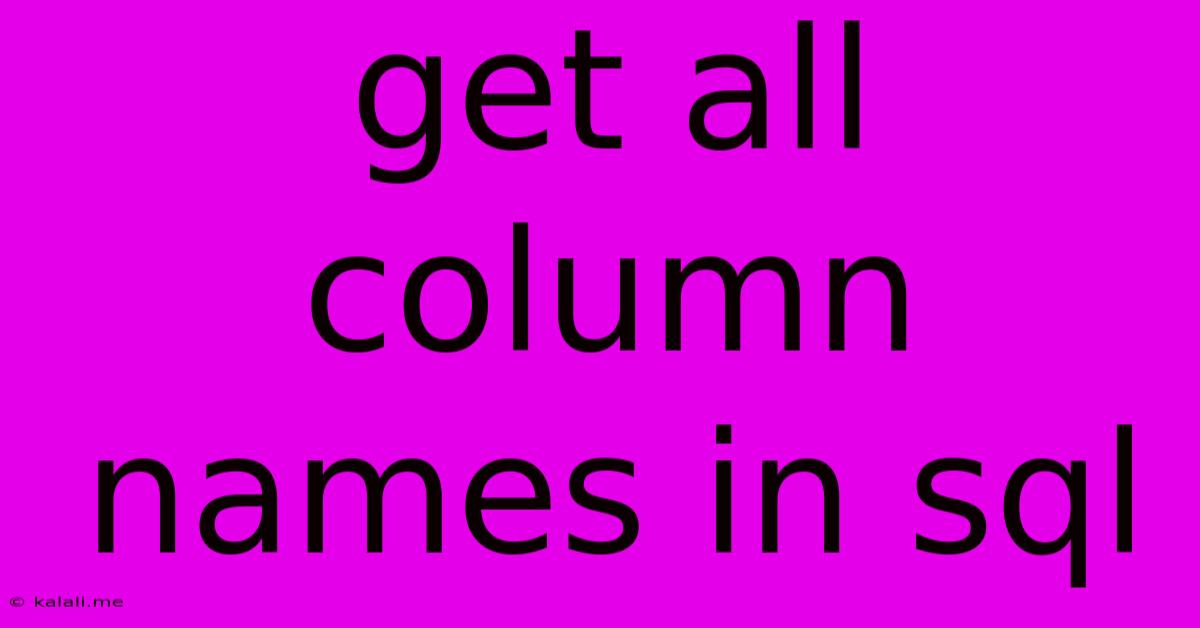
Table of Contents
Getting All Column Names in SQL: A Comprehensive Guide
Getting a list of column names in a SQL database is a fundamental task for database administrators, developers, and anyone working with SQL data. This guide will walk you through various methods to retrieve column names, regardless of your specific SQL dialect (like MySQL, PostgreSQL, SQL Server, or Oracle). We'll cover different approaches, focusing on efficiency and readability. Understanding these techniques is crucial for tasks such as data analysis, schema introspection, and dynamic SQL generation.
Why is retrieving column names important?
Knowing the column names in your tables is essential for several reasons:
- Data Exploration: Quickly understand the structure and content of a table before writing queries.
- Dynamic SQL: Build queries that adapt to different table structures without hardcoding column names.
- Schema Management: Automate tasks like creating reports, generating documentation, or migrating databases.
- Data Validation: Verify data integrity by checking for expected columns and data types.
- Application Development: Programmatically interact with databases and handle data efficiently.
Methods to Retrieve Column Names
The specific syntax might vary slightly depending on your database system, but the core concepts remain consistent.
1. Using INFORMATION_SCHEMA (Standard SQL Approach)
The INFORMATION_SCHEMA database is a standardized way to access metadata about your database. This is generally the most portable method, working across different SQL dialects with minor adjustments.
SELECT COLUMN_NAME
FROM INFORMATION_SCHEMA.COLUMNS
WHERE TABLE_NAME = 'your_table_name';
Replace 'your_table_name' with the actual name of the table you want to inspect. This query selects the COLUMN_NAME from the COLUMNS table within INFORMATION_SCHEMA where the TABLE_NAME matches your target table.
2. Using System Tables (Database-Specific Approach)
Many database systems have their own system tables (also known as metadata tables) that store information about database objects. The approach here will differ depending on your database system:
-
MySQL: Uses
INFORMATION_SCHEMA(as shown above), or theCOLUMNStable in theINFORMATION_SCHEMAdatabase. For older versions lackingINFORMATION_SCHEMA, system tables likemysql.columnsmight be used. -
PostgreSQL: Uses
INFORMATION_SCHEMA.COLUMNS(preferred) orpg_attributewhich is a system catalog table containing information about table columns. -
SQL Server: Employs the
INFORMATION_SCHEMA.COLUMNSorsys.columnssystem view.sys.columnsis often preferred for its performance. -
Oracle: Uses
USER_TAB_COLUMNS,ALL_TAB_COLUMNS, orDBA_TAB_COLUMNSdepending on the user privileges.
Example using SQL Server's sys.columns:
SELECT name AS ColumnName
FROM sys.columns
WHERE object_id = OBJECT_ID('your_table_name');
This query leverages the sys.columns system view and retrieves the name column (aliased as ColumnName for clarity) where the object_id matches the specified table.
3. Using DESCRIBE or DESC (Simplified Syntax for some databases)
Some database systems offer a simpler command for showing table structure:
- MySQL: The
DESCRIBEorDESCcommand.
DESCRIBE your_table_name;
- Other systems: Many other systems don't directly support
DESCRIBEfor this purpose.
Choosing the Right Method
The INFORMATION_SCHEMA approach is generally recommended for its portability and adherence to SQL standards. However, database-specific system views might offer better performance in some scenarios. The DESCRIBE command is useful for quick checks within a specific database environment, but it lacks portability.
Best Practices and Considerations
- Error Handling: Include error handling in your applications to gracefully manage cases where a table doesn't exist or other issues arise.
- Permissions: Ensure your user account has the necessary privileges to access the system tables or views containing the metadata.
- Performance: For very large tables, optimize your query by adding appropriate indexes or using appropriate caching mechanisms if needed.
- Dynamic SQL: Use parameterized queries to avoid SQL injection vulnerabilities when building dynamic SQL based on retrieved column names.
By understanding these different methods, you can efficiently retrieve column names in your SQL databases, regardless of the underlying system. Remember to always choose the approach that best suits your specific requirements, prioritizing portability, performance, and security.
Latest Posts
Latest Posts
-
How Many Cups Is 1 Pound Of Cheese
Jul 12, 2025
-
30 X 30 Is How Many Square Feet
Jul 12, 2025
-
How Much Does A Half Oz Weigh
Jul 12, 2025
-
Calories In An Omelette With 3 Eggs
Jul 12, 2025
-
How Do You Say Great Grandmother In Spanish
Jul 12, 2025
Related Post
Thank you for visiting our website which covers about Get All Column Names In Sql . We hope the information provided has been useful to you. Feel free to contact us if you have any questions or need further assistance. See you next time and don't miss to bookmark.