Get Hands-on With An Iterable Variable In For Loops
Kalali
May 29, 2025 · 3 min read
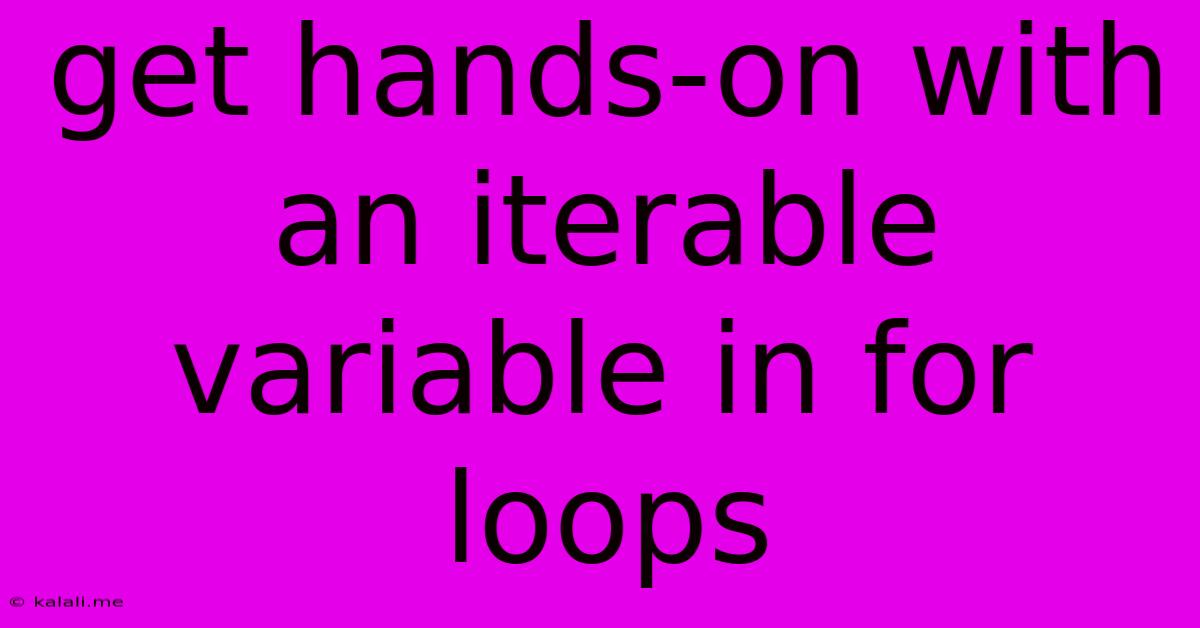
Table of Contents
Get Hands-On with Iterable Variables in For Loops
Iterables are the backbone of efficient looping in programming. Understanding how to effectively work with iterable variables within for loops is crucial for writing clean, concise, and performant code. This article delves into the practical aspects of handling iterable variables in for loops, clarifying common misconceptions and showcasing best practices. It's suitable for both beginners grasping the fundamentals and intermediate programmers looking to refine their looping techniques.
What are Iterables?
Before diving into for loops, let's define iterables. In essence, an iterable is any object capable of returning its members one at a time, allowing sequential access to its elements. Common examples include lists, tuples, strings, dictionaries, sets, and even custom-defined objects that implement the iterator protocol. The key feature is their ability to be iterated over.
Using Iterables in For Loops
The for loop is designed to elegantly handle iteration over iterables. Its basic syntax is straightforward:
for item in iterable:
# Code to be executed for each item
print(item)
Here, item acts as a variable that takes on the value of each element in the iterable during each iteration. Let's explore this with concrete examples:
Example 1: Iterating through a List
my_list = [10, 20, 30, 40, 50]
for number in my_list:
print(number * 2) # Perform an operation on each element
This loop iterates through my_list, assigning each number to the number variable sequentially. The output will be each number multiplied by two.
Example 2: Iterating through a String
my_string = "Hello"
for character in my_string:
print(character.upper()) #Process each character
This loop iterates over each character in the string, converting each one to uppercase.
Example 3: Iterating through a Dictionary
Iterating through dictionaries requires a bit more attention. You can iterate over keys, values, or both key-value pairs:
my_dict = {"a": 1, "b": 2, "c": 3}
# Iterating over keys
for key in my_dict:
print(key)
# Iterating over values
for value in my_dict.values():
print(value)
# Iterating over key-value pairs
for key, value in my_dict.items():
print(f"Key: {key}, Value: {value}")
This demonstrates the flexibility of for loops with different iterable types. Understanding how to access keys and values is vital for dictionary manipulation.
Beyond Basic Iteration: Enhancing Control
The for loop's power extends beyond simple iteration. You can use features like enumerate to track the index and range for controlled iterations:
my_list = ["apple", "banana", "cherry"]
# Using enumerate to get both index and value
for index, fruit in enumerate(my_list):
print(f"Fruit at index {index}: {fruit}")
# Using range for a specific number of iterations
for i in range(5):
print(i) #prints 0 to 4
enumerate is particularly useful when you need the position of each element within the iterable. range provides controlled looping, ideal for tasks requiring a predefined number of repetitions.
Common Pitfalls and Best Practices
- Modifying the iterable during iteration: Avoid adding or removing elements from the iterable within the loop itself, as this can lead to unexpected behavior and errors. Create a copy if modifications are needed.
- Infinite loops: Ensure your loop's termination condition is correctly defined to prevent unintentional infinite loops.
- Clear variable names: Use descriptive variable names to enhance readability and understanding.
By mastering these techniques, you'll be well-equipped to handle iterable variables effectively in for loops, writing more robust and efficient Python code. Remember, choosing the right iteration technique depends on your specific needs and the nature of your iterable data.
Latest Posts
Latest Posts
-
How Do You Unlock Rosalina In Mario Kart Wii
May 30, 2025
-
How Can I Send Text Message Instead Of Imessage
May 30, 2025
-
My Words Are Spirit And Life
May 30, 2025
-
What Size Drain Pipe For Washing Machine
May 30, 2025
-
How To Toast A Bagel In The Oven
May 30, 2025
Related Post
Thank you for visiting our website which covers about Get Hands-on With An Iterable Variable In For Loops . We hope the information provided has been useful to you. Feel free to contact us if you have any questions or need further assistance. See you next time and don't miss to bookmark.