Get Only 2 Years Data From Datalake Hive Tables
Kalali
Jun 08, 2025 · 3 min read
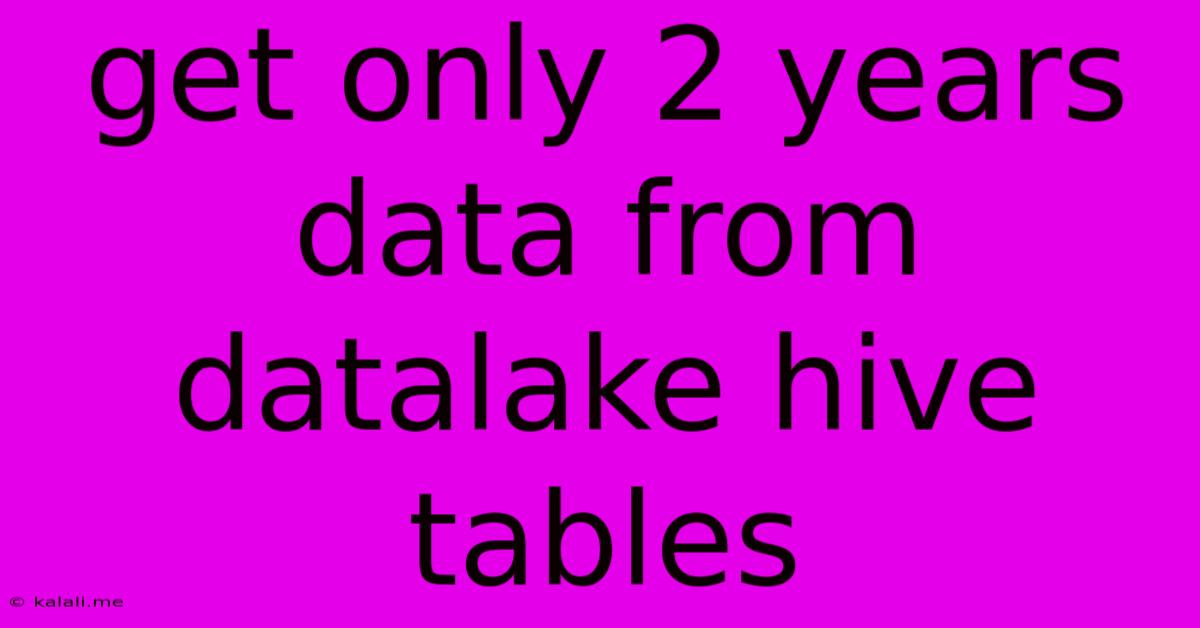
Table of Contents
Getting Only 2 Years of Data from Data Lake Hive Tables: A Practical Guide
This article provides a comprehensive guide on efficiently querying only the last two years of data from your Data Lake Hive tables. We'll explore several techniques, highlighting their pros and cons, to help you optimize your queries for speed and efficiency. This is crucial for reducing query execution time and minimizing resource consumption, especially when dealing with large datasets common in data lakes.
Understanding the Challenge: Data lakes, by their very nature, tend to accumulate vast amounts of data over time. Querying the entire table, even with filters, can be incredibly slow and resource-intensive. Restricting your queries to a specific time window, such as the last two years, is a vital optimization strategy.
Method 1: Using Hive's WHERE Clause with Date Functions
This is the most straightforward approach. Assuming your table has a date or timestamp column (e.g., event_timestamp), you can use Hive's built-in date functions to filter the data:
SELECT *
FROM your_datalake_table
WHERE event_timestamp >= date_sub(current_date, 730);
This query utilizes date_sub to calculate the date 730 days (approximately two years) before the current date. This ensures you only retrieve data from the last two years. Remember to replace your_datalake_table and event_timestamp with your actual table and column names.
Pros: Simple and easy to understand. Works well for smaller to medium-sized tables.
Cons: Can become slow for extremely large tables. Performance depends heavily on table partitioning and indexing.
Method 2: Leveraging Partitioning
If your Hive table is partitioned by date (e.g., year, month, or day), you can significantly improve query performance. Partitioning allows Hive to quickly locate the relevant partitions without scanning the entire table.
SELECT *
FROM your_datalake_table
WHERE year(event_timestamp) >= year(date_sub(current_date, 730));
This query leverages the year() function and filters based on the year. Assuming your table is partitioned by year, this dramatically reduces the amount of data Hive needs to process. For even better performance, partition by both year and month.
Pros: Substantially improves query performance for large partitioned tables. Reduces I/O operations.
Cons: Requires your table to be pre-partitioned by date. Adding partitioning after data ingestion can be disruptive.
Method 3: Using Predicate Pushdown Optimization
Predicate pushdown is a technique where Hive pushes down filtering predicates (WHERE clauses) to the underlying storage layer (e.g., HDFS). This significantly optimizes query execution, especially when dealing with large datasets.
Ensure that your Hive configuration is correctly set up to enable predicate pushdown. This often involves configuring vectorized query execution and optimizing your storage format (e.g., ORC or Parquet). This method works best in conjunction with partitioning.
Pros: Maximum performance gains for large tables. Leverages storage layer optimizations.
Cons: Requires proper Hive configuration and optimized storage formats. Requires understanding of your specific data lake infrastructure.
Method 4: Combining Techniques for Optimal Performance
For optimal results, combine the approaches above. Partition your tables by date (ideally year and month) and leverage predicate pushdown for maximum performance. Always use the WHERE clause to filter for the last two years.
Remember to analyze your query execution plans using EXPLAIN to identify potential bottlenecks and optimize your queries accordingly.
Conclusion
Retrieving only the necessary data is paramount for efficient data processing in a data lake environment. By utilizing the strategies outlined above – specifically leveraging partitioning and predicate pushdown alongside appropriate date filtering – you can dramatically reduce query execution times and improve overall data lake performance. Remember to carefully choose the method that best fits your specific table structure, data volume, and infrastructure. Regularly review and optimize your queries to maintain peak efficiency.
Latest Posts
Latest Posts
-
What Is Real In A Db Execute Table
Jun 08, 2025
-
How To Find The Exact Value Of A Trig Function
Jun 08, 2025
-
Popcorn Why Does It Get Burnt
Jun 08, 2025
-
What If Earth Had Two Moons
Jun 08, 2025
-
Games To Play Before Metal Gear Rising
Jun 08, 2025
Related Post
Thank you for visiting our website which covers about Get Only 2 Years Data From Datalake Hive Tables . We hope the information provided has been useful to you. Feel free to contact us if you have any questions or need further assistance. See you next time and don't miss to bookmark.