Get Values Out Of List In R
Kalali
Jun 08, 2025 · 3 min read
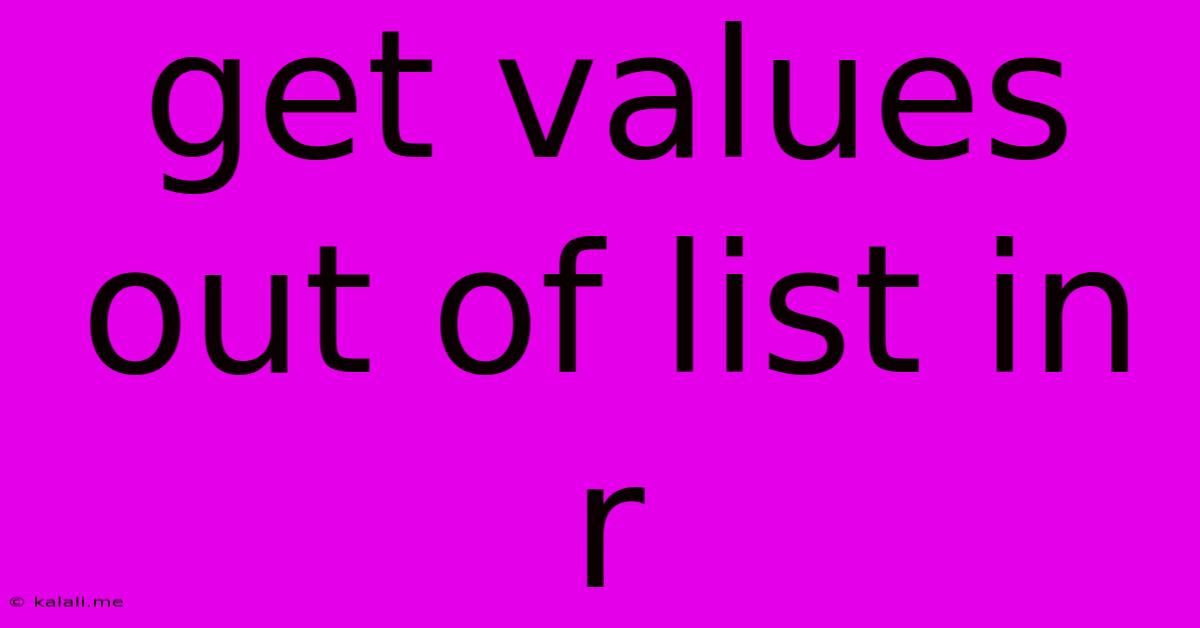
Table of Contents
Extracting Values from Lists in R: A Comprehensive Guide
This article provides a comprehensive guide on how to efficiently extract values from lists in R, a crucial skill for any R programmer. We'll cover various methods, from basic indexing to more advanced techniques using lapply, sapply, and other powerful functions. Understanding these techniques is essential for data manipulation and analysis in R, particularly when dealing with nested or complex list structures. This guide will equip you with the knowledge to effectively handle list data in your R projects.
Understanding R Lists
Before diving into extraction methods, it's important to understand the structure of lists in R. Unlike vectors, which hold elements of the same data type, lists can contain elements of different data types, including other lists (creating nested structures). This flexibility makes lists incredibly versatile for storing complex data. Each element in a list is accessed by its index (position), starting from 1.
Basic Indexing: Accessing Single Elements
The simplest way to extract a value is using square brackets []. This method is suitable for accessing single elements or a sequence of elements.
my_list <- list("apple", 10, TRUE, c(1, 2, 3))
# Access the first element
my_list[1] # Output: "apple"
# Access the third element
my_list[3] # Output: TRUE
# Access elements 2 and 4
my_list[c(2, 4)] # Output: List of length 2
Note that even when selecting multiple elements, the output remains a list. To get individual values instead of a list, use double brackets [[ ]].
# Access the first element as a single value
my_list[[1]] # Output: [1] "apple"
# Access the fourth element (a vector)
my_list[[4]] # Output: [1] 1 2 3
Accessing Elements within Nested Lists
When dealing with nested lists, you need to chain the indexing operations.
nested_list <- list(list("a", "b"), list(1, 2, 3))
# Access "b"
nested_list[[1]][[2]] # Output: [1] "b"
# Access 2
nested_list[[2]][[2]] # Output: [1] 2
Remember to use [[ ]] for each level of nesting to extract individual values.
Using lapply and sapply for Efficient Extraction
For more complex scenarios involving multiple elements or operations on list elements, lapply and sapply are invaluable. lapply applies a function to each element of a list and returns a list of the same length. sapply does the same but simplifies the output if possible (e.g., converting a list of single values to a vector).
# Example using lapply to extract the length of each element
my_list <- list(c(1,2,3), c(4,5), c(6,7,8,9))
lengths <- lapply(my_list, length) # Output: List of length 3
print(lengths)
# Example using sapply to achieve the same, resulting in a vector
lengths_vector <- sapply(my_list, length) # Output: Integer vector of length 3
print(lengths_vector)
# Extracting specific elements from a list of vectors
first_elements <- sapply(my_list, `[`, 1) # Output: Integer vector
print(first_elements)
These functions are highly versatile and can be combined with other R functions for powerful data manipulation.
Extracting Values Based on Conditions
You can extract values based on conditions using logical indexing within lapply or sapply, or by filtering the list directly.
# Example: Extract elements greater than 5 from a list of numeric vectors
my_list <- list(c(1, 6, 3), c(8, 2, 9), c(4, 7, 1))
extracted_elements <- lapply(my_list, function(x) x[x > 5])
print(extracted_elements)
This guide provides a solid foundation for extracting values from lists in R. Mastering these techniques will greatly enhance your ability to work with complex datasets and write efficient R code. Remember to choose the method that best suits your specific needs and data structure for optimal performance. Experiment with different approaches and explore the extensive documentation for further insights into the capabilities of R's list manipulation functions.
Latest Posts
Latest Posts
-
Pros And Cons Of Whole House Humidifier
Jun 09, 2025
-
How To Fix Ripped Paint On Wall
Jun 09, 2025
-
What Will Keep Sugar Free Ice Cream From Getting Icy
Jun 09, 2025
-
Would You Mind A Schedule Meetring Some Time
Jun 09, 2025
-
How To Tune A Guitar Down A Half Step
Jun 09, 2025
Related Post
Thank you for visiting our website which covers about Get Values Out Of List In R . We hope the information provided has been useful to you. Feel free to contact us if you have any questions or need further assistance. See you next time and don't miss to bookmark.