Gpg: Keyserver Receive Failed: No Dirmngr
Kalali
Jun 05, 2025 · 3 min read
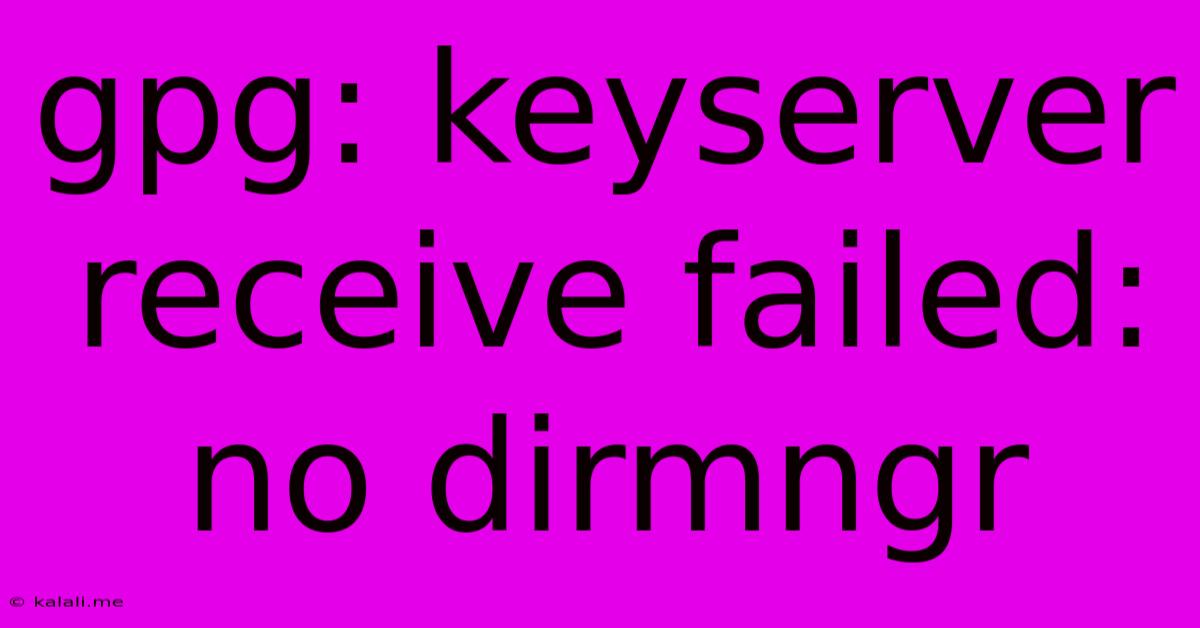
Table of Contents
GPG: Keyserver Receive Failed: No Dirmngr - Troubleshooting and Solutions
This error, "gpg: keyserver receive failed: No dirmngr," is a common frustration for users working with GnuPG (GPG), a popular encryption tool. It signifies that your GPG installation can't connect to a keyserver to retrieve or send keys, hindering your ability to encrypt and decrypt messages, verify signatures, or manage your keys effectively. This article will explore the causes and provide effective solutions to resolve this issue.
Understanding the Error
The error message directly points to the absence of dirmngr, a background process crucial for managing GPG keyservers interactions. Dirmngr acts as a bridge, facilitating secure and efficient communication between your GPG client and remote keyservers like keys.gnupg.net. Without it, GPG can't access these servers, preventing key retrieval and other essential operations.
Common Causes and Troubleshooting Steps
Several factors can lead to this "No dirmngr" problem. Let's examine the most prevalent causes and their respective solutions:
1. Dirmngr Not Installed or Running:
- Check for Installation: The most straightforward cause is the absence of
dirmngrentirely. Use your system's package manager to check its status. For example, on Debian/Ubuntu systems, you would use:sudo apt-get install dirmngr. Similar commands exist for other distributions (e.g.,yum install dirmngrfor Fedora/CentOS/RHEL). - Verify Running Status: After installation or if it's already installed, confirm that the service is active. You can usually do this through your system's service manager (like
systemctl status dirmngron systemd-based systems). If it's not running, start it using the appropriate command (e.g.,sudo systemctl start dirmngr) and ensure it starts automatically on boot.
2. Firewall Interference:
- Check Firewall Rules: Firewalls can sometimes block outgoing connections to keyservers. Temporarily disable your firewall (proceed with caution and re-enable it afterward) to see if this is the problem. If disabling the firewall resolves the issue, configure your firewall to allow outgoing connections on the ports used by GPG (typically TCP port 11371).
3. Network Connectivity Problems:
- Test Internet Connection: Ensure your system has a stable internet connection. Try accessing other online resources to rule out network connectivity issues as the root cause.
- Proxy Server Configuration: If you use a proxy server, GPG might need to be configured to use it. Consult your GPG documentation or your system's proxy settings for the necessary adjustments. Incorrect proxy settings can prevent connection to keyservers.
4. Incorrect GPG Configuration:
- Check GPG Configuration File: Occasionally, the GPG configuration file (
~/.gnupg/gpg.conf) might contain incorrect keyserver settings. Verify that thekeyserverdirective points to a valid and accessible keyserver URL (e.g.,keyserver hkp://keys.gnupg.net).
5. Keyserver Issues (Less Likely):
- Try Different Keyservers: While less common, the selected keyserver might be temporarily down or experiencing problems. Try using a different keyserver URL in your GPG configuration or commands. The
hkpprotocol is generally preferred.
Advanced Troubleshooting:
If the above steps fail, more in-depth troubleshooting may be necessary. This could involve checking system logs for more detailed error messages, inspecting network configurations more closely, or seeking assistance from experienced GPG users or your system administrator.
Prevention and Best Practices
- Regular Updates: Keep your GPG and system packages updated. Updates often include bug fixes and improvements that can prevent this and other issues.
- Proper Installation: Always install GPG and related packages using your system's official package manager. Avoid manual installations or unofficial repositories unless absolutely necessary.
By following these steps, you should be able to resolve the "gpg: keyserver receive failed: No dirmngr" error and restore your GPG functionality. Remember to always prioritize security best practices when working with encryption tools.
Latest Posts
Latest Posts
-
What Are Characters Called In A Play
Jun 06, 2025
-
When To Use Average Vs Median
Jun 06, 2025
-
How To Remove Bolts That Are Stripped
Jun 06, 2025
-
How To Fill A Screw Hole
Jun 06, 2025
-
My God My God Why Have You Abandoned Me Psalm
Jun 06, 2025
Related Post
Thank you for visiting our website which covers about Gpg: Keyserver Receive Failed: No Dirmngr . We hope the information provided has been useful to you. Feel free to contact us if you have any questions or need further assistance. See you next time and don't miss to bookmark.