Greater Than Or Equal To Latex
Kalali
May 20, 2025 · 2 min read
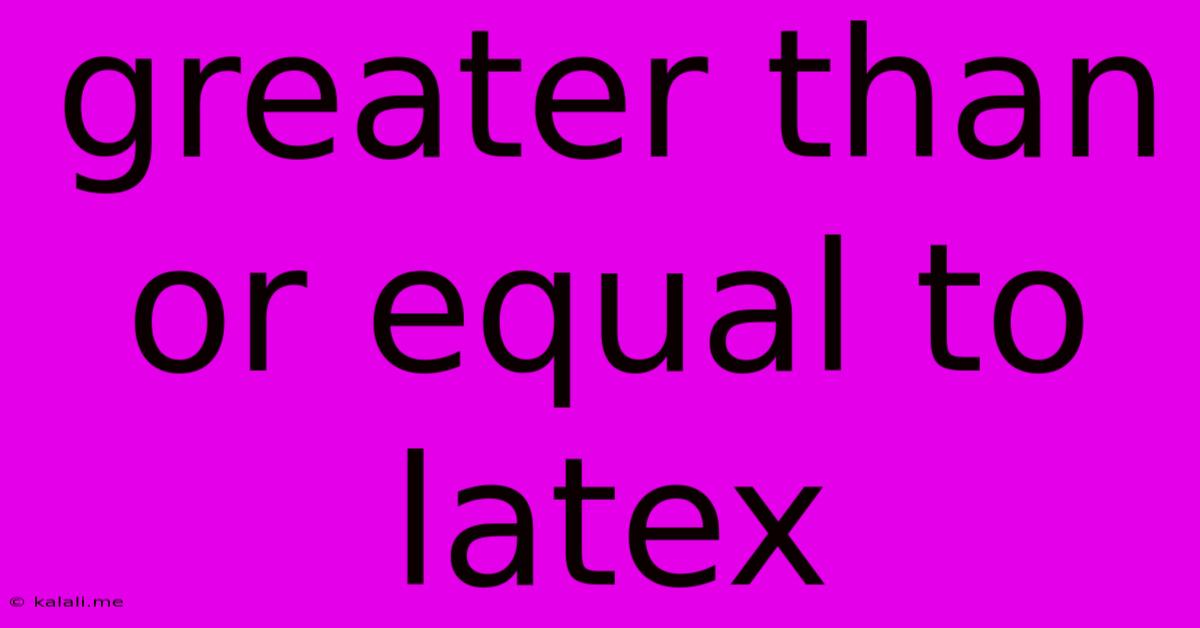
Table of Contents
Greater Than or Equal To in LaTeX: A Comprehensive Guide
This article provides a complete guide on how to typeset the "greater than or equal to" symbol (≥) and related mathematical expressions in LaTeX. Whether you're a seasoned LaTeX user or just starting out, this guide will equip you with the knowledge to accurately and efficiently represent this common mathematical operator in your documents. We'll explore various scenarios and provide best practices for optimal readability and professional output.
Understanding the Basics
The "greater than or equal to" symbol is a fundamental part of mathematical notation, used to indicate that one value is greater than or equal to another. In LaTeX, representing this symbol is straightforward, requiring only a simple command. The primary command is \ge.
Using \ge in LaTeX
The simplest way to display the "greater than or equal to" symbol is by using the \ge command within your math environment. Remember that LaTeX requires mathematical expressions to be enclosed within either $...$ for inline math mode or \[...\] or $...$ for display math mode.
Here's how it looks:
- Inline Mode:
$x \ge y$will render as $x \ge y$ - Display Mode:
\[x \ge y\]will render as [x \ge y]
Beyond the Basics: Incorporating \ge into Complex Equations
The \ge command seamlessly integrates into more complex mathematical expressions. Consider the following examples:
- Inequalities:
$a^2 + b^2 \ge 2ab$renders as $a^2 + b^2 \ge 2ab$ - Set Theory:
$x \in \{ y \mid y \ge 5 \}$renders as $x \in { y \mid y \ge 5 }$ - Functions:
$f(x) \ge 0$ for all $x \ge 0$renders as $f(x) \ge 0$ for all $x \ge 0$
Best Practices for Readability
While the \ge command is efficient, maintaining readability is crucial. Consider these points:
- Spacing: LaTeX automatically handles spacing around the
\gesymbol, ensuring proper visual separation from surrounding elements. Avoid adding extra spaces manually. - Context: Always place the
\gecommand within the appropriate math environment. Failing to do so will result in errors or incorrect rendering. - Consistency: Maintain consistent use of math environments throughout your document for a uniform and professional appearance.
Alternatives and Similar Symbols:
While \ge is the standard and recommended approach, it's helpful to be aware of related commands:
\le: This command produces the "less than or equal to" symbol (≤).>and<: These commands produce the standard "greater than" and "less than" symbols respectively. These are usually sufficient for inline mathematical notations.
Conclusion
Using the \ge command in LaTeX allows for the clear and accurate representation of the "greater than or equal to" symbol in your mathematical documents. By following the guidelines and best practices outlined in this article, you can ensure the professional and readable presentation of your mathematical work. Remember to always use the appropriate math environment and maintain consistency throughout your document for optimal results. With these techniques, you'll be well-equipped to handle any mathematical expression involving this important symbol.
Latest Posts
Latest Posts
-
How To Get Tar Off Clothing
May 20, 2025
-
Countries That Dont Extradite To Uk
May 20, 2025
-
How To Stop A Cat Scratching At A Door
May 20, 2025
-
Depollution System Faulty Peugeot 207 Cc
May 20, 2025
-
Find Size Of File In Linux
May 20, 2025
Related Post
Thank you for visiting our website which covers about Greater Than Or Equal To Latex . We hope the information provided has been useful to you. Feel free to contact us if you have any questions or need further assistance. See you next time and don't miss to bookmark.