Groups: Cannot Find Name For Group Id
Kalali
Jun 07, 2025 · 3 min read
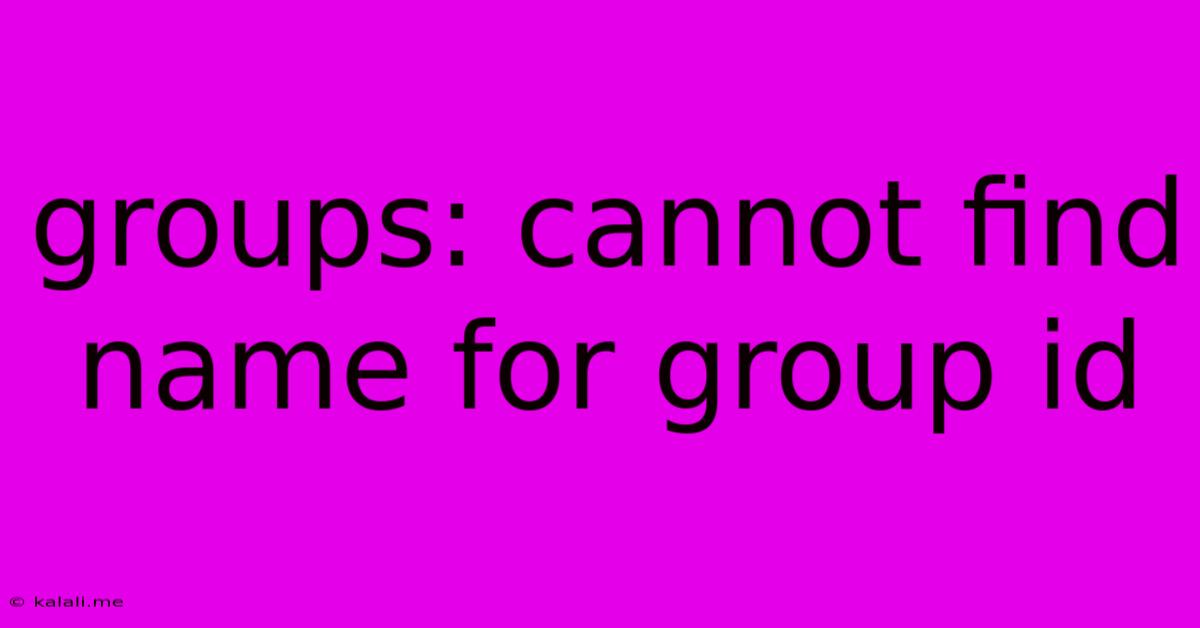
Table of Contents
Groups: Cannot Find Name for Group ID – Troubleshooting and Solutions
This frustrating error, "Groups: Cannot find name for group ID," often pops up when working with group management in various systems, from Linux servers to custom applications. It indicates that your system knows about a group ID (GID), but it can't find the corresponding group name. This article will delve into the common causes and provide practical solutions to resolve this issue. Understanding the underlying cause is crucial for effective troubleshooting.
What causes the "Groups: Cannot find name for group ID" error?
The root of the problem typically lies in inconsistencies between the system's group database and the way applications or scripts access it. Here are some key culprits:
-
Corrupted Group Database: The file containing group information (
/etc/groupon most Linux systems) might be damaged or incomplete. This can happen due to software glitches, abrupt system shutdowns, or disk errors. -
GID Mismatch: An application or script might be referencing a GID that doesn't exist in the system's group database. This often happens after adding or removing groups, especially if manual edits to the
/etc/groupfile were made without proper system calls. -
Incorrect Permissions: Lack of sufficient permissions to access the group database can also prevent retrieval of group names. This is particularly relevant when running scripts or applications as a non-root user.
-
Recently Added Groups: If you've recently added a group, the system's cache might not have been updated, leading to this error.
-
Network Issues (in distributed environments): In complex network environments, inconsistencies between group databases on different servers can also cause this problem.
How to Fix the "Groups: Cannot find name for group ID" error?
Let's explore several troubleshooting steps, starting with the simplest solutions and progressing to more advanced techniques:
1. Verify GID Existence:
Before jumping into complex solutions, confirm that the GID truly exists. Use the getent group <GID> command (on Linux systems) to check. If it returns no information, then the GID doesn't exist, and you'll need to create it (see step 4).
2. Update Group Database Cache:
If you've recently modified groups, the system's cache might be outdated. Try updating the cache:
-
Restarting the system: A simple reboot is often sufficient to refresh system caches.
-
Using
newgrp(Linux): This command can sometimes update the group information in your current session.
3. Check File Permissions and Ownership:
Ensure that the /etc/group file has appropriate permissions. Usually, it should be owned by root and have restricted access to prevent unauthorized modifications. Incorrect permissions can prevent accessing group information. Use the ls -l /etc/group command to check permissions and ownership. If necessary, use the chown and chmod commands (as root) to restore correct permissions. Caution: Incorrectly changing permissions can compromise system security.
4. Create the Group (if GID doesn't exist):
If the GID is truly missing, you'll need to create it using the groupadd command (on Linux systems). For example, to create a group with GID 1001 and name "mygroup," you would use:
sudo groupadd -g 1001 mygroup
5. Check Application Configuration:
The error might stem from an incorrectly configured application referencing the wrong GID. Review the application's configuration files and ensure that the GID it's using matches an existing group in your system.
6. Repair the /etc/group file (advanced):
This step should be approached with extreme caution. If you suspect corruption, making a backup of the /etc/group file before attempting any repair is crucial. You could try rebuilding the group database using system utilities (specific methods vary depending on the operating system and distribution). However, this is usually a last resort, and it's best to seek assistance from experienced system administrators if you're not comfortable with this level of intervention.
By systematically working through these steps, you should be able to resolve the "Groups: Cannot find name for group ID" error and restore proper group management functionality. Remember to always prioritize data backups and consult appropriate documentation for your specific system. If the problem persists, seeking help from a system administrator or community forums is recommended.
Latest Posts
Latest Posts
-
Why Isnt Alfred File Search Working Ventura
Jun 07, 2025
-
Scriptures On The Last Days In The Bible
Jun 07, 2025
-
Can Incholate Crimes Involver A Minor Pretending To Be Someone
Jun 07, 2025
-
How Should Dispose Of Old Clogged Dryer Vent Piping
Jun 07, 2025
-
Did Both Thieves On The Cross Mock Jesus
Jun 07, 2025
Related Post
Thank you for visiting our website which covers about Groups: Cannot Find Name For Group Id . We hope the information provided has been useful to you. Feel free to contact us if you have any questions or need further assistance. See you next time and don't miss to bookmark.