Hardwired Smoke Detector Beeping With New Battery
Kalali
Jun 07, 2025 · 3 min read
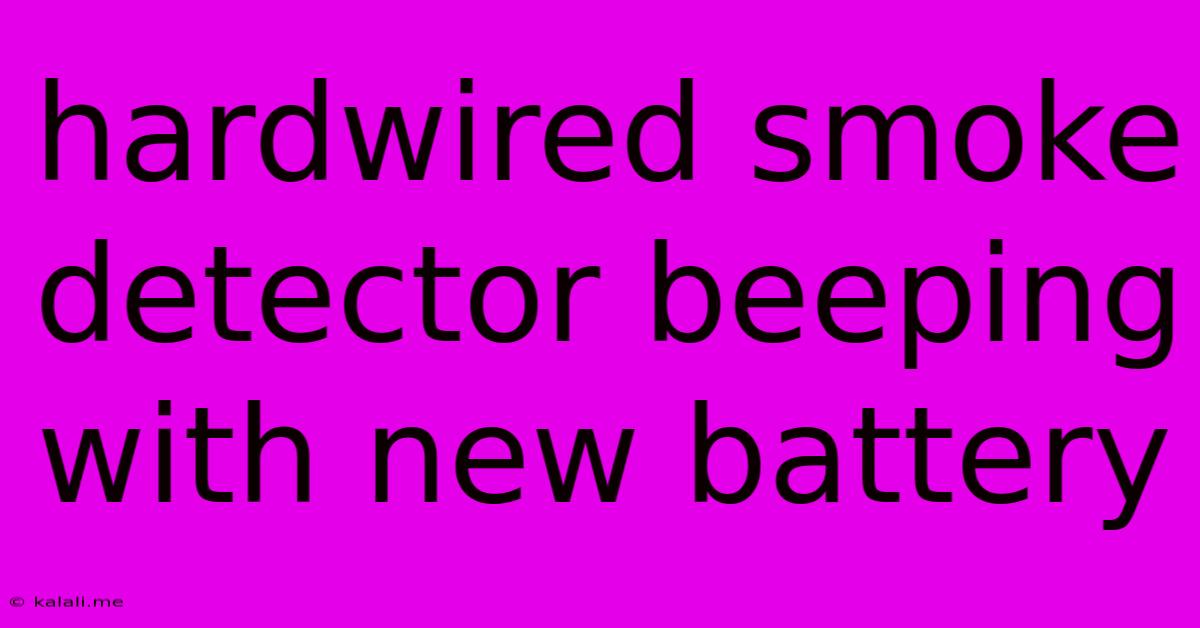
Table of Contents
Hardwired Smoke Detector Beeping with a New Battery: Troubleshooting Guide
A constant beeping from your hardwired smoke detector, even after installing a fresh battery, is undeniably frustrating. This isn't just an annoyance; it's a sign that something needs attention. This guide will walk you through the common causes and troubleshooting steps to silence that persistent beep and ensure your home's safety. Don't ignore it – a malfunctioning smoke detector compromises your family's safety.
Understanding Your Hardwired Smoke Detector
Before diving into troubleshooting, it's crucial to understand that hardwired smoke detectors, unlike battery-powered ones, are connected to your home's electrical system. While they often have a backup battery for power outages, the primary power source is your home's wiring. The backup battery primarily supports the alarm function during a power failure; the beeping you're hearing isn't necessarily directly related to the battery's power.
Common Reasons for a Beeping Hardwired Smoke Detector with a New Battery
Several issues can cause a hardwired smoke detector to beep even with a new battery:
- Low Battery (Backup): Although you've replaced the battery, it might be faulty or already nearing the end of its life, even brand new. The detector might still register a low-battery condition.
- Faulty Battery Connection: Ensure the battery is correctly installed and makes solid contact with the terminals. Corrosion can also interfere with the connection.
- End-of-Life Sensor: Smoke detectors have a limited lifespan. The sensor itself might be nearing the end of its operational life, triggering the beep as a warning. Most manufacturers recommend replacing the entire unit every 10 years. Check the manufacturing date on your detector.
- Dust and Debris: Dust and debris can accumulate on the sensor, interfering with its operation and triggering false alarms.
- Wiring Issues: Problems with the wiring connected to the detector, such as loose connections or short circuits, can cause intermittent beeping or other malfunctions. This is less common but should be investigated.
- Interference: In rare cases, electromagnetic interference from nearby devices can cause the alarm to malfunction.
- Chamber Contamination: Something might have entered the detection chamber and triggered the alarm system.
Troubleshooting Steps: Silencing the Beep
Here's a step-by-step approach to resolving the issue:
- Check the Battery: Even with a new battery, double-check its installation. Ensure it's correctly inserted and makes good contact. Try a different brand-new battery.
- Clean the Detector: Carefully use a vacuum cleaner with a brush attachment or compressed air to gently remove dust and debris from the smoke detector's sensor and vents. Avoid using harsh chemicals or liquids.
- Inspect the Wiring (For Experienced DIYers Only): If you're comfortable working with electrical systems, carefully inspect the wiring connections to the detector. Look for loose connections or any signs of damage. If you're unsure, call a qualified electrician.
- Test the Alarm: Most smoke detectors have a test button. Press it to verify the alarm sounds. A functioning alarm indicates that the wiring and power are likely okay.
- Check the Manufacturing Date: Locate the manufacturing date on your smoke detector. If it's over 10 years old, it's recommended to replace it, regardless of the beeping.
- Reset the Detector: Some smoke detectors have a reset button. Try pressing this button to see if it clears the error.
- Contact a Professional: If you've tried all these steps and the beeping persists, it's best to contact a qualified electrician or fire safety professional. They can diagnose and address any underlying electrical issues or replace the unit.
Preventing Future Problems
Regular maintenance is key to preventing smoke detector issues:
- Test Monthly: Test your smoke detectors monthly by pressing the test button.
- Clean Regularly: Clean your smoke detectors at least once a year to remove dust and debris.
- Replace Every 10 Years: Replace your smoke detectors every 10 years, regardless of their apparent functionality.
Ignoring a malfunctioning smoke detector puts your family at risk. By following these troubleshooting steps, you can often resolve the problem and ensure your home is protected. Remember, safety should always be your top priority.
Latest Posts
Latest Posts
-
Why Did The Moravians Stop Praying
Jun 08, 2025
-
Ac Unit Keeps Running After Temp Is Reached
Jun 08, 2025
-
Pipes Make Noise When Water Is Turned On
Jun 08, 2025
-
What Does A Lithium Ion Battery Look Like
Jun 08, 2025
-
How Long Does It Take For The Avatar To Reincarnate
Jun 08, 2025
Related Post
Thank you for visiting our website which covers about Hardwired Smoke Detector Beeping With New Battery . We hope the information provided has been useful to you. Feel free to contact us if you have any questions or need further assistance. See you next time and don't miss to bookmark.