Hide Author And Type In Joomla Search Results
Kalali
May 25, 2025 · 3 min read
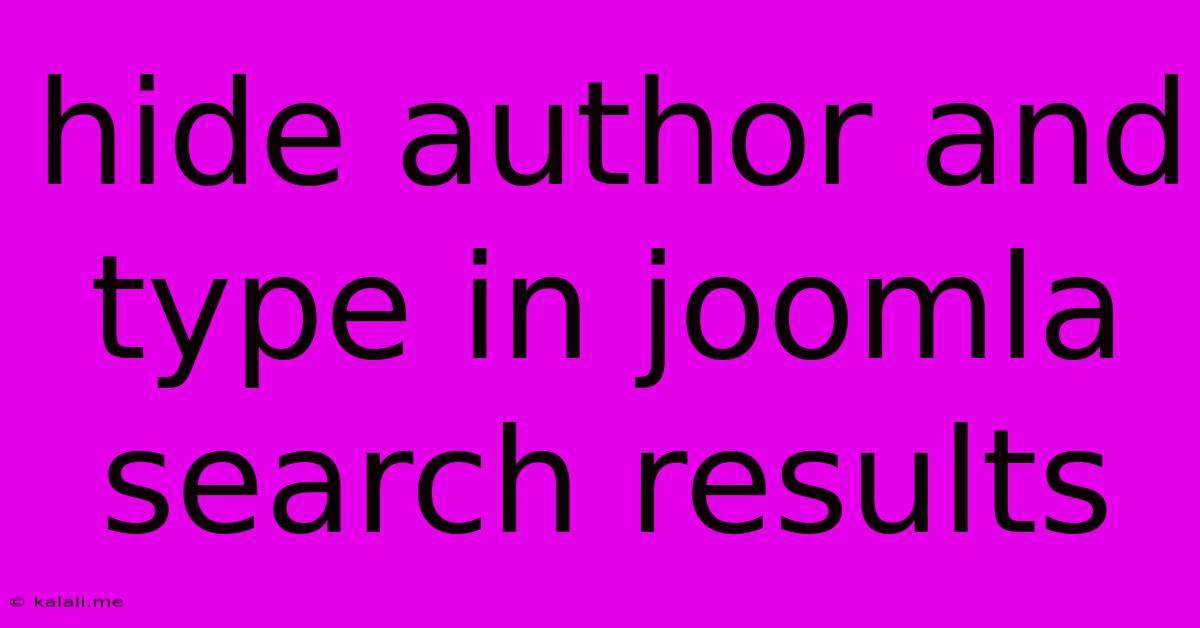
Table of Contents
Hiding Author and Article Type in Joomla Search Results
Joomla's default search functionality displays both the author and article type in the search results. While informative, this can clutter the results and detract from a clean user experience. This article will guide you through the steps to effectively hide this information, improving the visual appeal and streamlining your site's search results. This is particularly useful for maintaining a consistent brand aesthetic and focusing user attention on the article titles themselves. We'll cover both methods: customizing the template and using a third-party extension (although the former is preferred for simplicity and maintainability).
Why Hide Author and Article Type?
Minimizing visual clutter in search results enhances the user experience. A cleaner display allows users to quickly scan and identify relevant articles without being distracted by extra details. This is especially important on websites with a large number of articles and diverse authors. A streamlined search result page improves usability and can lead to increased user engagement. Hiding less important metadata, like author and type, directs attention to the more important aspect – the article title and snippet.
Method 1: Modifying the Template (Recommended)
This method requires some familiarity with Joomla templates and PHP. However, it's the cleaner and more efficient solution as it doesn't rely on additional extensions, ensuring better performance and stability.
-
Locate the search results template file: This is typically located in your template's
htmldirectory, often with a name likesearch.phpor similar. The exact file name and location might vary slightly depending on your chosen template. -
Identify the author and article type output: Look for code snippets that display the author's name and article type. This usually involves code that pulls information from the database and displays it using PHP variables. Common variable names include
$item->authorand$item->created_by. -
Remove or comment out the relevant code: Once you've identified the code that outputs the author and article type, simply remove these lines or comment them out using
//at the beginning of the lines. For example:// $authorName = $item->author; // echo "By: " . $authorName . "
"; // $articleType = $item->article_type; // echo "Type: " . $articleType . "
"; -
Save the changes and clear Joomla's cache: After saving your changes, make sure to clear Joomla's cache to see the effect. This ensures your changes are applied correctly.
Method 2: Using a Third-Party Extension (Less Recommended)
Several extensions available online claim to customize Joomla search results. However, relying on external extensions can introduce compatibility issues and potential conflicts. This method should only be considered if you are unable or unwilling to modify the template files directly. Before installing any extension, ensure it's reputable and compatible with your Joomla version. Always back up your website before making significant changes.
Important Considerations:
- Backup your files: Before making any changes to your template files, always create a complete backup of your website. This allows you to revert to the original state if something goes wrong.
- Testing: After making changes, thoroughly test the search functionality to ensure it works correctly and that no unintended consequences have occurred.
- SEO Impact: While hiding author and article type may improve visual appeal, it's essential to ensure it doesn't negatively impact your SEO. The title and meta description remain crucial SEO elements.
- Template Updates: If you update your template, your changes may be overwritten. Consider creating a child template to avoid this issue.
By following these steps, you can effectively hide the author and article type from your Joomla search results, leading to a cleaner, more user-friendly search experience. Remember to prioritize the recommended method (template modification) for better performance and stability.
Latest Posts
Latest Posts
-
How To Buff Scratches Out Of Stainless Steel
May 25, 2025
-
Sesame Oil Vs Toasted Sesame Oil
May 25, 2025
-
How To Remove A Scratch From A Wood Floor
May 25, 2025
-
Skyrim Is Smithing Expertice Boosted By Insightful Enchanter
May 25, 2025
-
Why Were The Atreides Atomics On Arrakis
May 25, 2025
Related Post
Thank you for visiting our website which covers about Hide Author And Type In Joomla Search Results . We hope the information provided has been useful to you. Feel free to contact us if you have any questions or need further assistance. See you next time and don't miss to bookmark.