How Can Block Wechat App Automatic Update
Kalali
Jun 09, 2025 · 3 min read
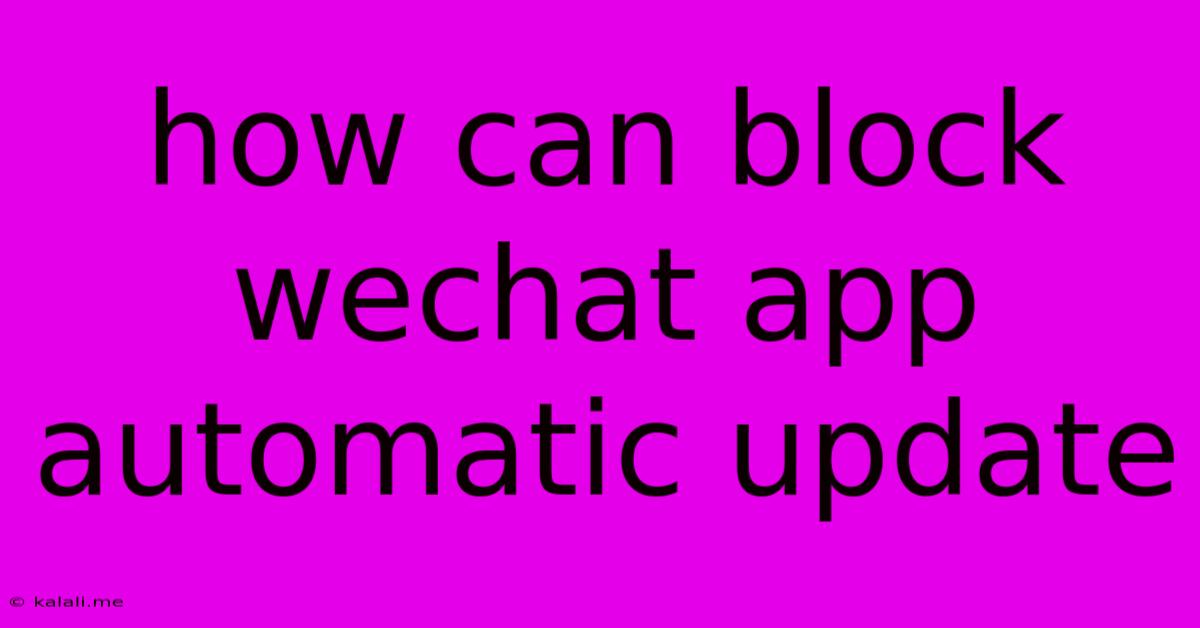
Table of Contents
How to Block WeChat App Automatic Updates
WeChat, the popular messaging and social media app, automatically updates itself to the latest version. While this ensures you have access to the newest features and security patches, it can also be inconvenient if you're experiencing issues with a newer version, have limited data, or prefer to control when your apps update. This article explains how you can prevent WeChat from automatically updating on both Android and iOS devices. This guide will cover disabling auto-updates, managing app updates manually, and exploring alternative solutions.
Why Block Automatic WeChat Updates?
There are several compelling reasons why you might want to disable automatic WeChat updates:
- Data Usage: Automatic updates can consume significant mobile data, especially if you're on a limited data plan.
- Buggy Updates: Sometimes, new updates introduce bugs or glitches that negatively impact the app's functionality. Waiting for bug fixes before updating prevents frustration.
- Storage Space: Updates often increase app size, consuming valuable storage space on your device.
- Personal Preference: Some users simply prefer to manage their app updates manually and have more control over their device.
Blocking Automatic Updates on Android
The process for blocking automatic WeChat updates on Android varies slightly depending on your device manufacturer and Android version, but the general steps are similar:
- Open Google Play Store: Locate and open the Google Play Store app on your Android device.
- Access App Settings: Tap your profile picture or icon in the top right corner, then select "Settings."
- Network Preferences: Look for "App updates" or a similar option. You might find this under the "General" or "Network Preferences" sections.
- Disable Auto-Updates: Select "Don't auto-update apps" or a similar option to disable automatic app updates. This setting prevents all apps from updating automatically, not just WeChat.
Alternatively, you can manage individual app updates:
- Open Google Play Store: Open the Google Play Store app.
- Find WeChat: Search for "WeChat" and open its app page.
- Disable Auto-Updates (If Available): Some Android versions allow you to disable auto-updates on a per-app basis directly from the app's page in the Play Store. Check for an option to disable updates if it's available.
Blocking Automatic Updates on iOS (iPhone)
Unfortunately, iOS doesn't provide a direct option to disable automatic app updates for individual apps like WeChat. The App Store manages updates globally. However, you can control when updates occur:
- Open App Store: Launch the App Store app on your iPhone.
- Access App Store Settings: Tap your profile picture or icon in the top right corner, then tap "Settings."
- App Updates: Scroll down to the "App Updates" section. You have a few options here:
- Updates: This allows you to choose between updating apps automatically, or only when connected to Wi-Fi. Selecting "Wi-Fi Only" will prevent cellular data usage for updates.
- Update This App: You can manually update the app instead of relying on automatic updates. However, this method requires you to actively check the App Store for updates.
Important Note: Disabling automatic updates means you'll miss out on important security patches and new features. It's recommended to periodically check for and install updates manually to ensure optimal performance and security.
Alternative Solutions (Limited Control)
While you can't entirely prevent WeChat from updating, these approaches offer some control:
- Restrict Background App Activity: Limiting background app activity on your device can reduce the likelihood of WeChat automatically downloading updates in the background (although it might still update when you open the app).
- Airplane Mode: Turning on airplane mode temporarily prevents apps from connecting to the internet and downloading updates.
By following these steps, you can effectively manage and control WeChat app updates according to your preferences and data usage concerns. Remember to balance control with the importance of regularly updating for security and functionality.
Latest Posts
Latest Posts
-
Arnold Schwarzenegger Get To The Choppa
Jun 10, 2025
-
How Do I Start A New Game In Pokemon Moon
Jun 10, 2025
-
How Long Does Fresh Fish Stay In The Fridge
Jun 10, 2025
-
What Year Does Ratatouille Take Place
Jun 10, 2025
-
How Much Powdered Sugar Is In 1 Box
Jun 10, 2025
Related Post
Thank you for visiting our website which covers about How Can Block Wechat App Automatic Update . We hope the information provided has been useful to you. Feel free to contact us if you have any questions or need further assistance. See you next time and don't miss to bookmark.