How Can I Download An App From Another Country
Kalali
May 22, 2025 · 3 min read
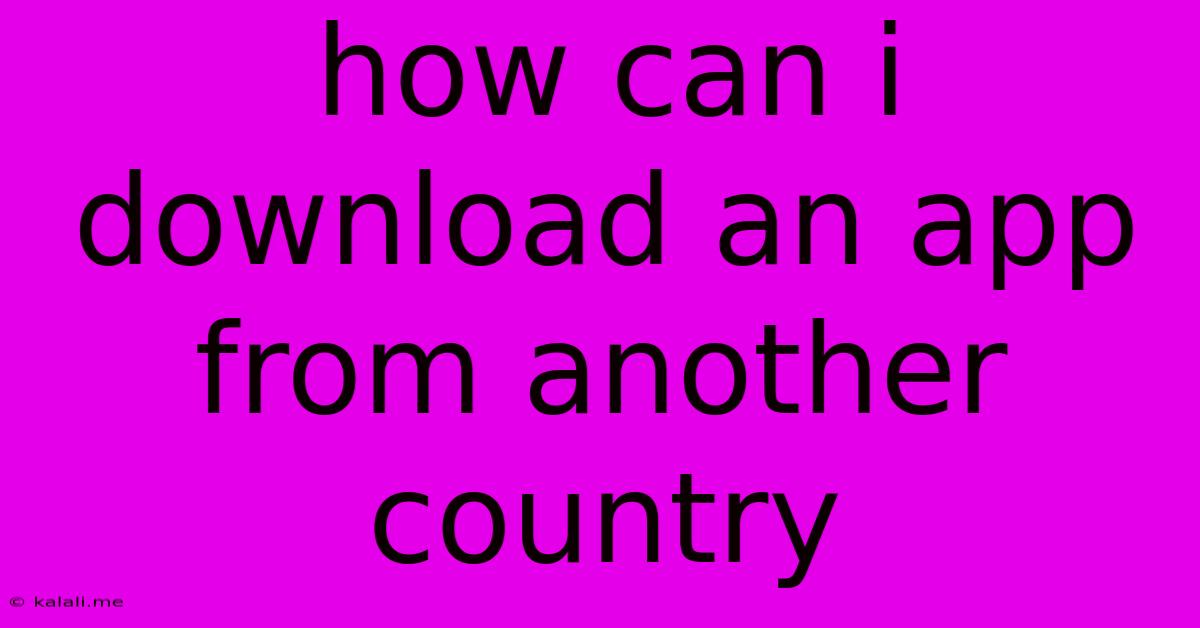
Table of Contents
How Can I Download an App From Another Country? Unlocking Global App Stores
Want to access apps unavailable in your region? Many apps are geo-restricted, meaning they're only available in specific countries. This limitation can be frustrating, especially if you're traveling abroad or want access to region-specific content. This guide explores several methods to download apps from another country, highlighting the pros and cons of each approach. This includes solutions for both Android and iOS devices.
Why would you need to download an app from another country? Perhaps a particular game or streaming service isn't offered in your region, or you need a specific banking app only available in a certain country. Whatever the reason, bypassing geo-restrictions is often achievable.
Method 1: Using a VPN (Virtual Private Network)
A VPN is arguably the most popular and effective method. A VPN masks your device's IP address, making it appear as if you're browsing the internet from a different location. By connecting to a VPN server in the target country, you can trick the app store into thinking you're located there, granting you access to the app.
- Pros: Relatively simple to set up, works for both Android and iOS, high success rate.
- Cons: Requires a VPN subscription (though many offer free trials), can slightly slow down your internet speed, and some apps may actively try to detect and block VPN use. Choosing a reputable VPN is crucial for security and privacy.
Steps:
- Choose and subscribe to a reputable VPN service. Research different options and read reviews before making a choice.
- Download and install the VPN app on your device.
- Connect to a server in the country where the app is available.
- Open your app store and search for the app. It should now be available for download.
Method 2: Creating a New App Store Account
This method involves creating a new Apple ID or Google account with a billing address in the target country. This is generally more complex than using a VPN.
- Pros: Doesn't require a third-party service like a VPN.
- Cons: Requires more effort, may involve payment complexities if you need to make in-app purchases, and potential account security concerns. You might need a valid credit or debit card registered to the target country.
Steps:
- Create a new Apple ID or Google account. During registration, use a billing address and payment method from the desired country. This may involve using a virtual address service if you don't have a physical address in that country.
- Log out of your current account and log into your new account.
- Search for the app in the App Store or Google Play Store. It should now be available for download.
Method 3: Using an Alternate App Store (Android Only)
While not recommended for security reasons, some Android users explore alternative app stores. However, exercise extreme caution when using unofficial app stores, as they may contain malware or malicious software.
- Pros: Potentially allows access to apps not found in the official store.
- Cons: Significant security risks, apps may be untrusted, and the quality of apps can vary greatly.
This method is not advised unless you are absolutely certain of the app's source and have taken appropriate security measures.
Choosing the Best Method
The best method depends on your technical skills and risk tolerance. For most users, a VPN is the easiest and safest option. Creating a new account is more involved and might not always be successful, while using alternative app stores carries significant security risks. Always prioritize your device's security and choose a method that aligns with your comfort level. Remember to always download apps from trusted sources.
Latest Posts
Latest Posts
-
How To Turn Off The Hot Water Supply
May 22, 2025
-
How Much Water Is In A Radiator
May 22, 2025
-
Can You Pray Fajr Before Sunrise
May 22, 2025
-
A Woman After My Own Heart Meaning
May 22, 2025
-
Can My Company Reduce My Salary
May 22, 2025
Related Post
Thank you for visiting our website which covers about How Can I Download An App From Another Country . We hope the information provided has been useful to you. Feel free to contact us if you have any questions or need further assistance. See you next time and don't miss to bookmark.