How Do I Do Fractions On A Calculator
Kalali
Jun 03, 2025 · 3 min read
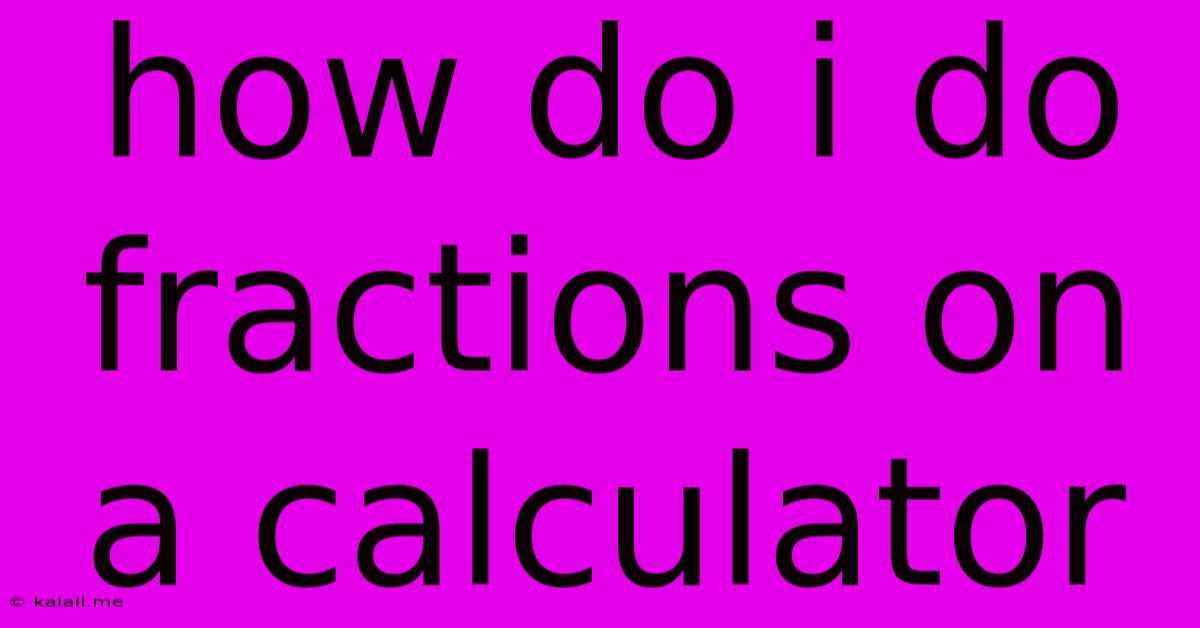
Table of Contents
How Do I Do Fractions on a Calculator? A Comprehensive Guide
Meta Description: Learn how to easily perform fraction calculations on your calculator, covering different calculator types and offering troubleshooting tips. This guide covers adding, subtracting, multiplying, and dividing fractions, plus converting between fractions and decimals.
Calculators are invaluable tools for handling various mathematical operations, but working with fractions can sometimes feel tricky. This guide provides a clear walkthrough of how to perform fraction calculations on different types of calculators, whether you're dealing with simple addition or more complex problems.
Understanding Your Calculator's Capabilities
Before diving into the calculations, it's crucial to identify the type of calculator you're using. There are primarily two types relevant to fraction calculations:
- Scientific Calculators: These offer dedicated fraction functions, making calculations significantly easier. Look for buttons like
a b/cor similar symbols representing fractions. - Standard/Basic Calculators: These often lack dedicated fraction keys. You'll need to convert fractions to decimals before performing calculations.
Performing Fraction Calculations on a Scientific Calculator
Scientific calculators generally simplify the process of working with fractions. Here's a breakdown of common operations:
1. Entering Fractions:
Most scientific calculators use the a b/c button. To enter a fraction like 2 ¾, you would typically press: 2 a b/c 3 a b/c 4 The display should show 2(3/4). Some calculators might use a different input method, such as 2 [ab/c] 3 / 4 or a similar sequence. Consult your calculator's manual for the precise steps.
2. Basic Operations:
Once you've entered the fractions, perform addition, subtraction, multiplication, and division as you would with whole numbers. The calculator will handle the fraction calculations and often present the answer in simplified form. For example, to add 1/2 and 1/3:
- Enter 1
a b/c2 - Press the
+button - Enter 1
a b/c3 - Press the
=button. The answer, 5/6, will be displayed.
3. Converting Between Fractions and Decimals:
Many scientific calculators have a dedicated function to convert between fractions and decimals. Look for a button that might be labeled S<->D (shift between fraction and decimal), F<->D, or similar.
Performing Fraction Calculations on a Standard/Basic Calculator
Standard calculators don't directly support fraction input. You'll need to convert each fraction into its decimal equivalent before performing calculations.
1. Converting Fractions to Decimals:
Divide the numerator by the denominator. For example, to convert 3/4 to a decimal, divide 3 by 4 (3 ÷ 4 = 0.75).
2. Performing Calculations:
Once all fractions are converted to decimals, perform your calculations using standard decimal arithmetic.
3. Converting Back to Fractions (if needed):
Converting a decimal back to a fraction might require manual simplification, which is best done using the greatest common divisor (GCD) method. There are online calculators or resources that can assist with this conversion.
Troubleshooting Tips
- Consult your calculator's manual: The manual provides specific instructions for your model.
- Check for improper fraction inputs: Ensure you're correctly entering mixed numbers and improper fractions.
- Order of operations (PEMDAS/BODMAS): Remember the order of operations when dealing with multiple calculations.
- Practice with simple examples: Start with easy calculations to get comfortable with your calculator's functionality.
By understanding the features of your calculator and following these steps, you can confidently perform fraction calculations, making mathematical tasks easier and more efficient. Remember to always double-check your results, especially when dealing with complex calculations or conversions.
Latest Posts
Latest Posts
-
Air Conditioning Compressor Clutch Not Engaging
Jun 05, 2025
-
I Didnt Kill My Wife I Dont Care
Jun 05, 2025
-
Water Smells Like Sulfur Water Heater
Jun 05, 2025
-
Make Volume Go Up In Different Increments
Jun 05, 2025
-
How To Remove Ink From Hands
Jun 05, 2025
Related Post
Thank you for visiting our website which covers about How Do I Do Fractions On A Calculator . We hope the information provided has been useful to you. Feel free to contact us if you have any questions or need further assistance. See you next time and don't miss to bookmark.