How Do I Hide Mutual Friends On Facebook
Kalali
May 22, 2025 · 3 min read
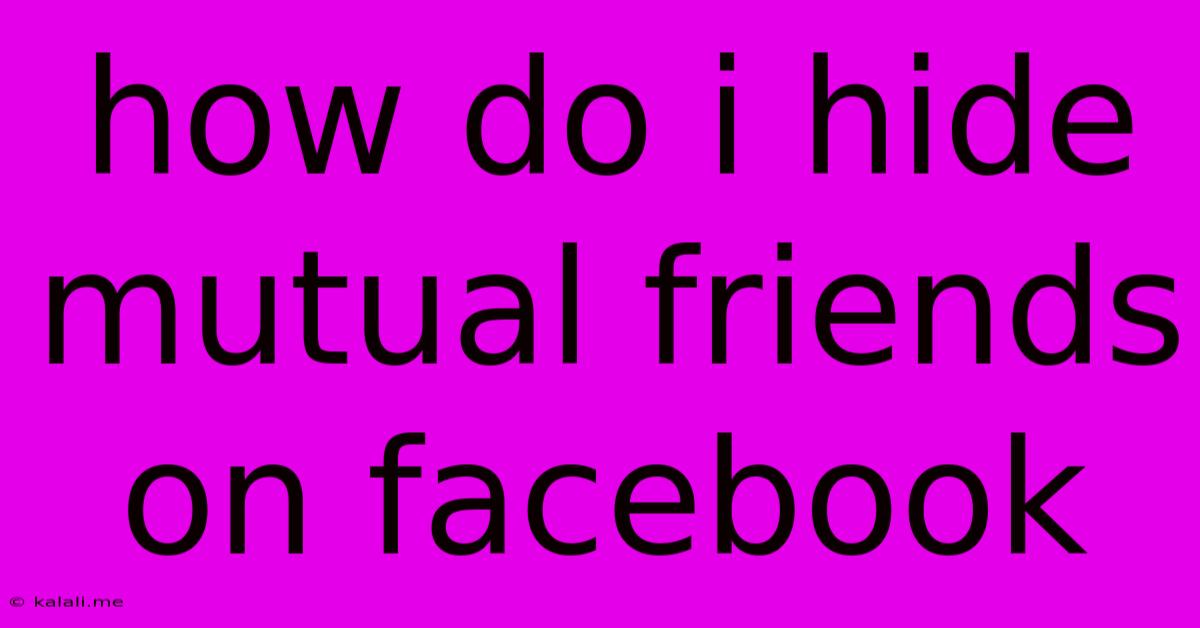
Table of Contents
How to Hide Mutual Friends on Facebook: A Comprehensive Guide
Facebook's vast network often means encountering people you know through mutual friends, even if you don't want to directly connect with them. This article provides a complete guide on how to manage your Facebook privacy settings to effectively hide your mutual friends from certain individuals. Unfortunately, there's no single button to completely hide all mutual friends from everyone. Instead, we'll explore the best strategies to control who sees your friend list.
Understanding Facebook's Privacy Settings: The Foundation
Before diving into hiding mutual friends, understanding Facebook's core privacy settings is crucial. These settings determine who can see your friend list and other information on your profile. Navigating these settings effectively is the key to managing your privacy and controlling your online visibility. This involves carefully selecting who can see your friends list, your posts, and other aspects of your profile.
Methods to Control Visibility of Your Friend List:
While you can't directly hide mutual friends from specific people, you can significantly limit who sees your entire friend list by adjusting your privacy settings. This indirectly helps to hide your connections from those you don't want to see them. Here's how:
-
Adjusting "Friends List" Privacy Settings:
- Go to your Facebook profile.
- Click on the "Settings & Privacy" option (usually located in the top right corner).
- Select "Settings".
- Click on "Privacy".
- Find "Who can see your friend list?" Change the setting from "Public" or "Friends of Friends" to "Friends." This ensures only your friends can view your complete friend list.
-
Controlling Post Visibility:
This isn't directly about hiding mutual friends, but it greatly influences what others can see. By setting your posts to "Friends" or even creating custom lists, you further limit who sees your activity and indirectly reduces the chances of someone seeing your mutual connections through your interactions.
-
Using Facebook's Blocking Feature:
For more extreme cases, you can block individuals you don't want to have any interaction with on Facebook. Blocking prevents them from seeing your profile, posts, or friend list. This is a powerful tool but should be used cautiously and only for those with whom you want absolutely no connection.
Beyond Privacy Settings: Managing Your Friend List
While privacy settings are crucial, actively managing your Facebook friend list is also a good strategy. Consider these options:
-
Unfriending: If you have a friend whose connection you want to keep completely private, consider unfriending them. This removes them from your friend list and eliminates the mutual friend visibility issue.
-
Reviewing Your Friend Requests: Be selective about who you accept as friends. Don't add people you're not comfortable with knowing your social circles.
Optimizing Your Facebook Privacy: A Continuous Process
Remember that Facebook's privacy settings and algorithms can change. Regular review and adjustment of your privacy settings are necessary to maintain the level of control you desire. Stay informed about Facebook's updates and be proactive in managing your online presence.
In Conclusion: While a direct "hide mutual friends" option doesn't exist, employing a combination of the above strategies—carefully managing your privacy settings, controlling post visibility, using the block feature, and actively managing your friend list—offers effective ways to manage the visibility of your mutual friends on Facebook. Remember, your online privacy is your responsibility, and constant vigilance is key.
Latest Posts
Latest Posts
-
How To Say Are U Ok In Spanish
May 22, 2025
-
How To Hide My Mutual Friends On Facebook
May 22, 2025
-
How To Drop Money Gta 5 Online
May 22, 2025
-
Fallout 4 Take Off Power Armor
May 22, 2025
-
When Can A Baby Have A Duvet
May 22, 2025
Related Post
Thank you for visiting our website which covers about How Do I Hide Mutual Friends On Facebook . We hope the information provided has been useful to you. Feel free to contact us if you have any questions or need further assistance. See you next time and don't miss to bookmark.