How Do I Recover Deleted Contacts
Kalali
Jun 01, 2025 · 3 min read
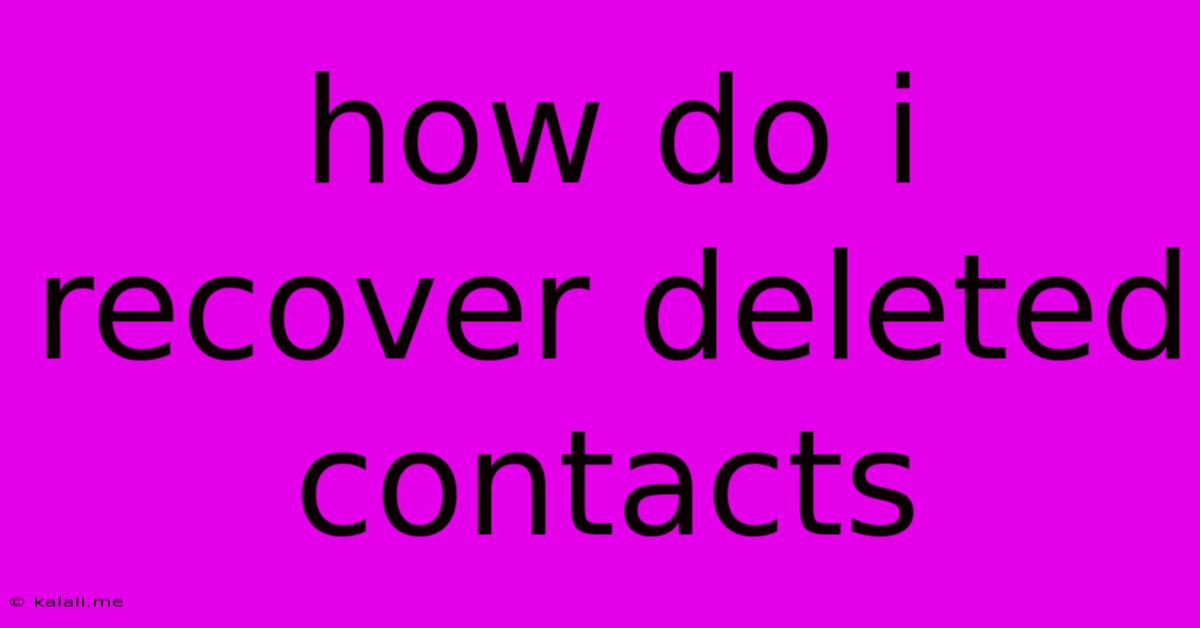
Table of Contents
How Do I Recover Deleted Contacts? A Comprehensive Guide
Losing your contacts can be a major inconvenience, especially if you rely on your phone for business or personal communication. Fortunately, there are several ways to recover deleted contacts, depending on your device and how you manage your contacts. This guide outlines the most effective methods to help you retrieve those lost connections. We'll cover recovering contacts from Android, iPhone, and even from cloud backups.
Understanding Contact Storage: Before diving into recovery methods, it's crucial to understand where your contacts are stored. Most modern smartphones store contacts in multiple locations: on the device's internal memory, SIM card (less common now), and cloud services like Google Contacts (for Android) or iCloud (for iOS). This redundancy often provides multiple avenues for recovery.
Recovering Deleted Contacts on Android
Android offers several avenues for contact recovery. The methods depend on whether you've synced your contacts to a Google account or used a third-party contact manager.
-
Check Your Google Account: If you've synced your contacts with your Google account, this is the easiest recovery method. Simply log into your Google account on another device or on a web browser (contacts.google.com) and your contacts should be there. Deleted contacts may sometimes appear in a recycle bin or trash folder within the Google Contacts interface; check for this option.
-
Check Your Phone's Recently Deleted Items: Similar to your Google account, some Android phones offer a "recently deleted" section within their contacts app. The duration these contacts remain accessible varies by phone and Android version.
-
Using Third-Party Recovery Apps: If you can't find your contacts through the previous methods, consider using a reputable data recovery app. These apps scan your phone's memory for deleted files, including contacts. Remember to carefully research and choose a trusted app. These apps often have a trial period before requiring payment.
Recovering Deleted Contacts on iPhone
Recovering deleted contacts on an iPhone largely depends on your iCloud backup settings.
-
Check Your iCloud Backup: If you regularly back up your iPhone to iCloud, you're in luck. You can restore your contacts from a previous backup. This process might erase any data on your phone that wasn't backed up since the last backup, so ensure you have a recent backup.
-
iCloud.com Contact Access: Log into iCloud.com on a computer or another device. Navigate to the "Contacts" app. Deleted contacts might be retrievable; check for any deleted contact folders.
-
Using a Third-Party Data Recovery Tool: If iCloud restore doesn't work, consider using a third-party data recovery application specifically designed for iOS devices. Similar to Android, thorough research is essential to ensure you choose a trustworthy tool.
Recovering Contacts from SIM Card (Less Common)
While less common now, some older devices may store contacts on the SIM card. If this is the case, you can try inserting the SIM card into another phone to see if the contacts are accessible.
Preventing Future Contact Loss
Proactive measures can prevent the frustration of lost contacts:
-
Regularly Back Up Your Contacts: This is the single most important step. Utilize cloud services like Google Contacts, iCloud, or other backup solutions to create regular backups.
-
Enable Automatic Syncing: Ensure your phone automatically syncs contacts to your preferred cloud service. This ensures your contacts are constantly updated and backed up.
-
Multiple Backup Locations: Consider using multiple backup methods, such as both cloud services and local backups, for extra security.
-
Export Your Contacts Regularly: Periodically export your contacts to a CSV file or other easily accessible format as an additional safety measure.
Losing contacts can be disruptive, but with the right approach and preventative measures, you can minimize the impact and recover your valuable connections. Remember to always choose reputable apps and services to avoid malicious software and data loss.
Latest Posts
Latest Posts
-
How To Get Knot Out Of Necklace
Jun 02, 2025
-
7 Letter Words No Repeating Letters
Jun 02, 2025
-
Why Was Simon Called Peter In The Bible
Jun 02, 2025
-
How To Remove A Nut That Is Rounded
Jun 02, 2025
-
Getting Rid Of Mud Dauber Nest
Jun 02, 2025
Related Post
Thank you for visiting our website which covers about How Do I Recover Deleted Contacts . We hope the information provided has been useful to you. Feel free to contact us if you have any questions or need further assistance. See you next time and don't miss to bookmark.