How Do I Test Continuity With A Multimeter
Kalali
Jun 01, 2025 · 3 min read
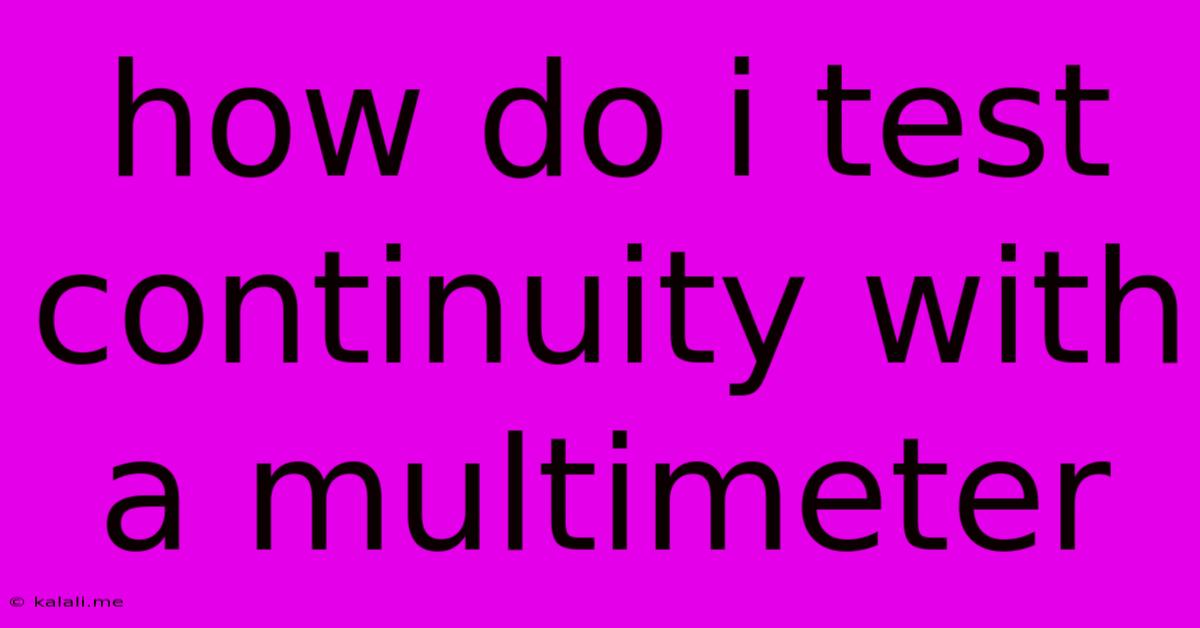
Table of Contents
How to Test Continuity with a Multimeter: A Comprehensive Guide
Testing continuity with a multimeter is a fundamental skill for anyone working with electronics, whether you're a seasoned professional or a DIY enthusiast. This simple test allows you to quickly determine if there's a complete, unbroken path for electricity to flow through a circuit. This article will guide you through the process, covering different multimeter types and troubleshooting common issues. Understanding continuity testing can save you time, frustration, and potentially damaged components.
What is Continuity Testing?
Continuity testing checks for the presence of a continuous electrical path between two points. A complete circuit allows current to flow freely, indicating continuity. An incomplete circuit, caused by a break, a short, or a faulty component, will prevent current flow, indicating a lack of continuity. This is crucial for identifying broken wires, faulty fuses, shorted components, and more.
Tools You'll Need
The primary tool you'll need is a multimeter. While analog multimeters can perform continuity tests, digital multimeters (DMMs) are generally preferred for their easier readability and increased accuracy. Beyond that, you'll need:
- Test leads: These are the wires that connect to your multimeter and the circuit under test.
- The circuit or component you want to test.
Steps to Test Continuity with a Multimeter
-
Set the Multimeter: Turn on your multimeter and select the continuity test function. This is usually symbolized by a diode icon that looks like a circle with a triangle inside, often accompanied by a "continuity" or "Ω" (ohm) symbol with a wavey line.
-
Connect the Test Leads: Plug the test leads into the appropriate jacks on the multimeter. Typically, one lead is black (common) and the other is red (positive).
-
Prepare the Circuit: Isolate the circuit or component you intend to test. Ensure that the power is completely off to avoid electric shock and damage to your equipment.
-
Probe the Circuit: Touch the probes to the two points you want to test for continuity. If there's a complete electrical path, the multimeter will typically beep and display "OL" (open loop) or a very low resistance value (usually close to zero ohms). The audible beep is often the most convenient way to quickly check continuity.
-
Interpret the Results:
- Beep and Low Resistance (near 0 ohms): Indicates continuity – a complete electrical path exists between the two points.
- No Beep and High Resistance (infinity Ω or OL): Indicates no continuity – there's a break in the circuit.
Troubleshooting Common Issues
-
No Beep, No Reading: Check that your multimeter is on, the leads are correctly plugged in, and the function selector is set to continuity. Also, make sure your battery is still good. A weak battery can affect the multimeter's performance.
-
Faulty Test Leads: Damaged or broken test leads can hinder continuity testing. Inspect the leads for cracks or damage. Replace them if necessary.
-
Incorrect Probe Placement: Ensure you are making firm contact with the test points. Poor contact can lead to inaccurate readings. Try cleaning the contact points with sandpaper if necessary.
-
Component Failure: If testing a specific component (like a fuse or switch), a lack of continuity indicates that the component is faulty and needs to be replaced.
Advanced Continuity Testing Tips
-
Testing Small Components: For tiny components, it can be challenging to get a good contact. Use alligator clips to firmly secure the leads. This reduces the chances of inconsistent readings due to poor connections.
-
Testing for Short Circuits: Continuity testing can also help detect short circuits (unintentional electrical paths). If you get a beep between two points that shouldn't be connected, this suggests a short circuit.
-
Using different test methods: While using the continuity setting is usually sufficient, understanding the use of the ohmmeter function can give you more detail in measuring the resistance in the circuit.
Mastering continuity testing is a valuable skill for any electronics enthusiast or technician. By following these steps and troubleshooting tips, you can confidently identify broken circuits, faulty components, and short circuits, ultimately making your troubleshooting process much more efficient and effective.
Latest Posts
Latest Posts
-
Wiring In A New Light And Switch
Jun 03, 2025
-
Unable To Obtain Exclusive Access To This Record
Jun 03, 2025
-
How To Know If Macbook Pro Is Charging
Jun 03, 2025
-
Does Cunning Action Give You An Extra Bonus Action
Jun 03, 2025
-
How To Charge A Lipo Battery Without A Charger
Jun 03, 2025
Related Post
Thank you for visiting our website which covers about How Do I Test Continuity With A Multimeter . We hope the information provided has been useful to you. Feel free to contact us if you have any questions or need further assistance. See you next time and don't miss to bookmark.