How Do You Change A Text Message To Imessage
Kalali
May 23, 2025 · 3 min read
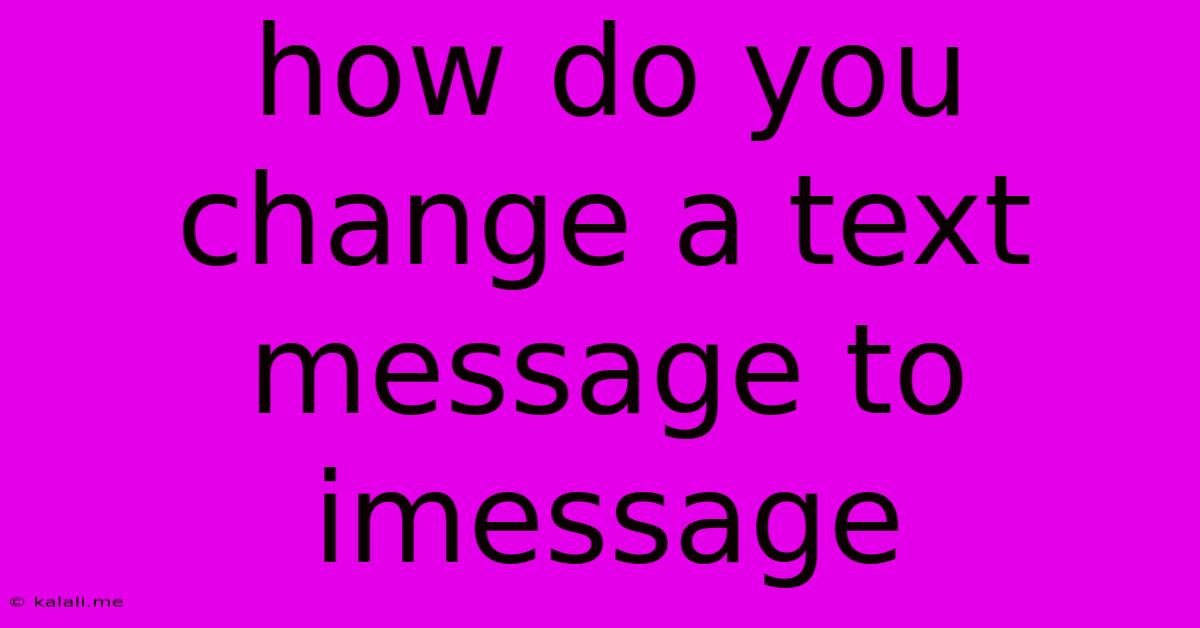
Table of Contents
How to Change a Text Message to an iMessage
Are you tired of those green bubbles invading your perfectly blue iMessage conversation? Switching a text message to an iMessage isn't directly possible – you can't retroactively change a standard SMS/MMS message into an iMessage. However, there are several ways to ensure future messages are sent as iMessages and tips to make your conversations consistently blue. This guide will walk you through the necessary steps and troubleshooting techniques.
Why are some messages green and others blue?
Green bubbles indicate standard SMS/MMS messages sent via your carrier's network, while blue bubbles signify iMessages sent over Apple's servers. The difference lies in whether both you and the recipient have iMessage enabled on your Apple devices and are connected to the internet. Green bubbles appear when either of these conditions isn't met.
Ensuring Future Messages are iMessages
This is the core solution: making sure your settings are optimized for iMessage.
- Check your iMessage settings: Go to your iPhone's Settings > Messages. Make sure the iMessage toggle is switched ON. This is the fundamental step for sending and receiving iMessages.
- Verify Recipient's iMessage Status: The recipient must also have iMessage enabled on their Apple device and an active internet connection. If they're using an Android phone or don't have iMessage turned on, your messages will appear as green bubbles (SMS/MMS).
- Network Connectivity: Both you and the recipient need a stable internet connection (Wi-Fi or cellular data) for iMessages to function correctly. Weak or absent connectivity will often result in reverting to SMS/MMS.
- Check for Carrier Issues: In rare cases, problems with your mobile carrier's network may interfere with iMessage functionality. Contact your carrier's customer support if you suspect this is the issue.
- Restart your device: A simple restart can often resolve temporary software glitches that may be preventing iMessages from sending.
Troubleshooting Green Bubbles
If you're still seeing green bubbles after checking the above points, try these troubleshooting steps:
- Sign out and sign back into iMessage: In Settings > Messages, scroll to the bottom and tap "Sign Out." Then, restart your device and sign back in. This can sometimes resolve connection issues.
- Check your Apple ID: Ensure you're logged into the correct Apple ID on your device. Incorrect login details can prevent iMessage from working correctly.
- Update your iOS: Make sure your iPhone's software is up-to-date. Outdated software can sometimes have bugs that affect iMessage functionality. Go to Settings > General > Software Update.
- Contact Apple Support: If the problem persists after trying all these steps, contact Apple Support for further assistance. They have the tools and expertise to diagnose more complex issues.
Improving iMessage Experience
While you can't change past messages, you can improve your future communication:
- Group Chats: When initiating group chats, ensure all participants have iMessage enabled for a consistent blue bubble experience.
- MMS Limitations: Remember that MMS (Multimedia Messaging Service) messages, such as those with pictures or videos, may still appear as green bubbles even with iMessage enabled, particularly if the recipient's device or network has limitations.
By following these steps and troubleshooting techniques, you can greatly increase the likelihood of your messages appearing as blue iMessages, enhancing your communication experience within the Apple ecosystem. Remember, consistent blue bubbles depend on both parties having iMessage enabled and a reliable internet connection.
Latest Posts
Latest Posts
-
What Does A Bad Spark Plug Look Like
May 23, 2025
-
Does An Air Pump Give Co2
May 23, 2025
-
How Many Ounces Of Cheese In A Cup
May 23, 2025
-
How To Take Off A Broken Screw
May 23, 2025
-
How To Get Gasoline Smell Off Hands
May 23, 2025
Related Post
Thank you for visiting our website which covers about How Do You Change A Text Message To Imessage . We hope the information provided has been useful to you. Feel free to contact us if you have any questions or need further assistance. See you next time and don't miss to bookmark.