How Do You Delete A Message On Messenger
Kalali
Jun 06, 2025 · 3 min read
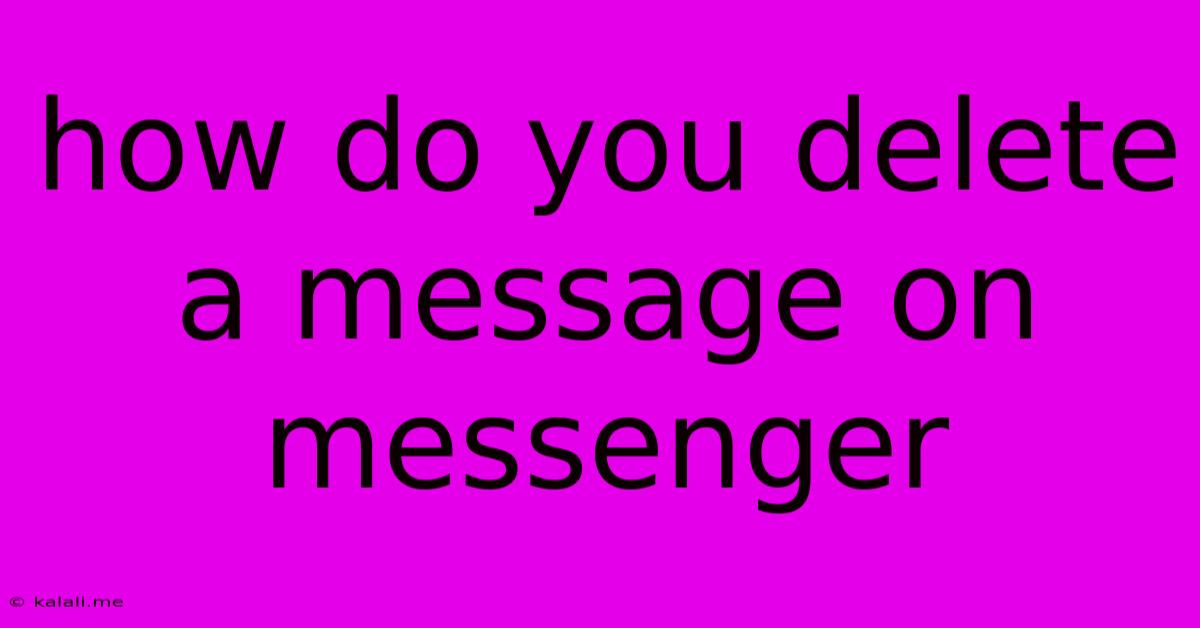
Table of Contents
How to Delete Messages on Messenger: A Comprehensive Guide
Deleting messages on Messenger is a straightforward process, but the options available to you depend on whether you want to delete the message for just yourself, or for everyone in the conversation. This guide covers all scenarios, ensuring you understand how to manage your messages effectively. This includes deleting messages from individual chats, group chats, and understanding the implications of message deletion.
Understanding the Different Deletion Options
Messenger offers two primary ways to delete messages:
- Delete for You: This removes the message from your own Messenger view, but the recipient(s) will still see it. This is useful if you want to remove a message from your own chat history without affecting others.
- Delete for Everyone: This removes the message from everyone's Messenger view, including the recipient(s). However, there are limitations to this feature, as explained below.
How to Delete Messages on Messenger (Step-by-Step)
Deleting Messages for Yourself:
- Open the Messenger App: Locate and open the Messenger app on your device (mobile or desktop).
- Navigate to the Conversation: Find the specific conversation containing the message you want to delete.
- Locate the Message: Find the message within the chat thread.
- Tap and Hold (Mobile) or Right-Click (Desktop): Select the message you wish to delete. On mobile devices, you'll typically hold your finger on the message; on desktop, you'll right-click.
- Select "Delete": A menu will appear. Choose the option to "Delete" or something similar. You will usually see the option "Delete for You".
- Confirm Deletion: Sometimes, a confirmation prompt will appear. Confirm your choice to delete the message.
Deleting Messages for Everyone:
The process is similar, but the crucial step is selecting the correct deletion option.
- Open the Messenger App: Same as above.
- Navigate to the Conversation: Same as above.
- Locate the Message: Same as above.
- Tap and Hold (Mobile) or Right-Click (Desktop): Same as above.
- Select "Delete for Everyone": This is the key difference. Choose the option that specifically says "Delete for Everyone," "Remove for Everyone," or similar wording.
- Confirm Deletion: Confirm your choice to delete the message from everyone's view.
Important Considerations Regarding "Delete for Everyone"
- Time Sensitivity: There's a time limit to deleting messages for everyone. The longer the message has been sent, the less likely it is to be successfully deleted for all recipients. Facebook doesn't explicitly state a timeframe, but it’s generally advised to act quickly.
- Notification: The recipient(s) might still see a notification that a message was deleted. This notification usually states "This message was deleted" or a similar phrase.
- Screenshots: Even if you successfully delete a message for everyone, the recipients could have already taken a screenshot. You can't control what others do with the message after it's sent.
- Not foolproof: There are third-party apps and methods that might recover deleted messages. Therefore, deleting messages is not a guarantee of permanent removal.
Deleting Messages in Group Chats
The process for deleting messages in group chats is essentially the same. You'll still have the options to "Delete for You" and "Delete for Everyone," with the same limitations applying to the latter.
In Conclusion
Deleting messages on Messenger provides users with a degree of control over their communication history. Remember to understand the differences between "Delete for You" and "Delete for Everyone" and to act promptly for best results. While not a guaranteed method of complete message removal, it's a useful tool for correcting errors or removing sensitive information from conversations.
Latest Posts
Latest Posts
-
Can You Play Munchkin With 2 Players
Jun 06, 2025
-
Is It Better Being A Bodybuilder Then A Musician
Jun 06, 2025
-
How To Remove Someone From A Car Title
Jun 06, 2025
-
What Size Pipe For Washer Drain
Jun 06, 2025
-
Realm Bilbo Enter When Putting On The Ring
Jun 06, 2025
Related Post
Thank you for visiting our website which covers about How Do You Delete A Message On Messenger . We hope the information provided has been useful to you. Feel free to contact us if you have any questions or need further assistance. See you next time and don't miss to bookmark.