How Do You Delete Comments On Youtube
Kalali
May 20, 2025 · 3 min read
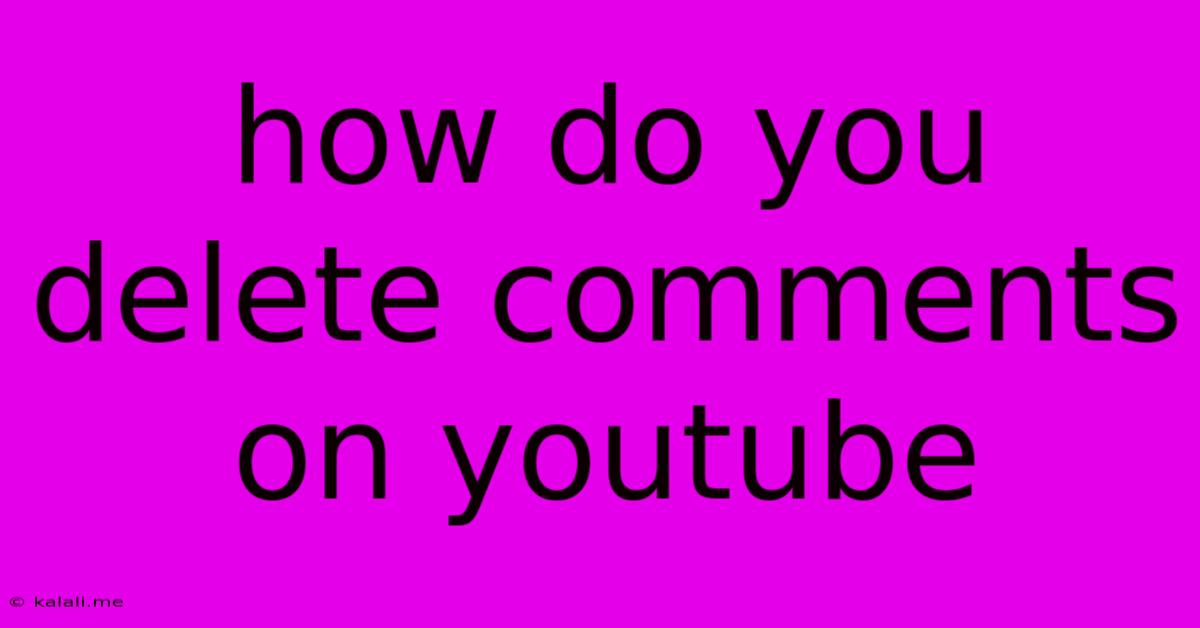
Table of Contents
How to Delete Comments on YouTube: A Comprehensive Guide
Managing your YouTube comments is crucial for maintaining a positive and productive community around your videos. Whether you need to remove spam, inappropriate content, or simply a comment you regret posting, knowing how to delete YouTube comments is essential. This guide will walk you through the process, covering different scenarios and devices. This includes deleting comments you've made on other channels, as well as comments left on your own videos.
Understanding Comment Moderation on YouTube
Before diving into the "how-to," understanding YouTube's comment moderation system is important. YouTube's algorithms are designed to flag potentially harmful or spammy comments automatically, but human oversight is still necessary. Deleting comments yourself allows you to maintain control over the conversation and ensure your video comments section remains a welcoming space for viewers. Effective comment management contributes positively to your channel's overall health and engagement.
Deleting Comments on Your Own Videos
This is the most common scenario. Here's how to delete comments on videos you've uploaded:
-
Log in to your YouTube account: Ensure you're logged into the Google account associated with your YouTube channel.
-
Navigate to the video: Find the video containing the comment you wish to delete.
-
Open the comments section: Click on the "Comments" section below the video.
-
Locate the comment: Scroll through the comments until you find the specific comment you want to remove.
-
Click the three dots: Each comment has three vertical dots (more options) next to it. Click this.
-
Select "Delete": A menu will appear. Choose the "Delete" option. A confirmation pop-up may appear – confirm your action.
Deleting Comments You've Posted on Other Channels
Deleting comments you’ve left on other people's videos follows a similar process:
-
Locate the comment: Find the comment you want to delete on the target video.
-
Click the three dots: Just like before, locate the three vertical dots next to your comment.
-
Select "Delete": Choose "Delete" from the dropdown menu. Confirm your action if prompted.
Deleting Multiple Comments
Unfortunately, YouTube doesn't offer a bulk delete feature for comments. You'll need to delete each comment individually. This can be time-consuming for videos with many comments, highlighting the importance of proactive comment moderation.
Dealing with Spam and Abusive Comments
YouTube's algorithms often flag spam and abusive comments. You can usually find these under a section labeled "Spam" or "Held for Review" in your video's comment moderation settings. From there, you can review and delete these comments individually, further contributing to a clean and positive viewer experience on your channel.
Preventing Future Problems: Proactive Comment Moderation
Regularly checking and moderating your comments can save you significant time and effort in the long run. Consider:
- Enabling comment moderation tools: Utilize YouTube's built-in tools to filter out spam and inappropriate language.
- Responding to comments: Engaging with your viewers can create a more positive and less conducive environment for negative comments.
- Setting community guidelines: Clearly defining acceptable behavior in your comment section can deter inappropriate comments.
By understanding how to delete YouTube comments and employing proactive moderation strategies, you can foster a healthy and engaged community around your videos. Remember, a well-managed comment section reflects positively on your channel's professionalism and overall appeal.
Latest Posts
Latest Posts
-
How To Patch A Small Hole In Plaster Ceiling
May 20, 2025
-
How Long Will Fish Live Without A Filter
May 20, 2025
-
Honeywell Thermostat Wiring Diagram 3 Wire
May 20, 2025
-
How To Shut Hot Water Off
May 20, 2025
-
Story Of The Birds And The Bees
May 20, 2025
Related Post
Thank you for visiting our website which covers about How Do You Delete Comments On Youtube . We hope the information provided has been useful to you. Feel free to contact us if you have any questions or need further assistance. See you next time and don't miss to bookmark.