How Do You End Bash Eval
Kalali
Jun 05, 2025 · 2 min read
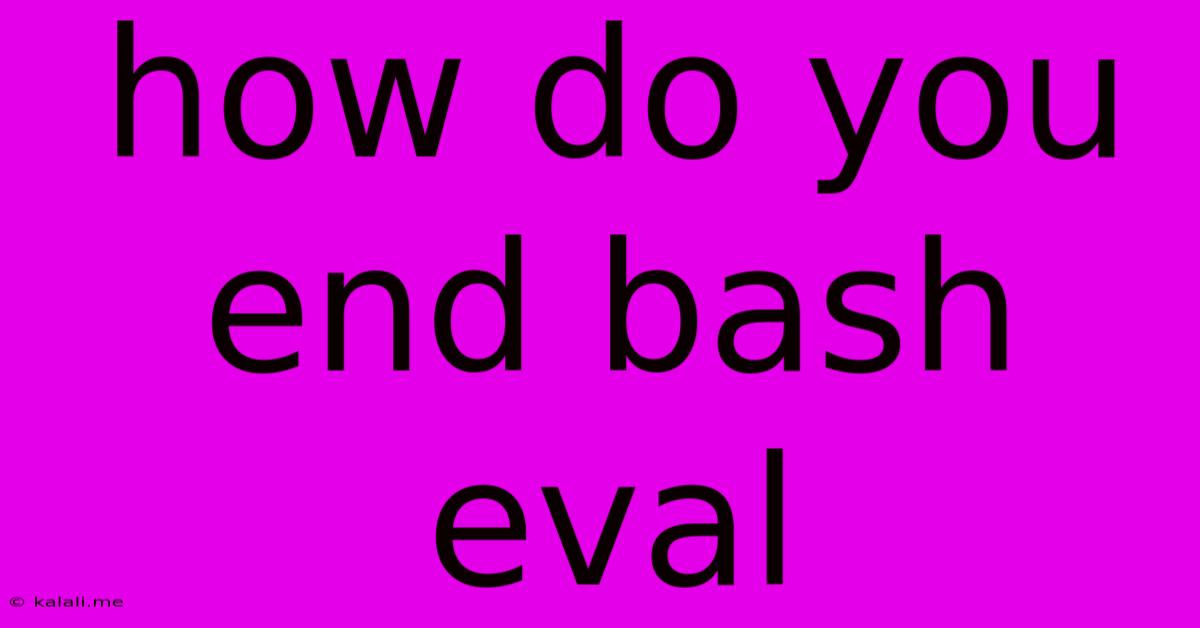
Table of Contents
How Do You End Bash eval?
This article will explore how to properly terminate the execution of a Bash eval command. Understanding how to control the scope and termination of eval is crucial for writing secure and predictable shell scripts. Improper use can lead to unexpected behavior and potential security vulnerabilities.
The primary way to end a Bash eval command is by simply letting it complete its execution. eval itself doesn't have a specific termination command like break or exit within its own scope. Instead, the termination is determined by the commands it executes. Once the string passed to eval has been processed and all the commands within it have finished, the eval command concludes.
Let's examine this with examples:
1. Simple eval Execution:
eval "echo 'Hello, world!'"
This eval command simply executes a single echo command. Once echo completes, the eval command finishes automatically. No special termination is needed.
2. eval with Multiple Commands:
eval "a=10; b=20; echo \$((a + b))"
Here, eval executes three commands: assigning values to variables a and b, and then performing arithmetic expansion and printing the result. The eval command finishes after all three commands are completed.
3. eval with Conditional Statements:
eval "if [ \$? -eq 0 ]; then echo 'Success!'; fi"
This example uses eval to execute a conditional statement. The if condition checks the exit status of the previous command (indicated by $?). The eval command ends after the if statement's execution is complete.
Important Considerations for Controlling eval's Behavior:
-
Input Sanitization: The biggest risk with
evalis executing untrusted input. Always sanitize any user-provided input before passing it toevalto prevent command injection vulnerabilities. This is absolutely critical for security. Never directlyevaluser-provided strings without thorough validation and escaping. -
Error Handling: Consider how you handle potential errors within the commands executed by
eval. You can use standard error handling mechanisms like checking the exit status ($?) to determine if commands withinevalsucceeded or failed. -
Alternatives to
eval: In many cases, there are safer and more efficient alternatives toeval. For example, using command substitution (e.g.,$(command)) is often preferable because it avoids the security risks associated with directly executing arbitrary strings. -
Complex Scenarios: For extremely complex scenarios requiring dynamic command generation, consider using a more structured approach, such as writing a small helper function or script to encapsulate the logic rather than relying solely on
eval.
In Summary:
There's no specific command to terminate eval prematurely. Its execution is inherently determined by the commands within the string it evaluates. The key to effectively managing eval lies in careful design, rigorous input validation, and, whenever possible, exploring safer alternatives. Prioritizing security by preventing command injection vulnerabilities should be paramount when working with eval. Understanding these points will allow you to use eval responsibly and avoid potential pitfalls.
Latest Posts
Latest Posts
-
Why Couldnt Moses Enter The Promised Land
Jun 07, 2025
-
Why Does Nasdaq Not Publish Order Book Anymore
Jun 07, 2025
-
What Is A Naturalized Or Derived Citizen
Jun 07, 2025
-
Where Can I Watch Boku No Pico
Jun 07, 2025
-
How Thick Should Concrete Be For A Driveway
Jun 07, 2025
Related Post
Thank you for visiting our website which covers about How Do You End Bash Eval . We hope the information provided has been useful to you. Feel free to contact us if you have any questions or need further assistance. See you next time and don't miss to bookmark.